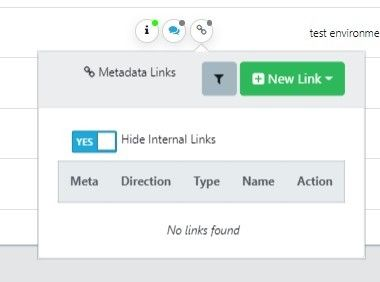In this documentation article, learn all about the new Meta-Data Quick Action Edit screen in Quality Modeller.
You’ll find this new feature across many locations in Quality Modeller, an easy way to see it is to head straight to the Explorer section of Quality Modeller.
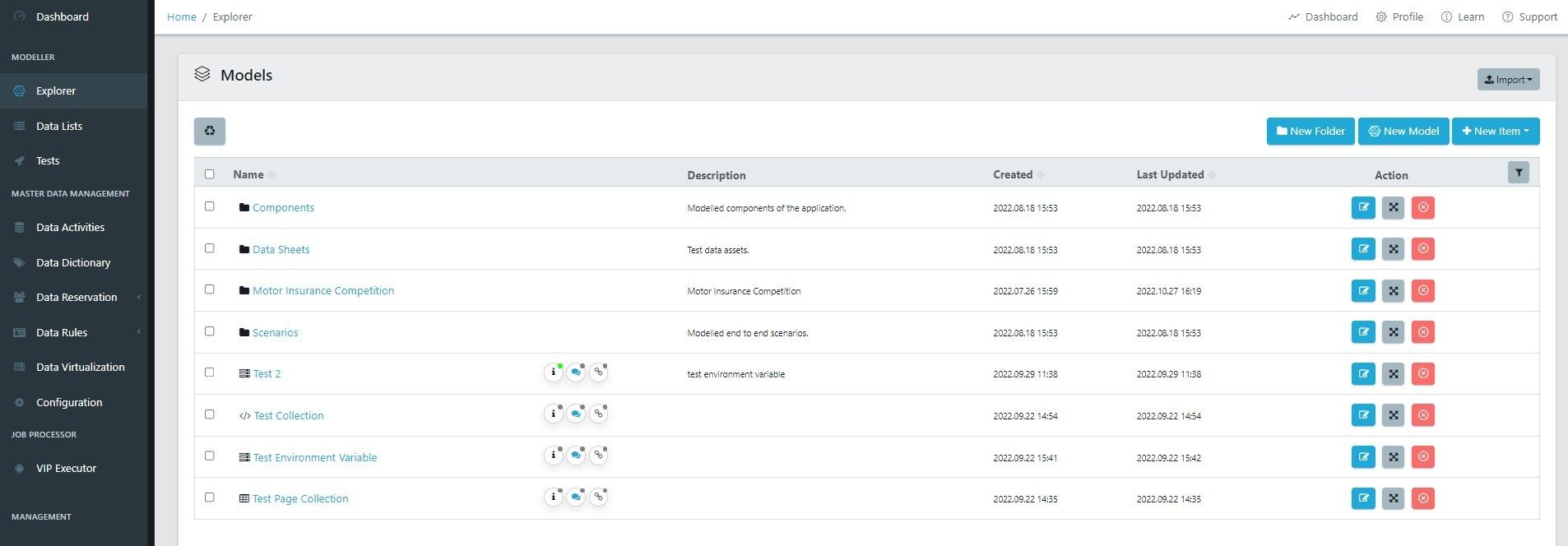
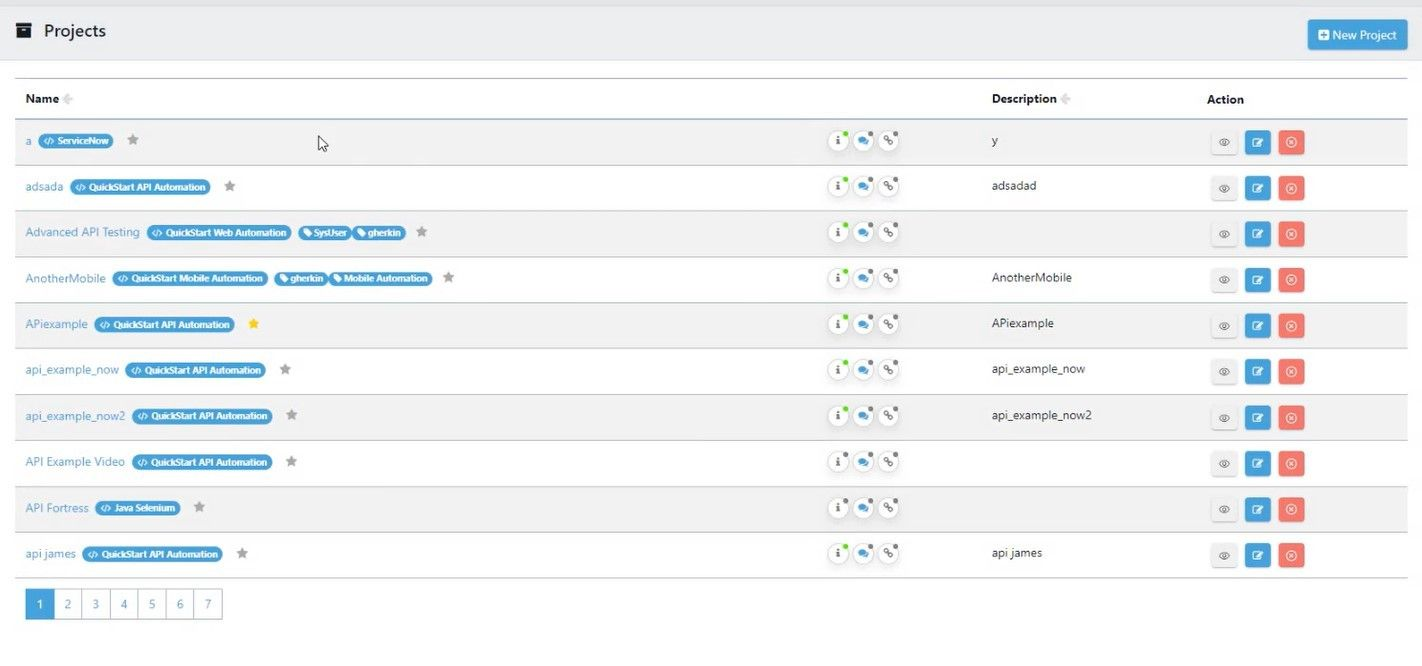
Here you’ll now see a collection of 3 new icons. These are the new Meta-Data Quick Action icons.

The i Icon allows you to quickly view and edit the asset's description, notes, and tags.
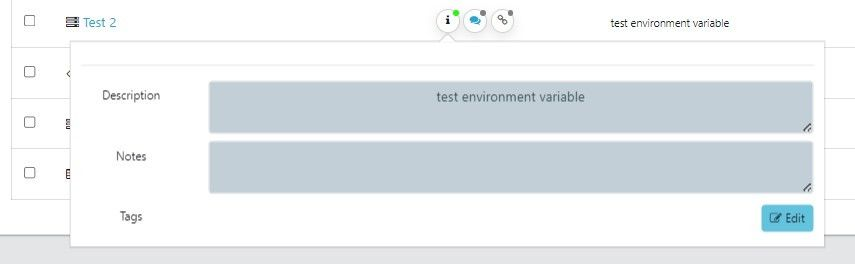
The speech bubble button allows you to add and view comments.

The chain button allows you to see the various traceability linked associated with the asset you’re viewing. You can also quickly add links using this feature.