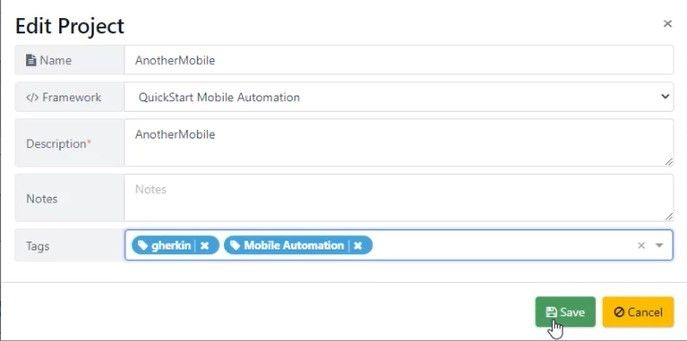In this documentation article, learn how to add Tags to projects in Quality Modeller.
To get started with this tutorial, navigate to the Project & Releases view in Quality Modeller.
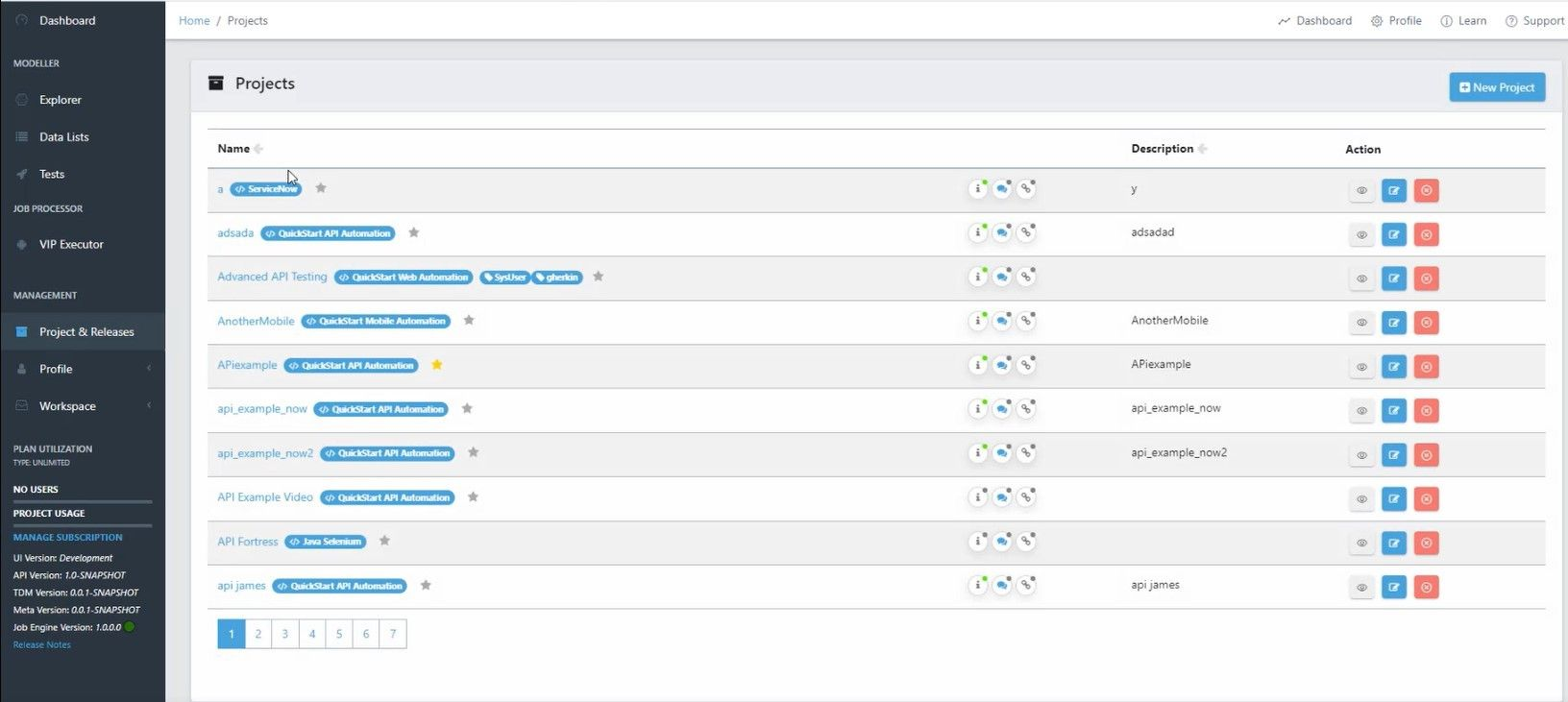
In Project & Releases, you can view all the projects you have created, hit the blue edit icon under Actions for the project you want to add tags to.

This opens the Edit Project window, here you can now add Tags to your project.
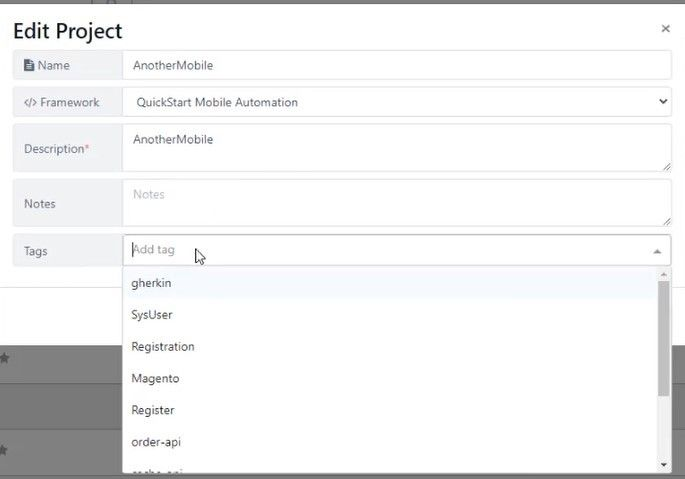
Do so by typing in your Tag and hitting the Enter button. These Tags will then appear next to your project.