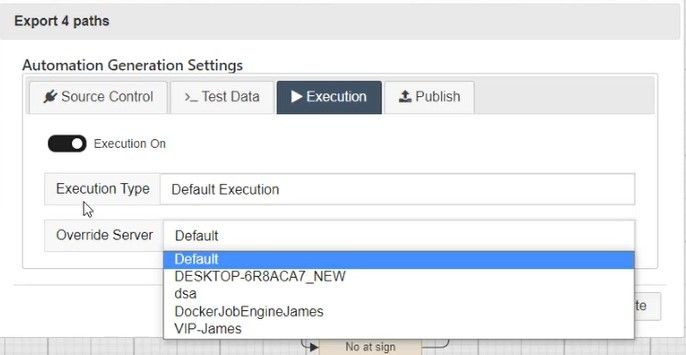In this documentation article, learn how to override the automation server on execution in Quality Modeller.
To get started with this tutorial, you first need to have a model and test paths ready to execute automation.
Open your model, generate paths and hit the blue Run button, this opens the Export Paths wizard.
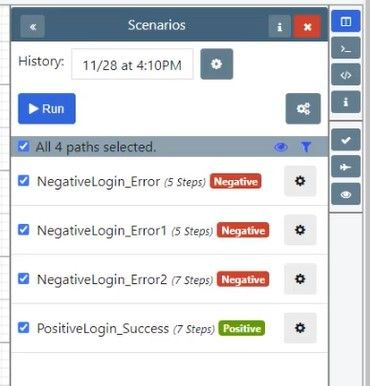
In the Export Paths wizard, select the Cog button next to Automation Code, this will open the Automation Generation Settings screen.
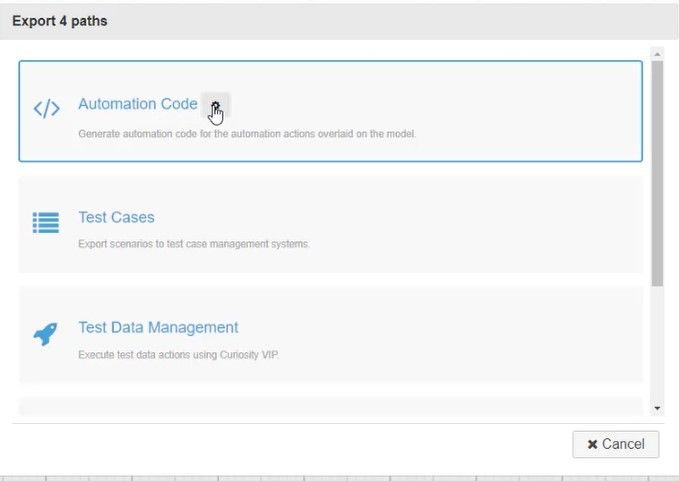
In the Automation Generation Settings screen, open the Execution tab, here you will find the new Override Server option.
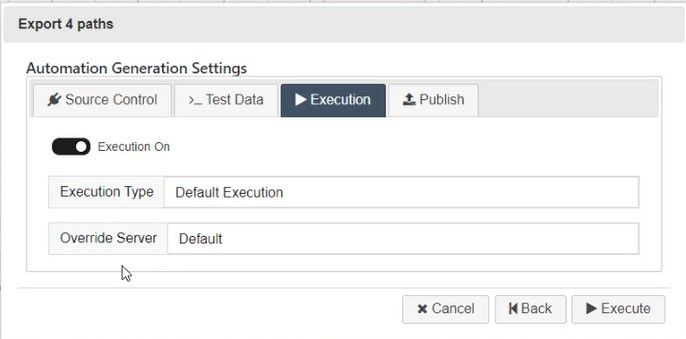
The Override Server option allows you to select where you want your automation code to be executed.