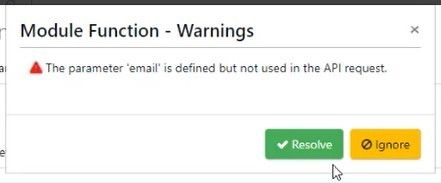In this documentation article, learn all about the new validation feature on module function save in Quality Modeller.
The new validation feature works when editing functions, modules and other objects in Quality Modeller.
To edit functions, you need to have pre-existing module collections, or use example ones already present in Quality Modeller.
In our example, we’re going to edit an API Request module. To edit a module, navigate to its location in the Explorer view and then click the name of the module to open the Edit Function window.

For our example, we edit the Body tab of an API Request in the Edit Function window, and then hit save.

Due to our edit, there is now an error in the Body of the API Request, which means the Validation pop up will appear once we hit save.
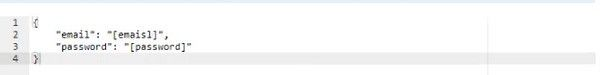
The Validation pop up will explain the error and give you the opportunity to fix it, or ignore it, reducing the number of errors when setting up your various modules in Quality Modeller.