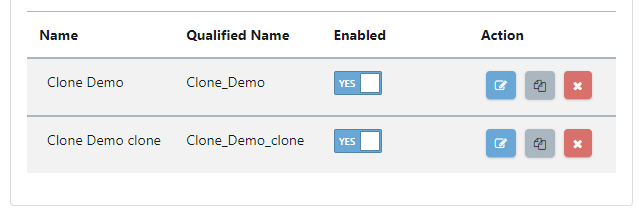In this feature video, learn how to duplicate a module object in Quality Modeller!
To get started with cloning module objects, head to the Module Collection window. To do this, navigate to Explorer → Components → Actions → Module Collection. Here you will find a collection of functions which can be cloned.

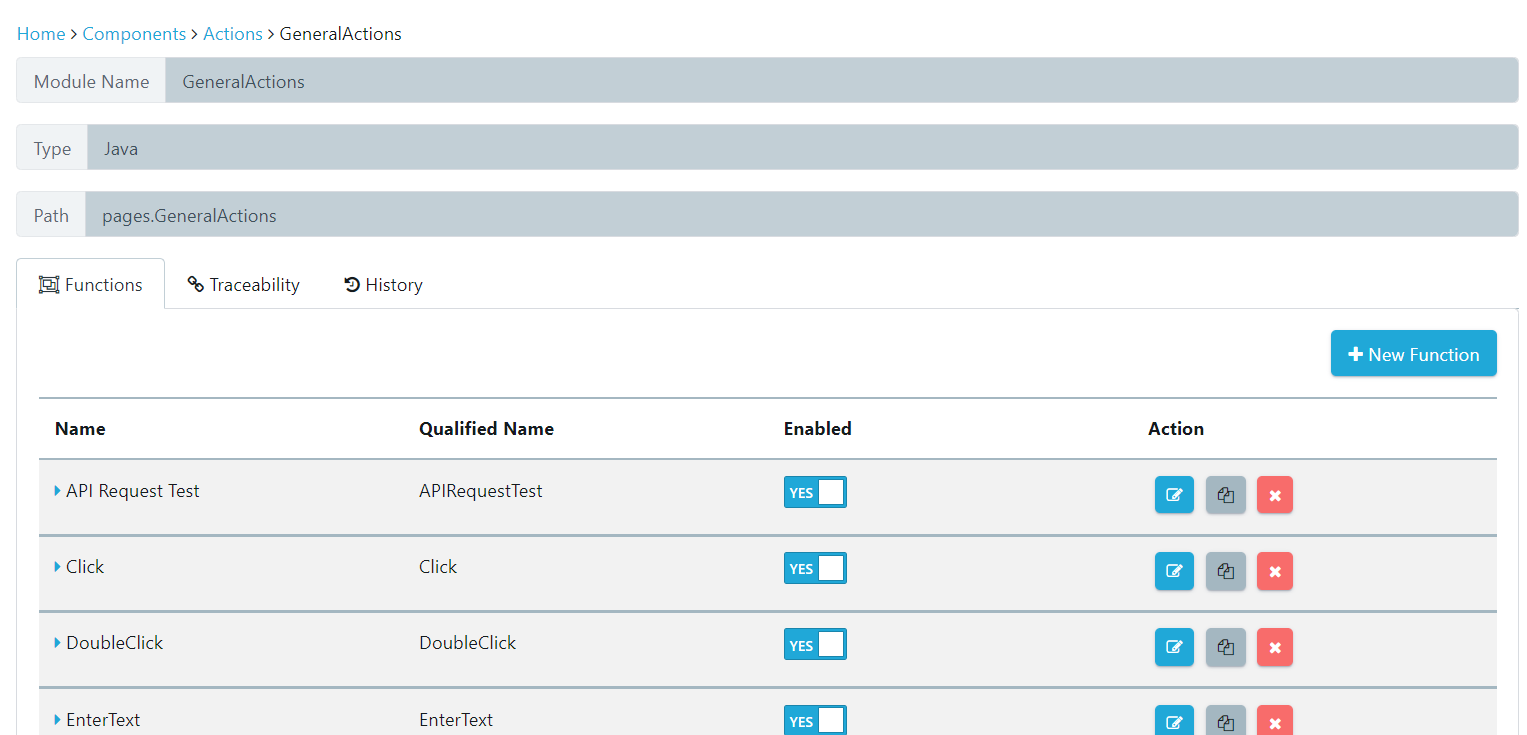
A new "Clone" button in the Module Collection Explorer window is now present.
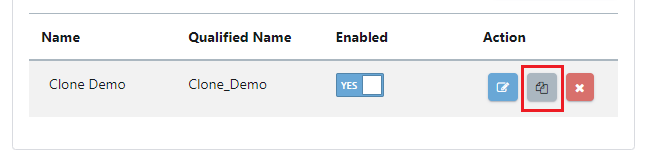
Clicking this button creates a clone of the module within the same module folder. You can then modify this module without affecting the original.