In this Quality Modeller feature video, learn how to download recent user activity. You’ll need to be an administrator to use this feature.
Navigate to Workspace, then User Management. Click the Recent Activity button.
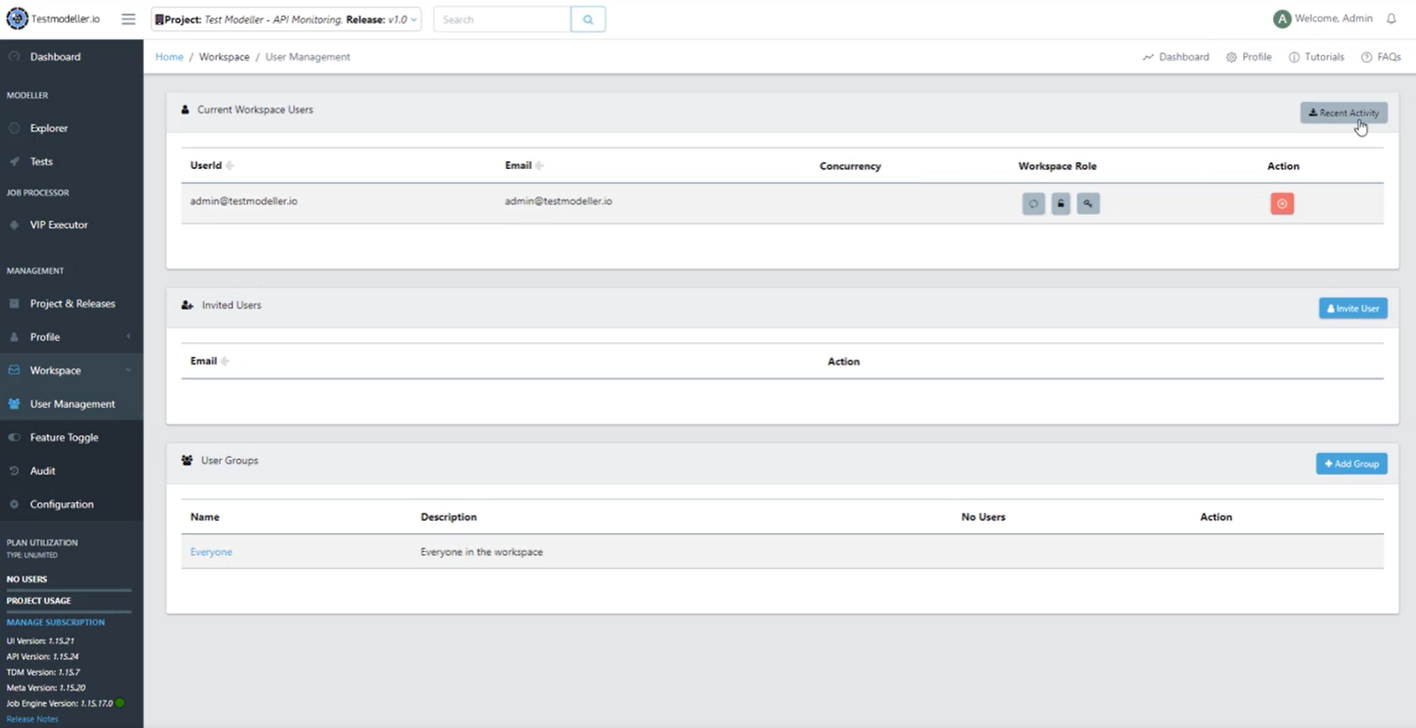
This will download a CSV that contains time stamps, user IDs, user emails and the pages they accessed at different points in time.
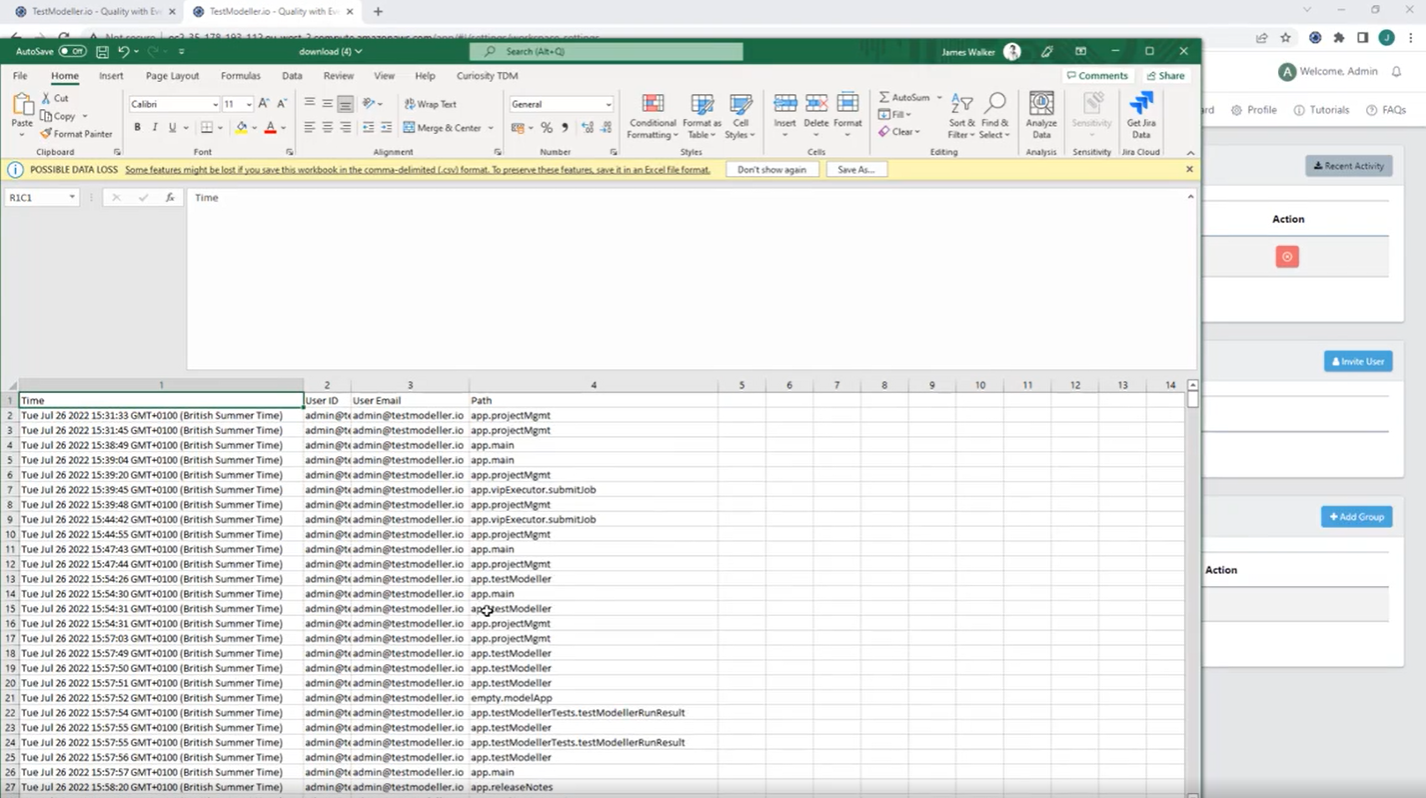
From this, we can create graphs that show when users have been active, how active they have been, and what they have been doing.