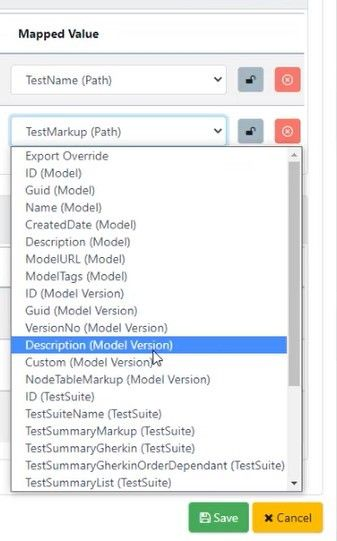In this documentation article, discover how you can use your Model Tags in the Connector Mapping Panel within Quality Modeller.
To find the Connector Mapping option, first navigate to Profile → Connectors.
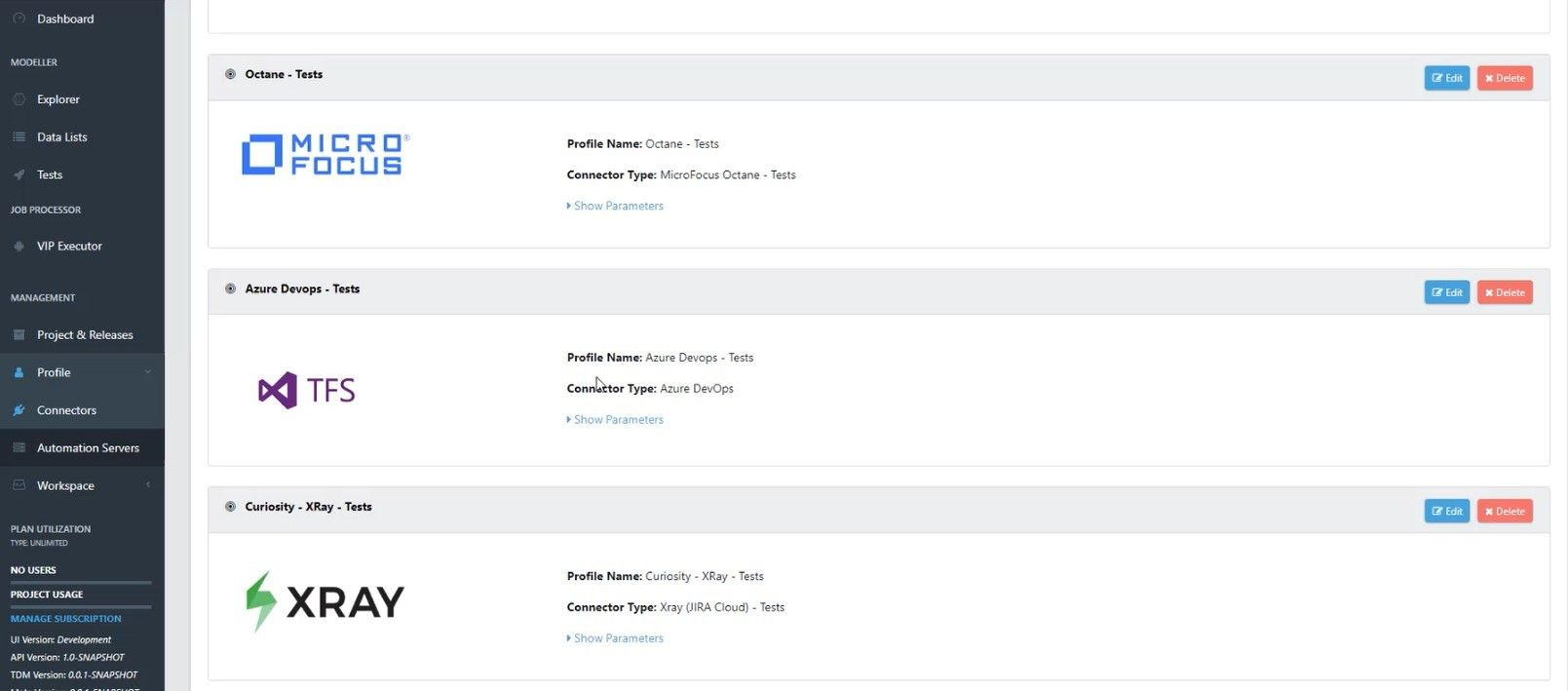
In the Connectors view, hit the blue edit button for the Connector you want to edit, this will open the Configure Connector wizard.

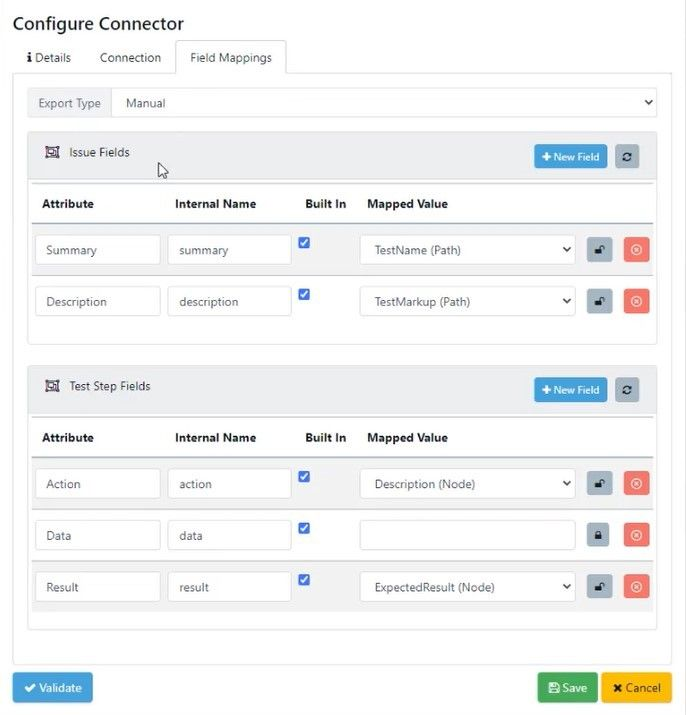
In the Configure Connector wizard, open the Field Mappings tab. Here you can edit the Mapped Values and select Mapped Values based on Model Tags!