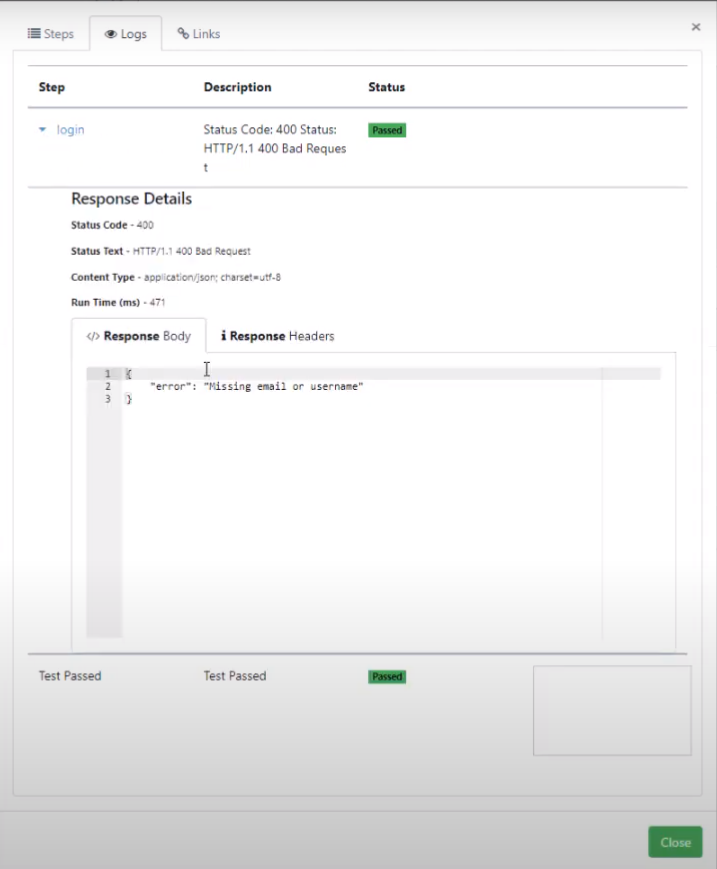In this documentation article, learn how to see the API response preview in the run results summary.
To get started, open the Quality Modeller dashboard and then click on Tests.
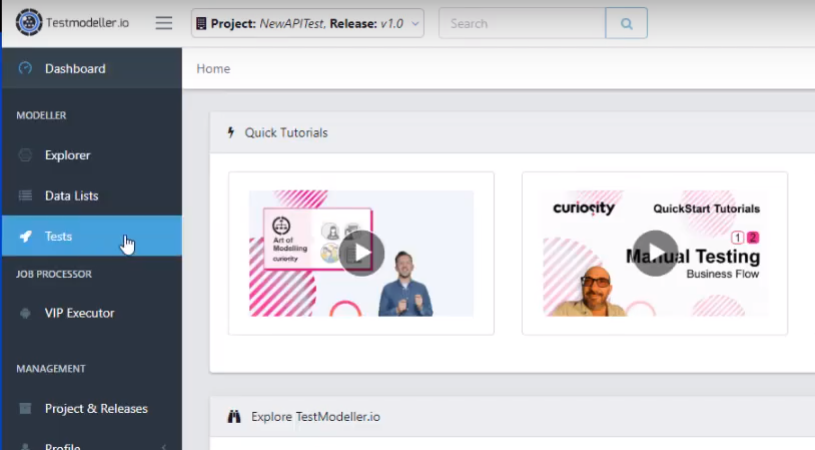
This opens the job results screen, here click on the Run ID link in any of the Test Cases columns.
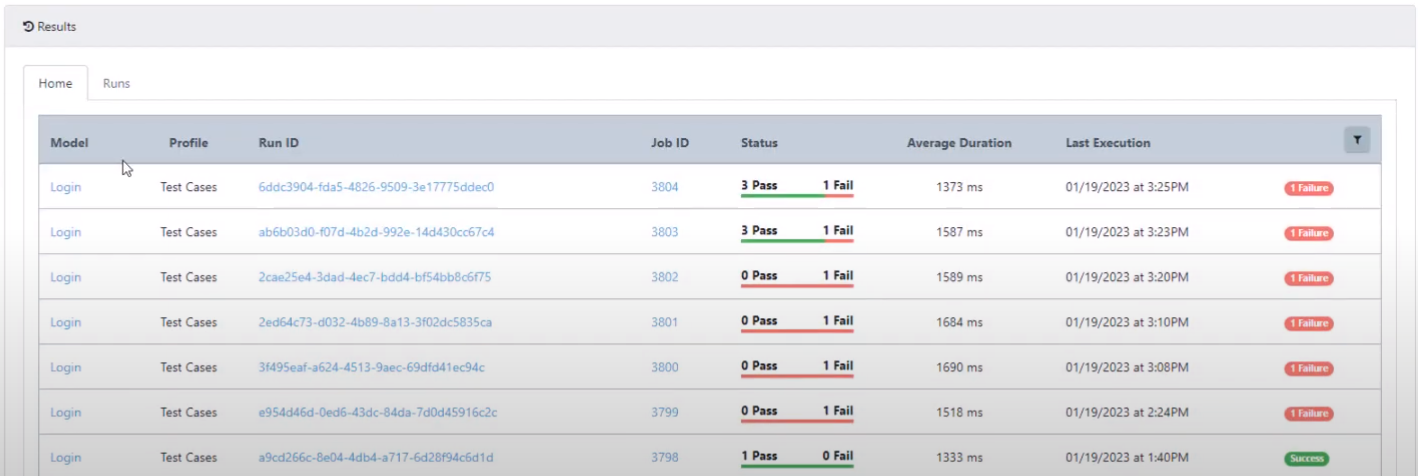
This will open the job Result Summary window. Here, click on any of the NegativeLogin errors under the Test Name column.
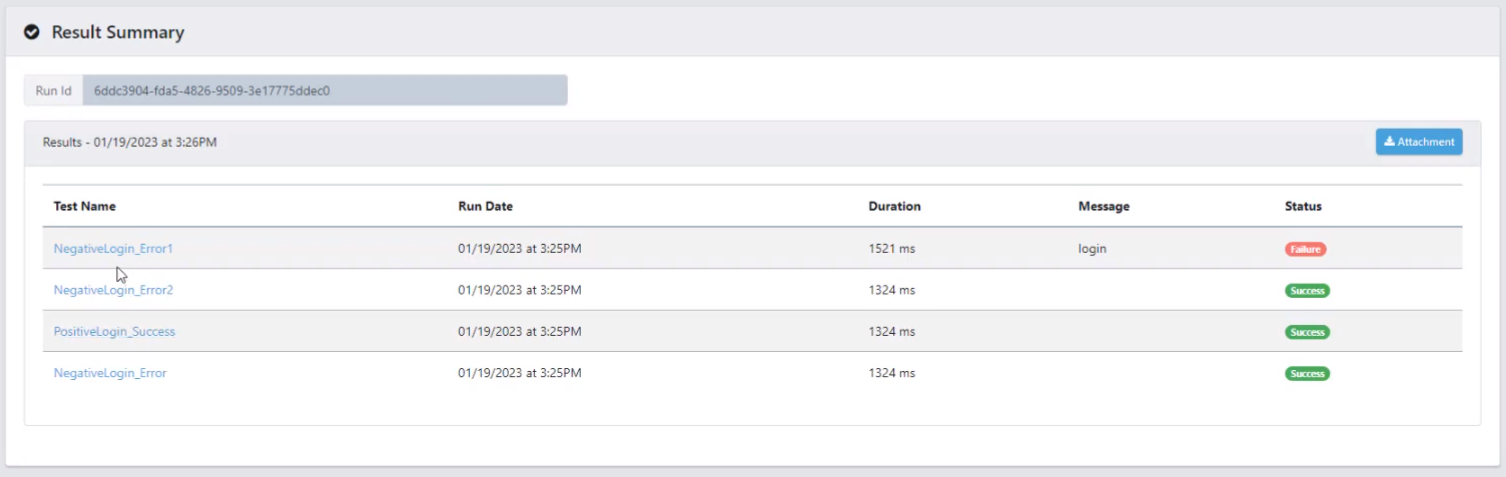
You will then see a collection of steps you can choose from, in our example we had login, click on any of the steps to expand the window.
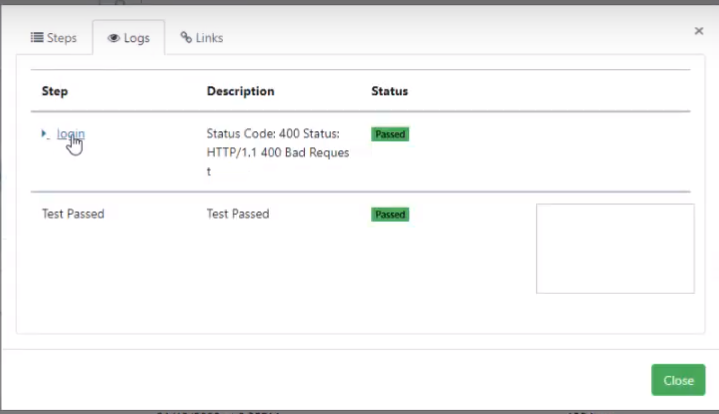
Once clicked, the Response Details will be shown.