In this Quality Modeller feature video, learn how to import Postman collections.
To get started with importing, navigate to the Explorer view. Here, hit the gray Import button in the top right, this will open a drop-down.
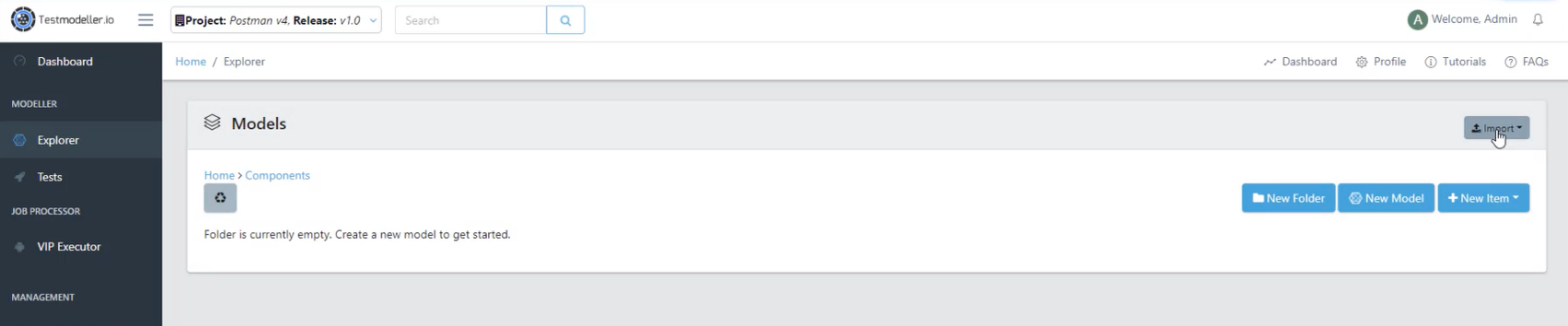 In the drop-down select More, this will open the Model Importers wizard.
In the drop-down select More, this will open the Model Importers wizard.
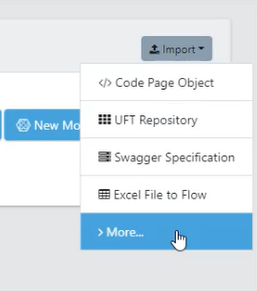 In the Model Importers wizard, select Postman Collection for the Import Option, and then choose your collection file and then hit the green Import button.
In the Model Importers wizard, select Postman Collection for the Import Option, and then choose your collection file and then hit the green Import button.
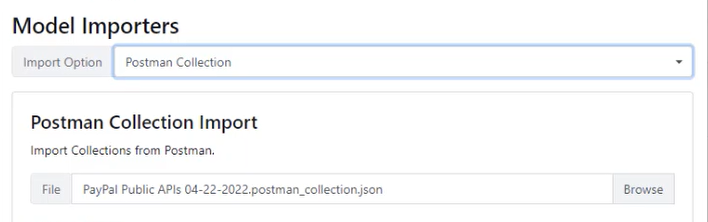 The advanced options of the Model Importers wizard allow you to override the base URL.
The advanced options of the Model Importers wizard allow you to override the base URL. 
This will import the collection and create all the modules that exist in that collection, within Quality Modeller.
