In this documentation article, learn how to assign uploaded files to API parameter values.
To get started with adding a parameter to an API request, you must first have one set up.
Once set up, open your API request and head to the API Request -> Body tabs in the edit function window.
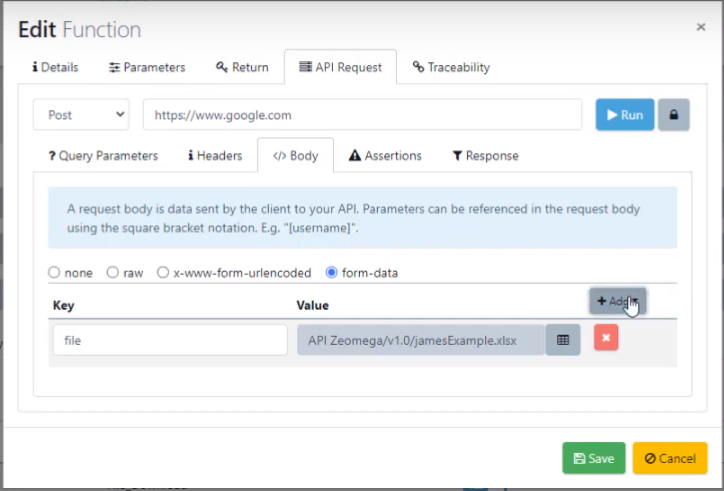
Here, click the Add button to add a new value.
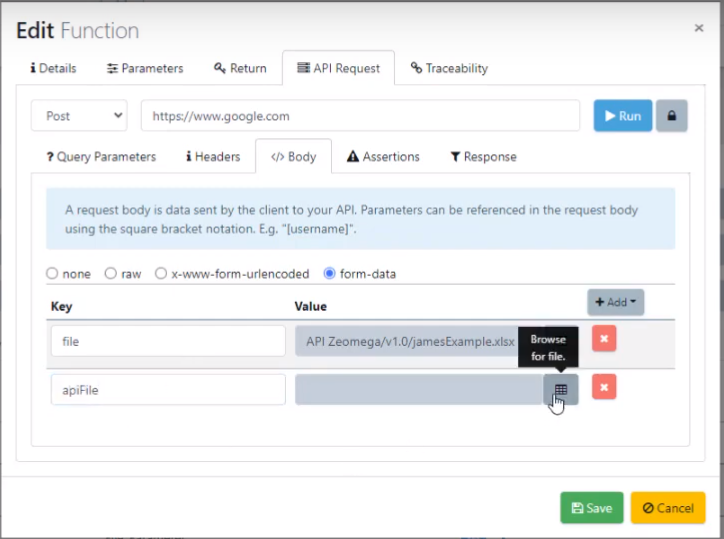
This will create an empty field for you to fill in. Assign a Key and then use the browse for file button to upload an existing file as your parameter.