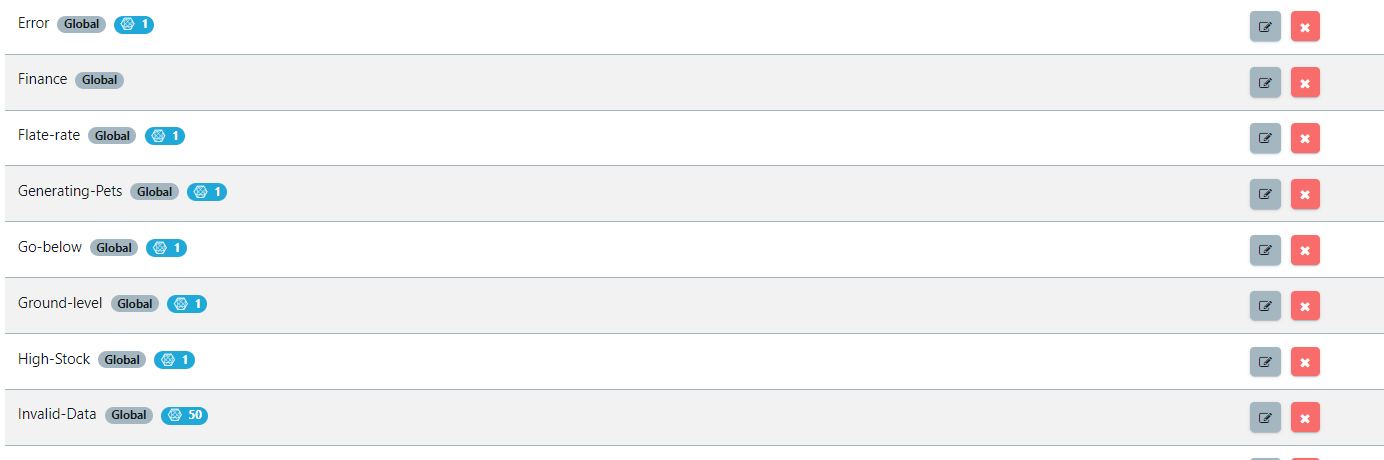This new feature in the Tags window allows you to create tags at a global or project level in Quality Modeller.
To get started with adding tags at the project level, first navigate to Workspace > Configuration > Tags.

In the Tags screen, you can see existing tags and add new ones. Click the blue Add Tag button on the right-hand side of the screen, this will open the New Tag window.

In the New Tag window, you can edit the Access Level to set your new Tag to be either Global or Project Level.

By default, Tags created within a model are created on a Project Level. You can change a Tag from Project to Global, but not the other way around.