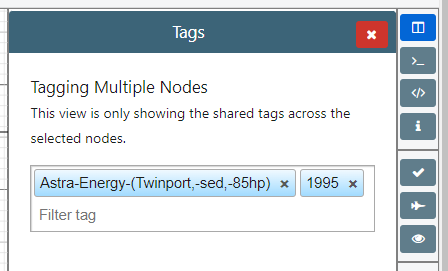You can now tag multiple nodes at the same time in Quality Modeller.
To tag multiple nodes at the same time, first open an existing model.
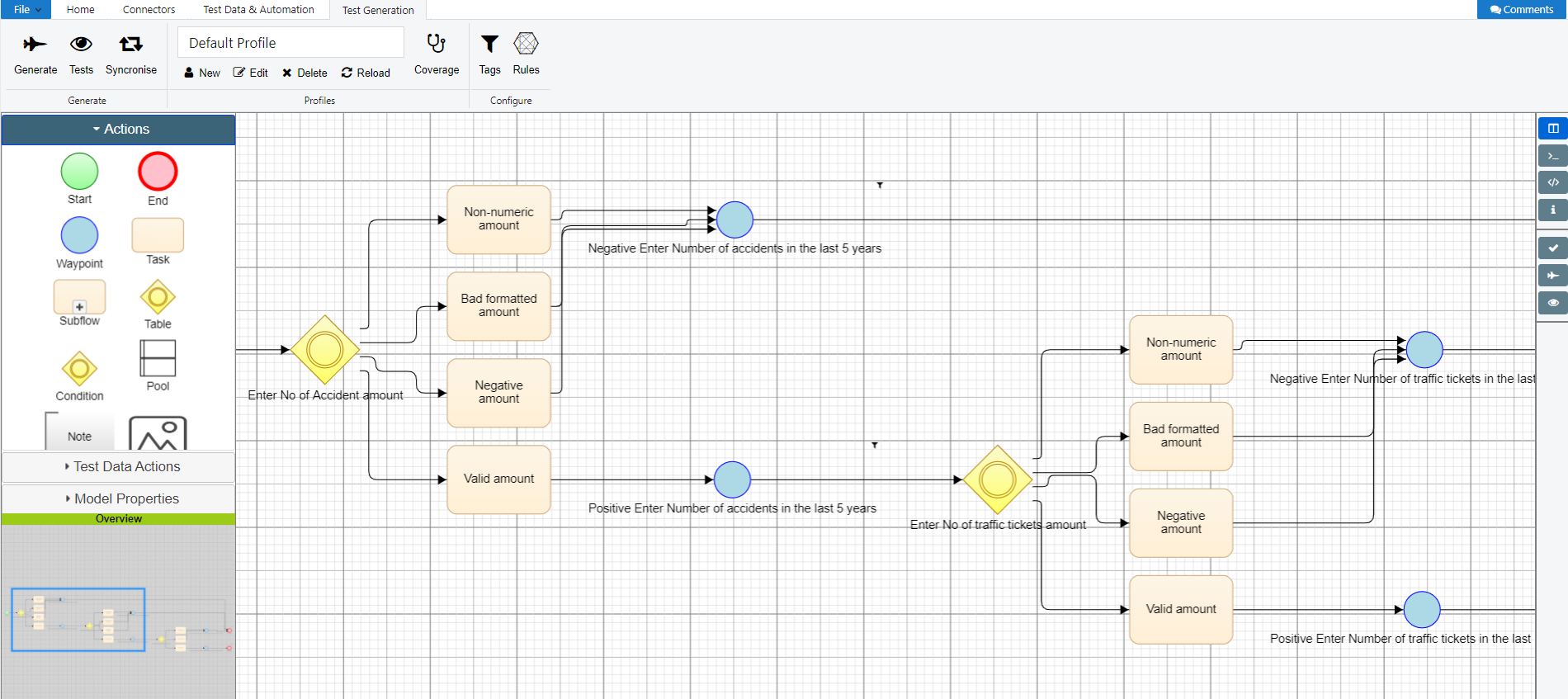
In your model, open the Test Generation tab in the header menu and select Tags.
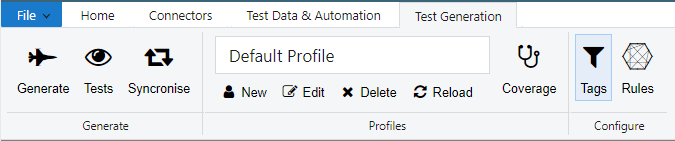
This will open the Tags menu. Once the menu is open, select the Actions you want to Tag. To select multiple actions, shift-click them.
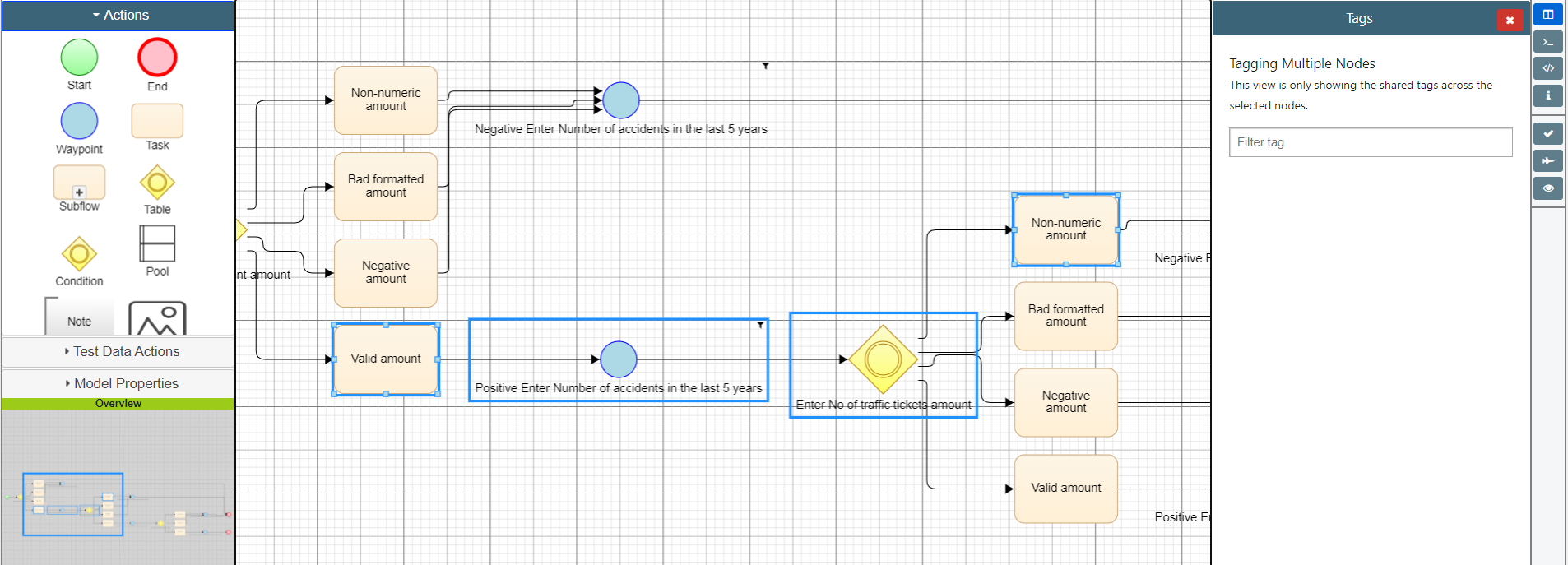
Once you've selected your Actions, you can then add your tag by typing it in or by selecting from existing options.