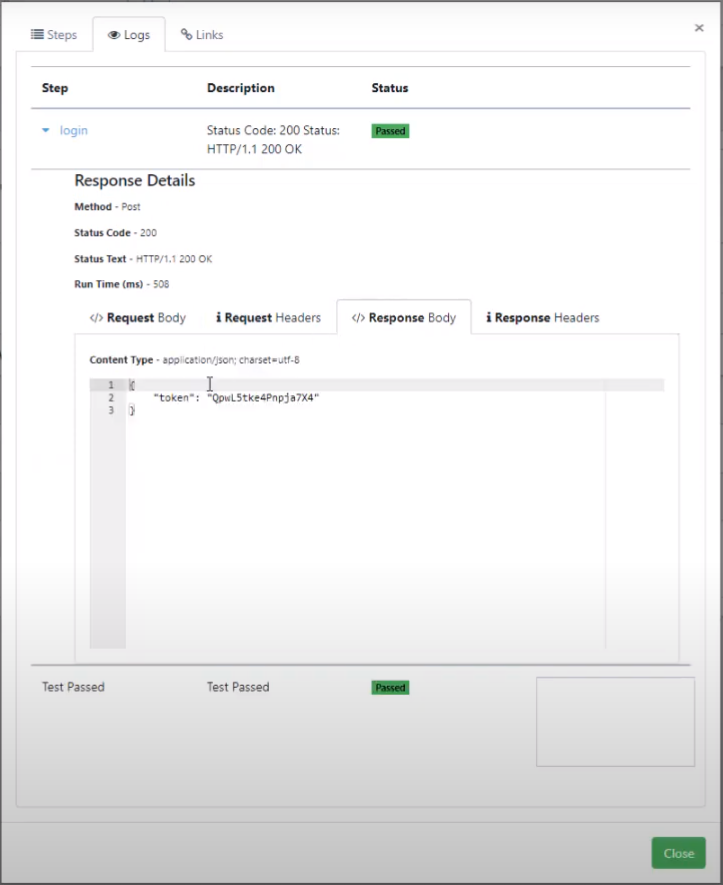You can now display the logged information on an API run, and view it in the Job Results page of Quality Modeller.
To display the logged information on an API run, you must first run Automation Code from an API test model.
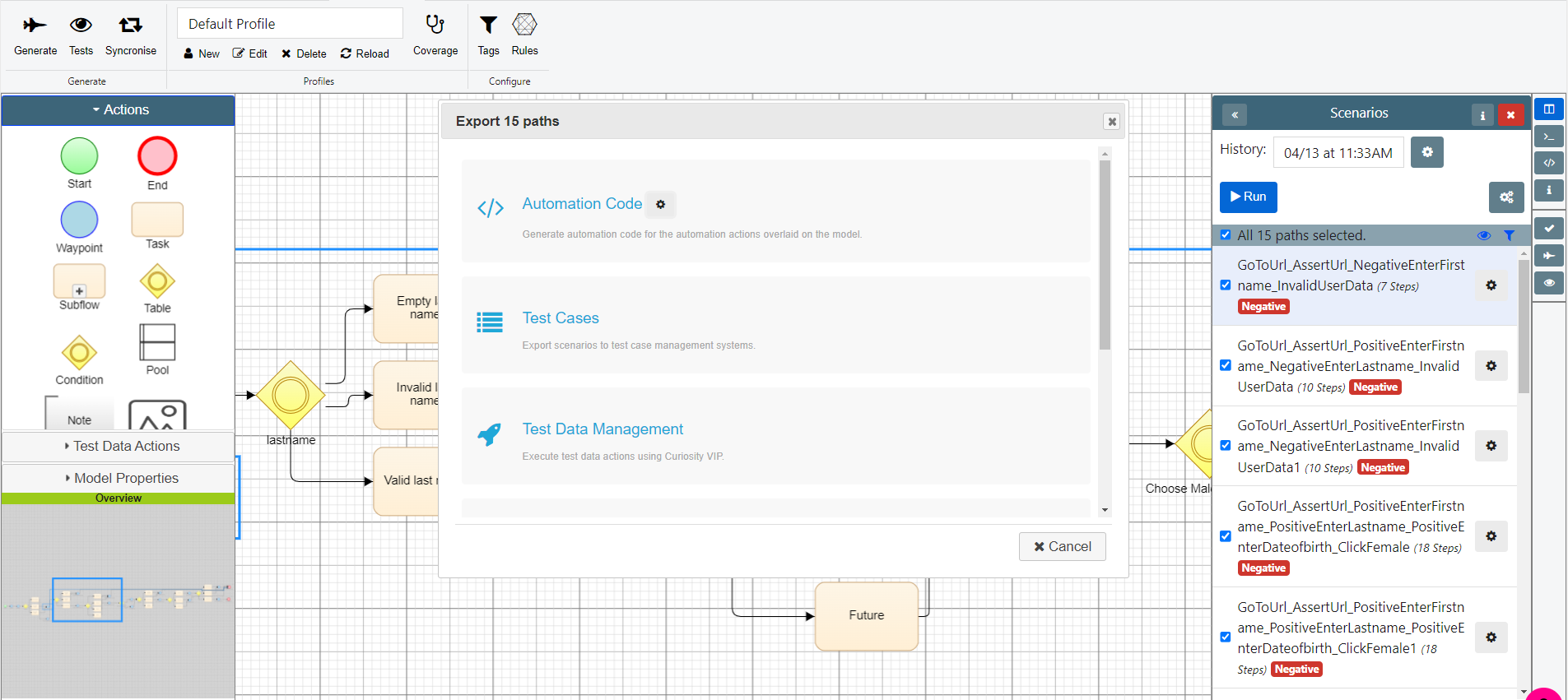
Once you've run your automation, open the details screen, by clicking the Details Button.
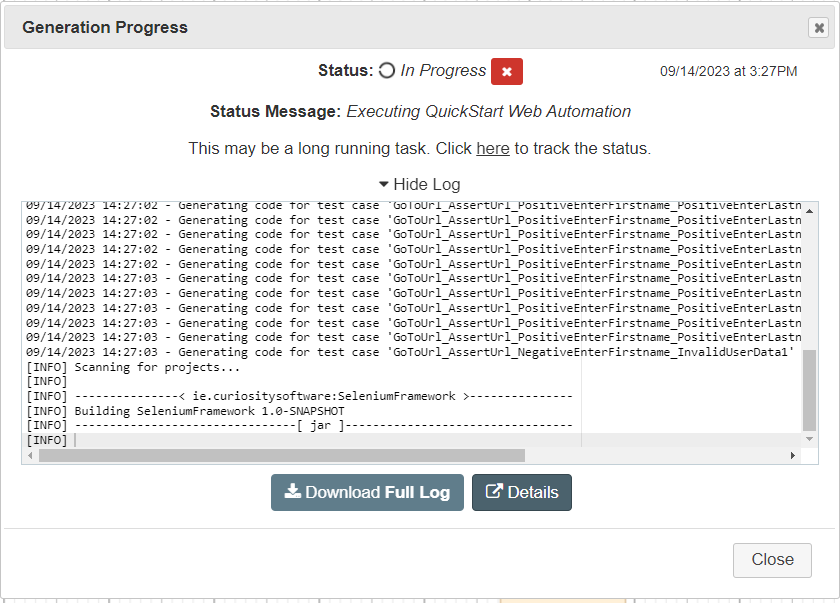
This will open the Job Results screen, here you can view the results and API test logs. To do so, open the Results tab and then one of your tests by clicking the test name.
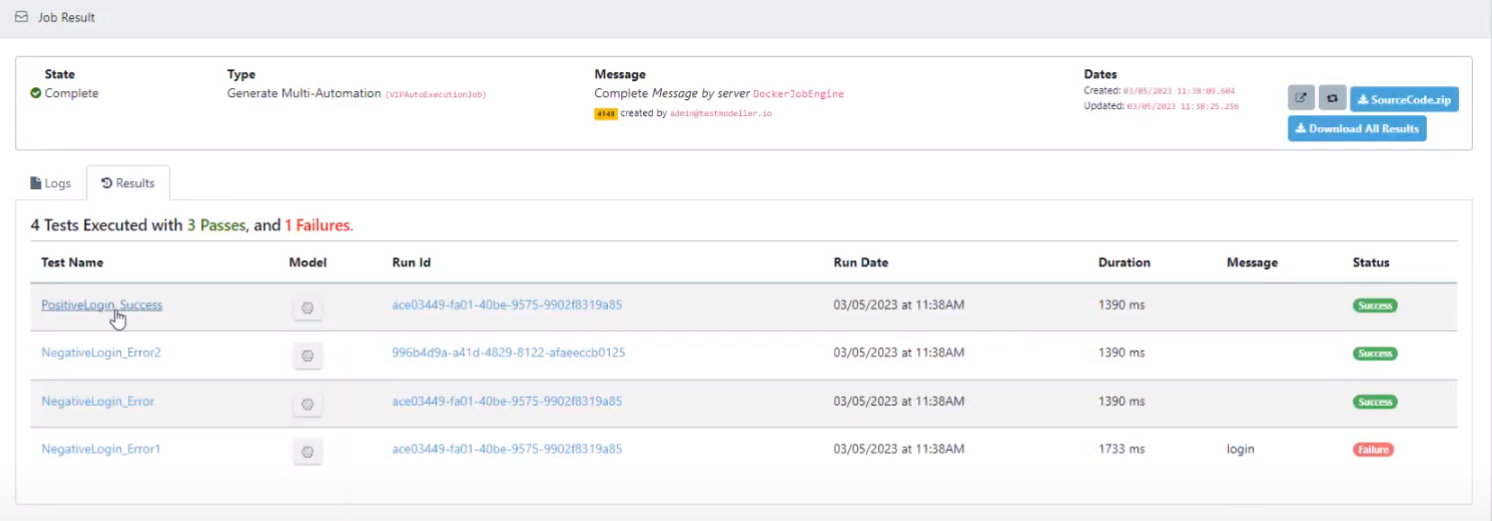 This will open a window which allows you to see the Steps, Logs and Links for the test. In the Logs tab of the new window, you will be able to view a range of information about the API Request.
This will open a window which allows you to see the Steps, Logs and Links for the test. In the Logs tab of the new window, you will be able to view a range of information about the API Request.