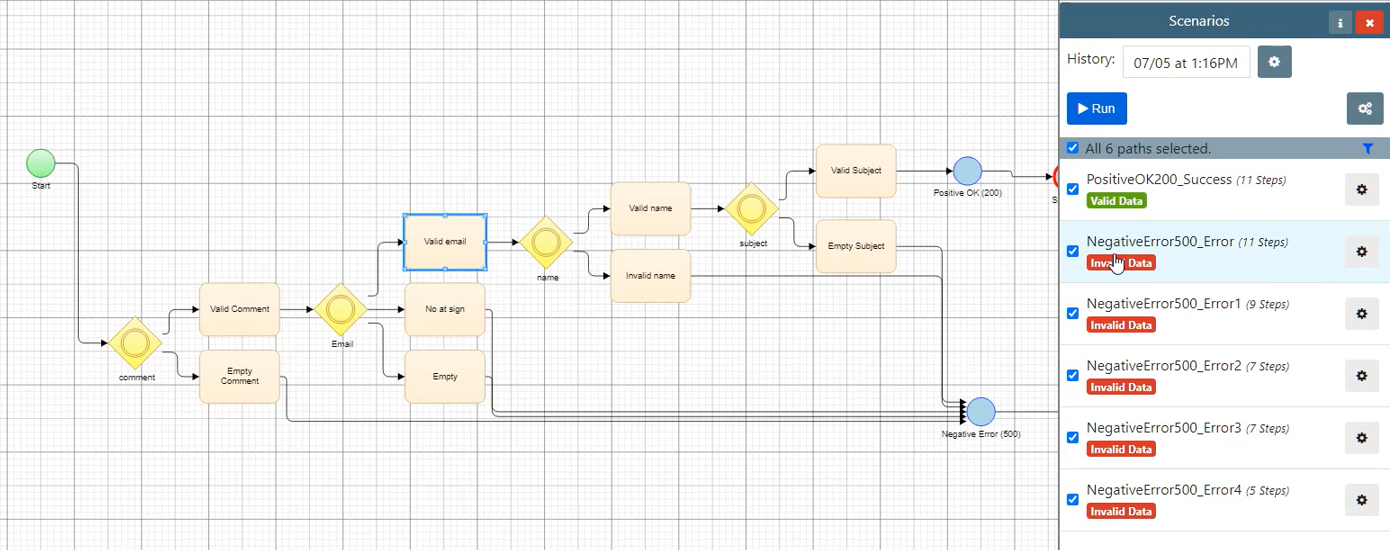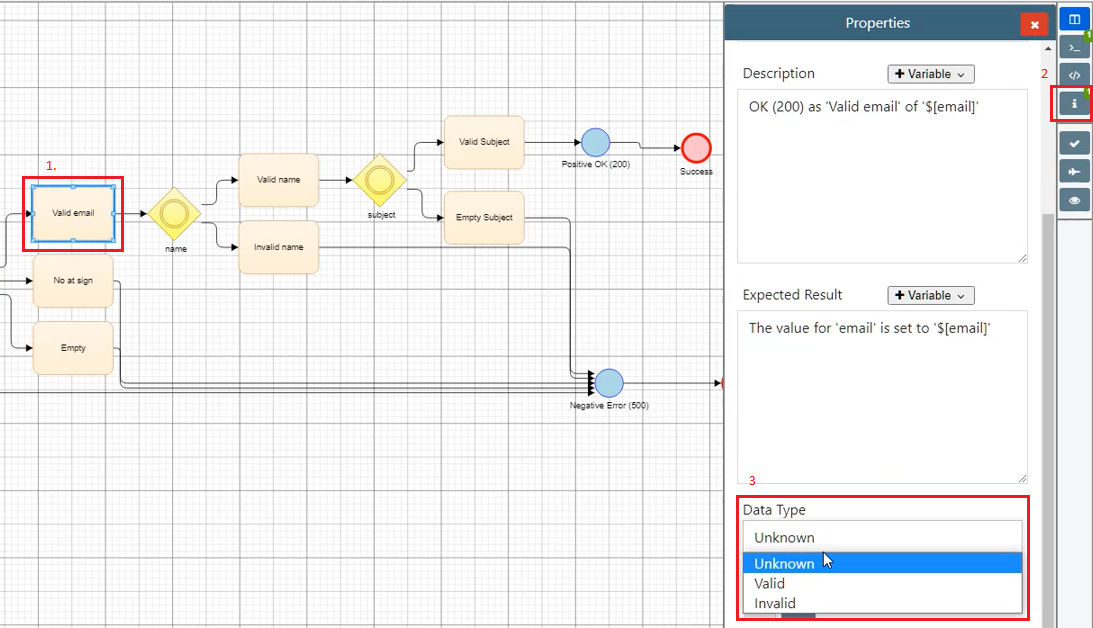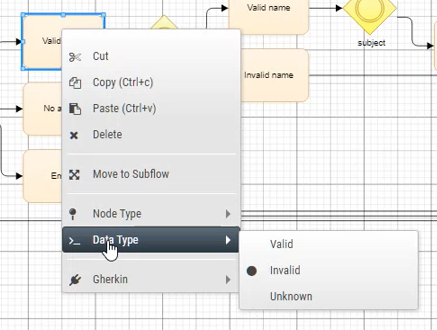In Quality Modeller, you can add tags to Action blocks to identify paths as having Valid data (happy path) and Invalid data (unhappy path). The Tags are then displayed in the test case menu, specifying whether the path is happy/valid or unhappy/invalid:
You can furthermore filter Valid and Invalid generated paths, following the instructions in this article.
There are two ways to mark an Action Block.
Method 1
- Select the Action Block
- Click on the Properties button from the button list on the right of the window
- Click in the Data Type dropdown and select one of the options
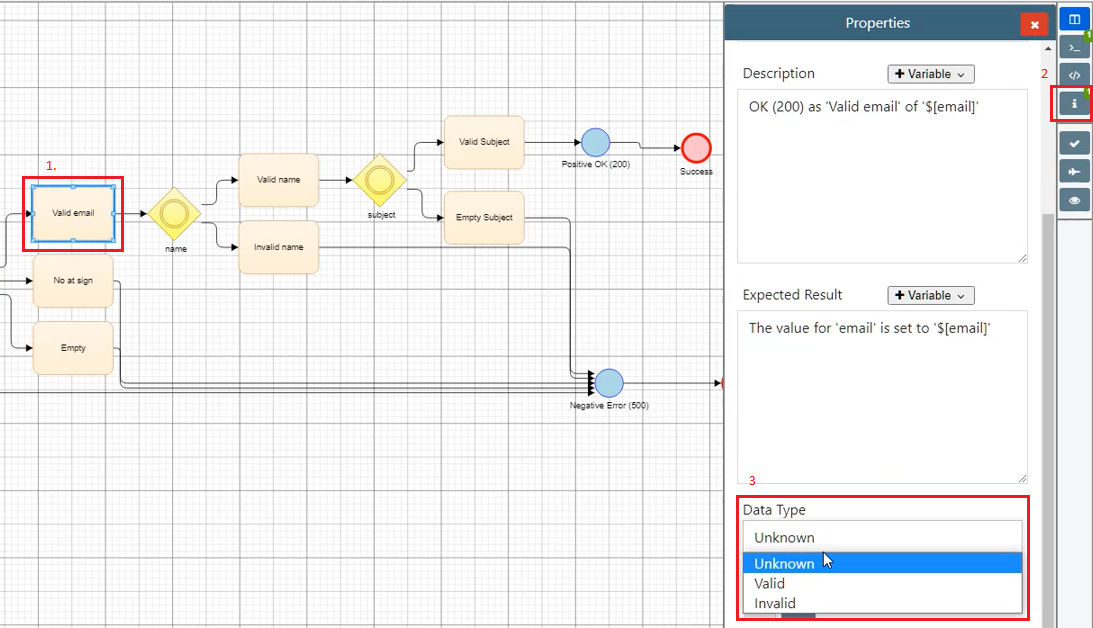
Method 2
- Right-click on the Action Block
- click on the Data Type option to display the sub-options
- Select the required tag
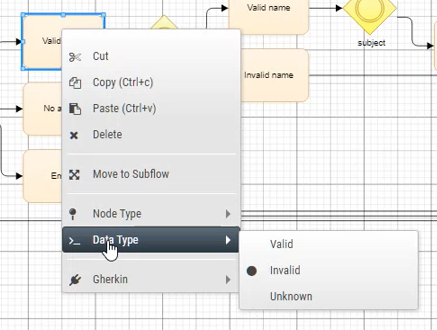
Quality Modeller is Curiosity's flow-driven model-based tool which provides a range of accelerators and connectors for building flowcharts rapidly. Align all stakeholders to quality outcomes and create critical assets early, delivering superior software at speed.
Tags are used in Models and are attached to blocks. They can be used for a range of reasons, but are most frequently used to define paths for test generation. For example, you can use Tags to define which blocks in your model are positive paths, and which are negative. Then you can use these Tags to customise the Coverage Profile for test generation for your model. Tags can be used to create a range of different Coverage Profiles and there is no limit to how many Tags a model can have.