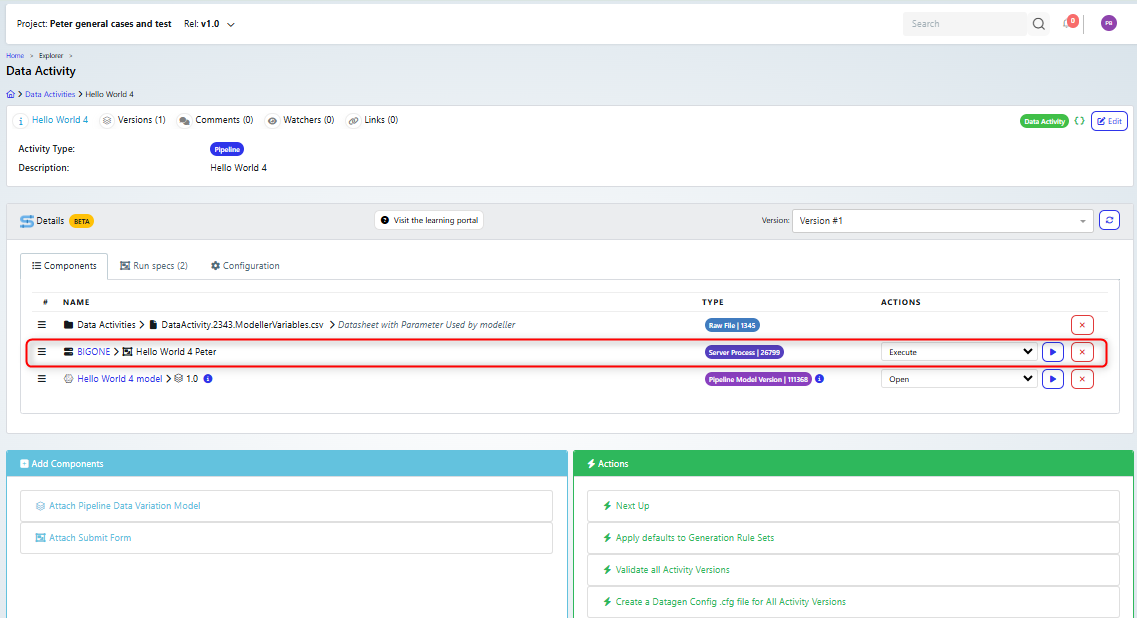This is a very simple pipeline, to give an example of how to create one.
Create a pipeline data activity
First you need to create a new pipeline, and open the pipeline model (2), there are more details on this in the pipelines guide: [LINK TO PARENT DOC]. You can access or create the pipeline activity in the Activity Explorer (1).
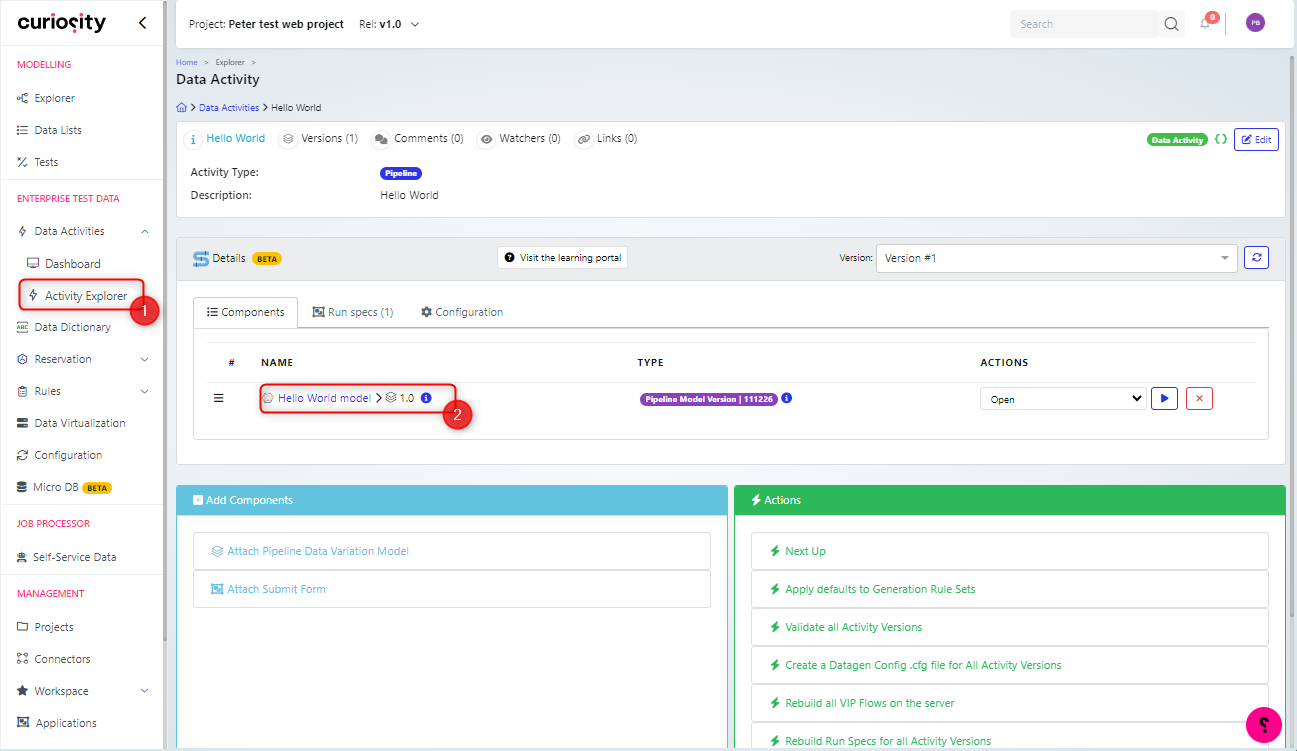
Edit the pipeline model
To create a pipeline with a single, simple action, to print ‘Hello World’ in a log message, on the model canvas:
Open the left hand menu (1)
Choose the Actions tab (2)
In the Common section (3), select the Log message (4)
Drag the action onto the canvas (5)
Connect it to the start (6) and end (7) activities.
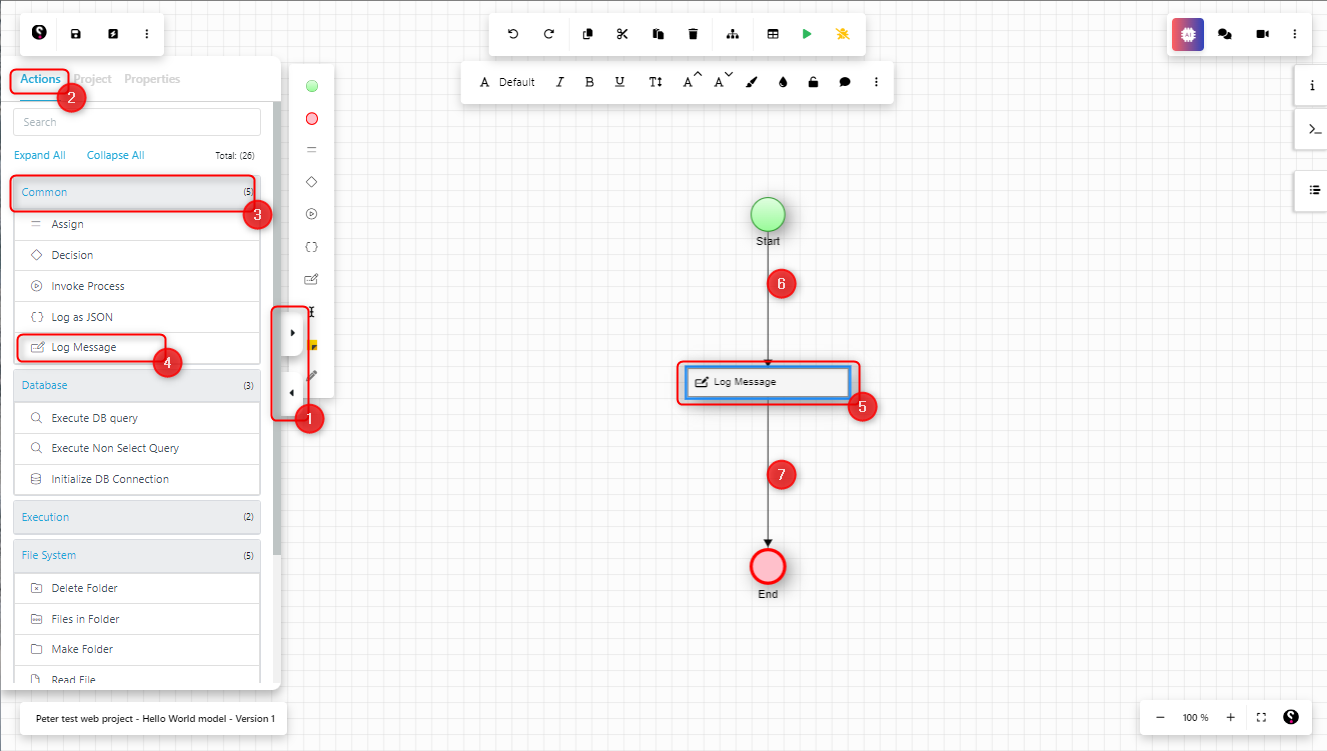
You can then select the Log Message action (1), open the node variables on the right hand side (2), where you can set the message for the log message action. You can use variables or the data painter by clicking the cog wheel (4) and selecting the type of assignment you need for the variable.
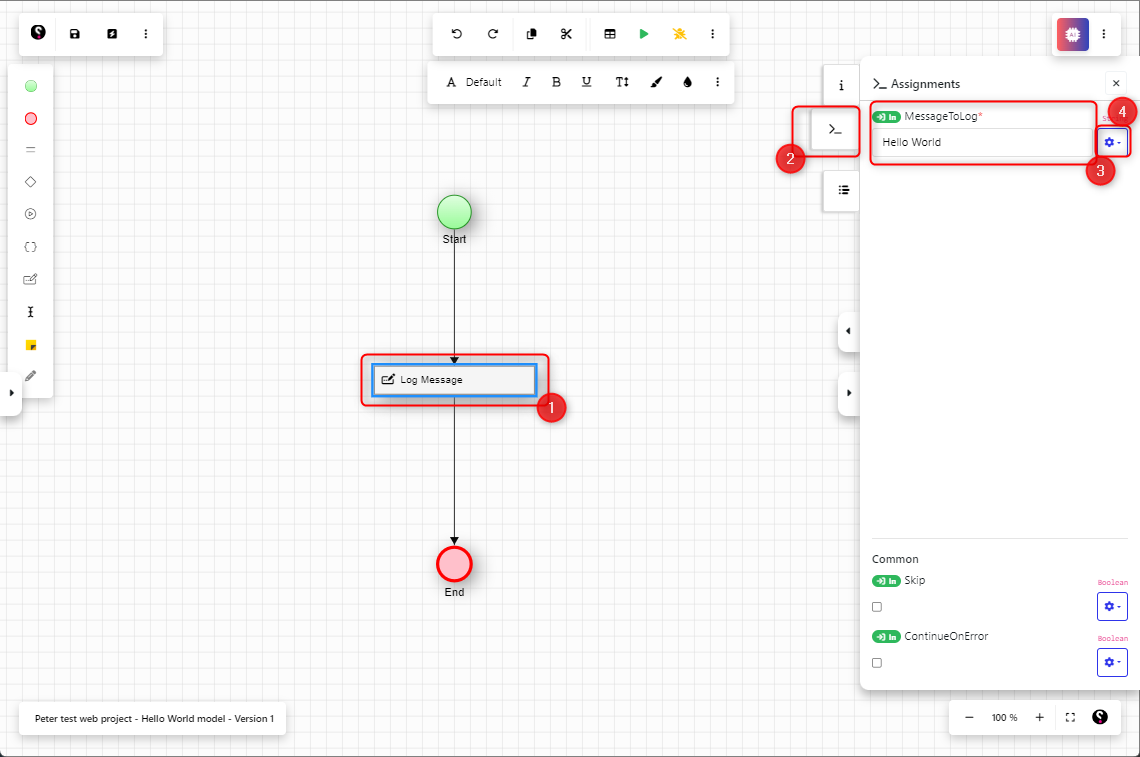
Test the model
You can then test the model using the run (1) or debug (2) button.
The result will be visible in the pipeline runs menu (3). In this example you can see there is just one step (4) which you can click to see the logs of that step, in which you can see the ‘Hello World’ message. Then you can save the model (5).
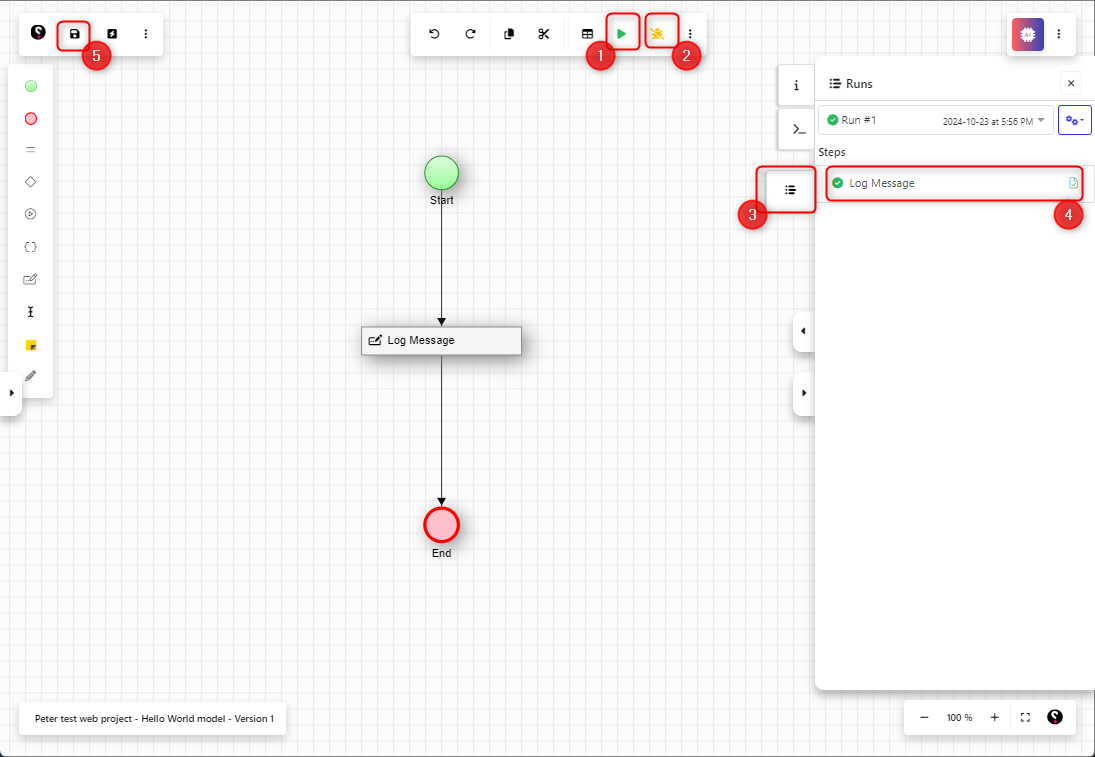
Make the pipeline available to users
To make the pipeline available for other users to use without having to open the model, you can create a submit form for the pipeline. On the Data activity page for the pipeline, click the ‘Create Pipeline Submit Form’
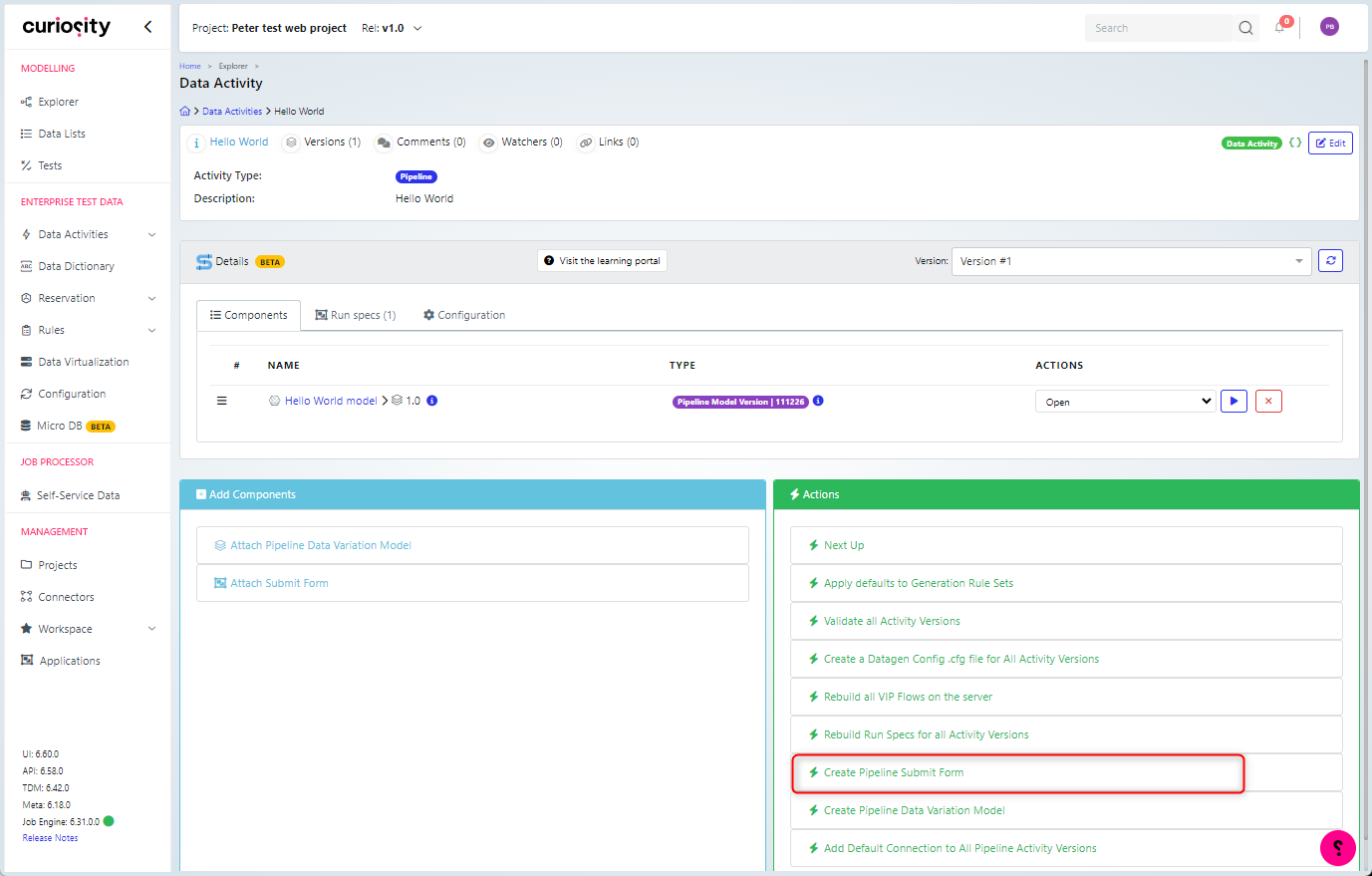
This will open the ‘Data Activity - Create Pipeline Submit Form - Job Parameters’ dialog box
Where you can name the process (1), set a group for it (2) and, if you already have a submit form, you can update that instead (3).
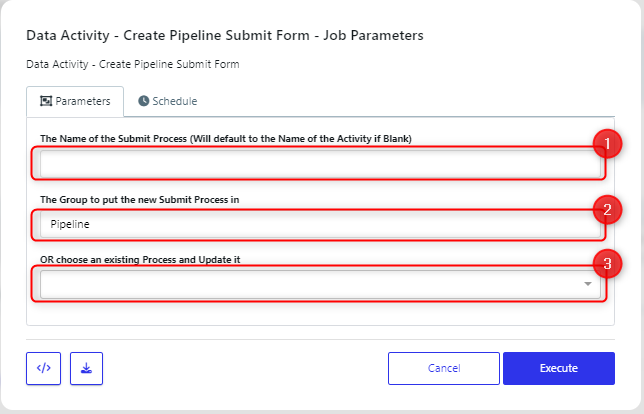
This will run a job that creates the submit form.
Once it has run and the pipeline data activity page is refreshed, then the submit form will be available and can be used to run the pipeline without needing to open the model.