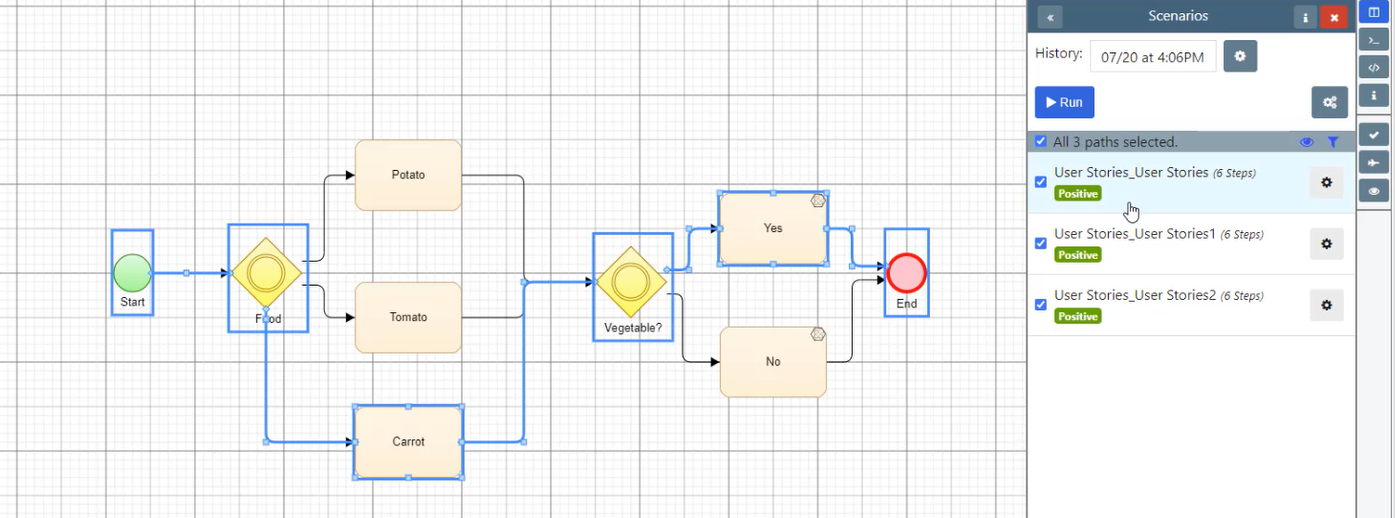In this feature video, learn all about the new Contains in List Rule for model rules in Quality Modeller.
To get started with this new rule, open an existing model. In our example, we have a model which decides if an ingredient is a vegetable or not.
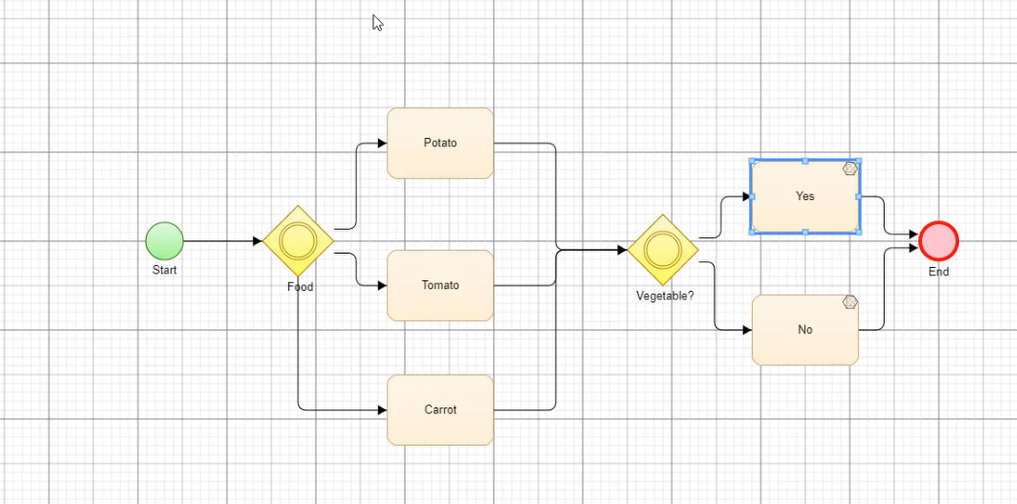
Next, open the Test Generation tab in the top menu bar, here you will find the Rules button, which opens the Edit Node Logic wizard. Here you can add rules to your model.
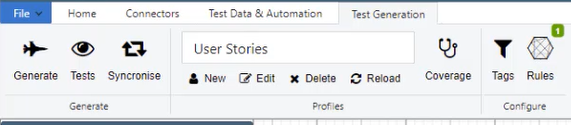
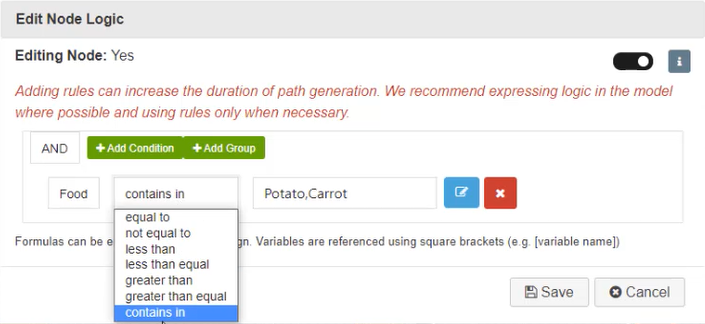
The new rule, Contains In, can now be chosen. Then a list of values can be specified for the rule, using commas to separate them.
In our example rule, if the ingredient contains “potato” or “carrot”, the rule will specify that it’s a vegetable. This is then reflected in the generated paths.