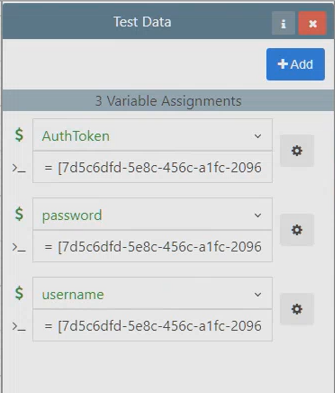In this documentation article, learn about map variables from a Subflow to a Master Model in Quality Modeller.
Often, a flow that contains a subflow must use variables and outputs from the subflow.
A simple method makes variables created within a subflow available to the Master Model that it is part of.
This example flow has a subflow which has three variables internal to it.
Here is the subflow:
These are the Variables that exist only within the Subflow. They do not exist within the Master model:
To map the variables so that they are available outside the subflow, begin by right-clicking on the subflow and selecting Subflow Properties from the menu:
The Subflow Properties dialogue box opens.
- Select the Mapped Outputs tab.
- Select the variables you want to use outside the subflow.
- Then click on Map Variables
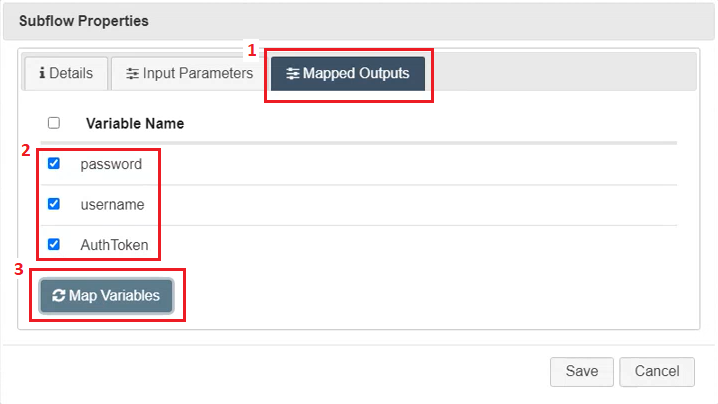 In the Test Data pane of the Master Model, the variables are automatically mapped to externally available variables.
In the Test Data pane of the Master Model, the variables are automatically mapped to externally available variables.
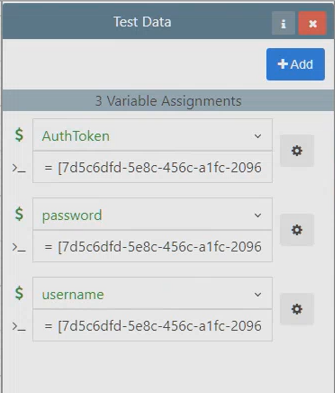
Subflows are used to quickly embed and re-use models within a master model. Subflows hide detailed or complex modelling and make the master Flow more readable. They enable scalability by building out the complexity from smaller, more step-focussed Models, rather than building giant, complex, inflexible Flows.
The Master Model is simply a model which combines Subflows into one large Model. Master Models are used to join together a range of system models, visualise them and test them as a whole.
Quality Modeller is Curiosity's flow-driven model-based tool which provides a range of accelerators and connectors for building flowcharts rapidly. Align all stakeholders to quality outcomes and create critical assets early, delivering superior software at speed.
Test Data Variables are sets of data that can be attached to blocks in models. This data can be custom, synthetic, automated etc. Variables are basically assigned data values and rules to blocks, and this data is used when automation is run.
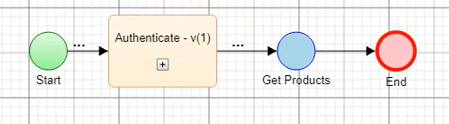
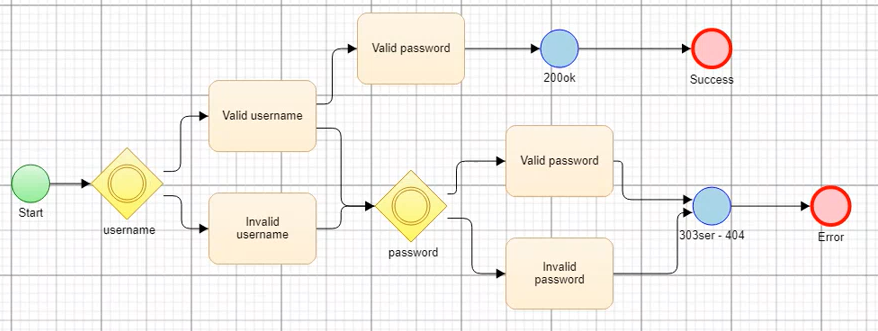
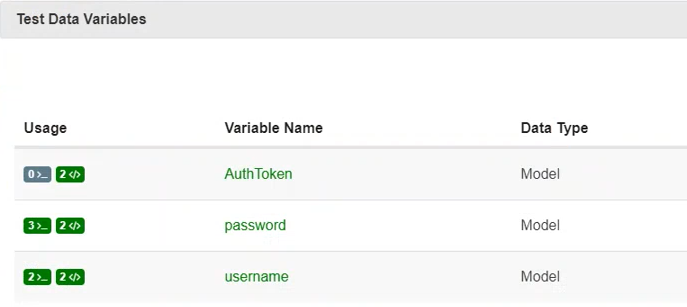
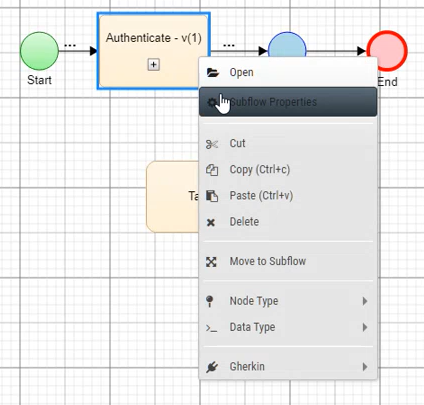
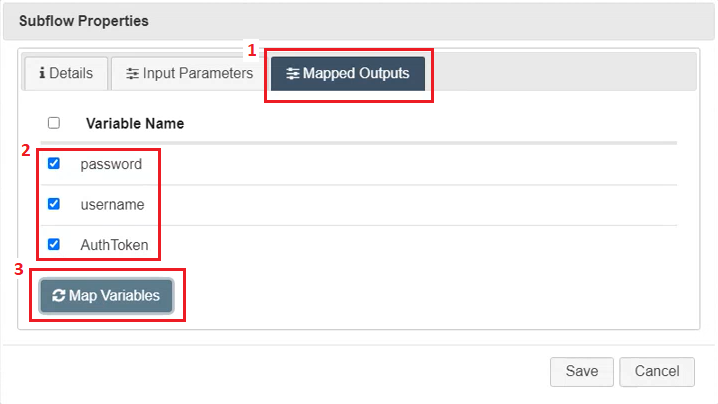 In the Test Data pane of the Master Model, the variables are automatically mapped to externally available variables.
In the Test Data pane of the Master Model, the variables are automatically mapped to externally available variables.