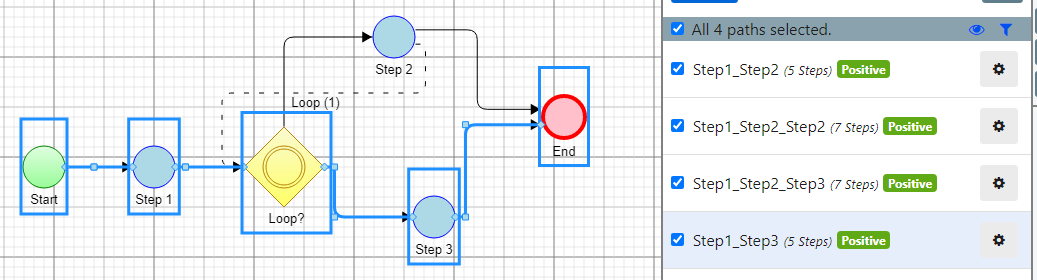In this documentation article, learn all about looping in Quality Modeller.
To create a loop, draw an edge (connection) from a node backwards to an earlier node in the Model. Once that connection is created, open the node properties from the shortcut menu.
Here you can specify the number of loop iterations, by default the maximum is set to 3 to avoid explosions ofTest Case. You will know when the loop has been activated successfully because the line will go dashed.
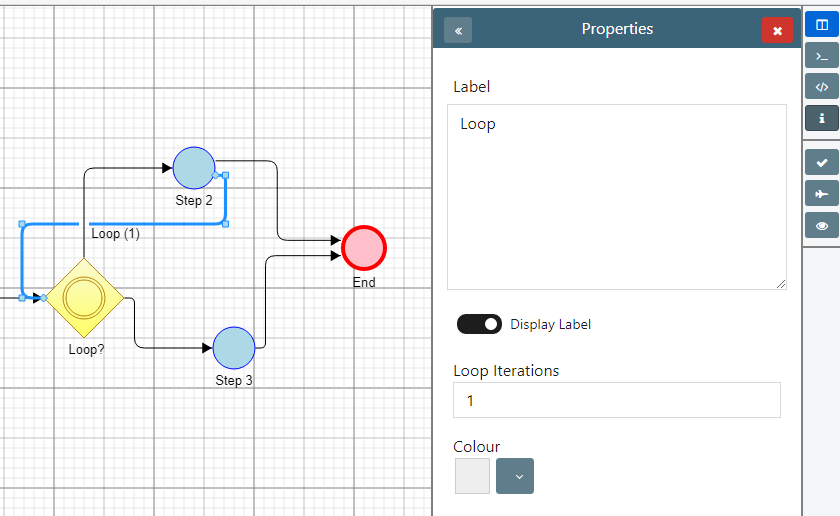
In the example below, we have created a model with a single-iteration loop. Using an exhaustive coverage setting, 4 paths have been created.
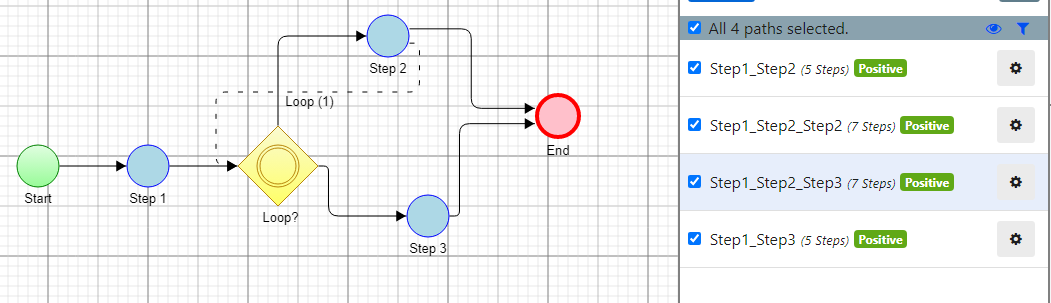
Path 1 does not consider the loop. Start → Step 1 → Step 2 → End
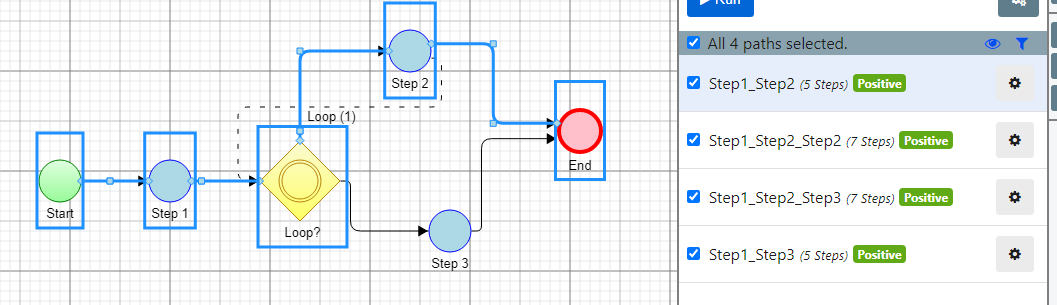
Path 2 considers the loop and goes back through the same step. Start → Step 1 → Step 2 → Step 2 → End
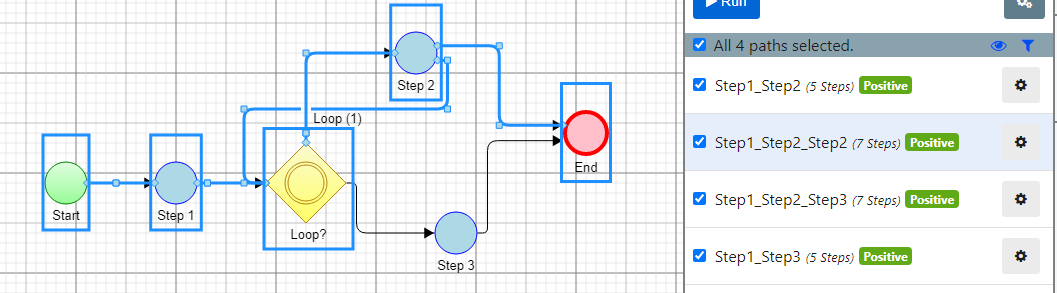
Path 3 considers the loop, but takes an alternative route through the model. Start → Step 1 → Step 2 → Step 3 → End

Path 4 does not consider a loop. Start → Step 1 → Step 2 → Step 3 → End