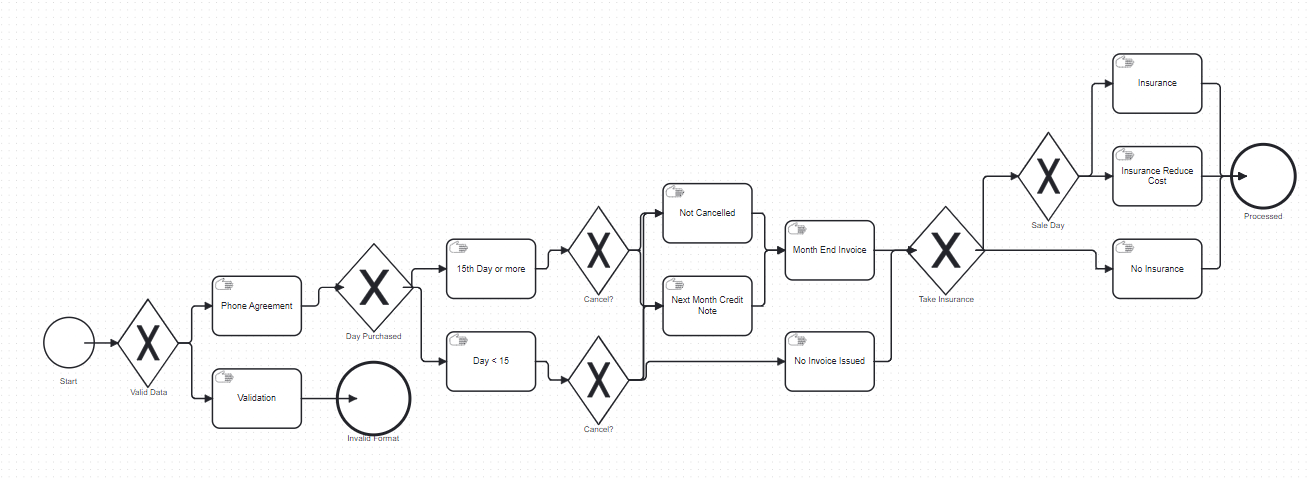In this article, we'll cover exporting a model in Quality Modeller to BPMN.
To get started, open an existing model in Quality Modeller, or create a new one. We'll be working with the model shown below.
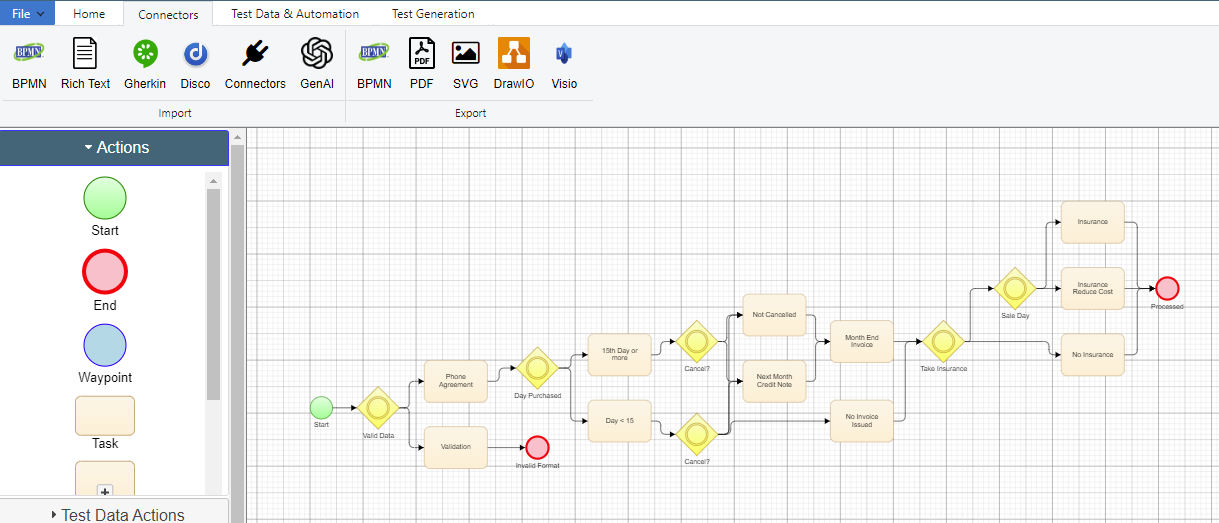
Open the connectors panel, and select to export to BPMN. A BPMN file will be downloaded.
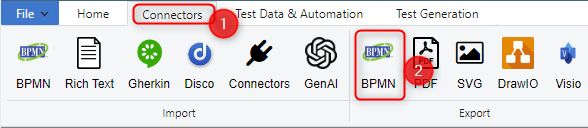
You should then be able to open this BPMN in your chosen BPMN tool. We have opened ours in https://demo.bpmn.io/