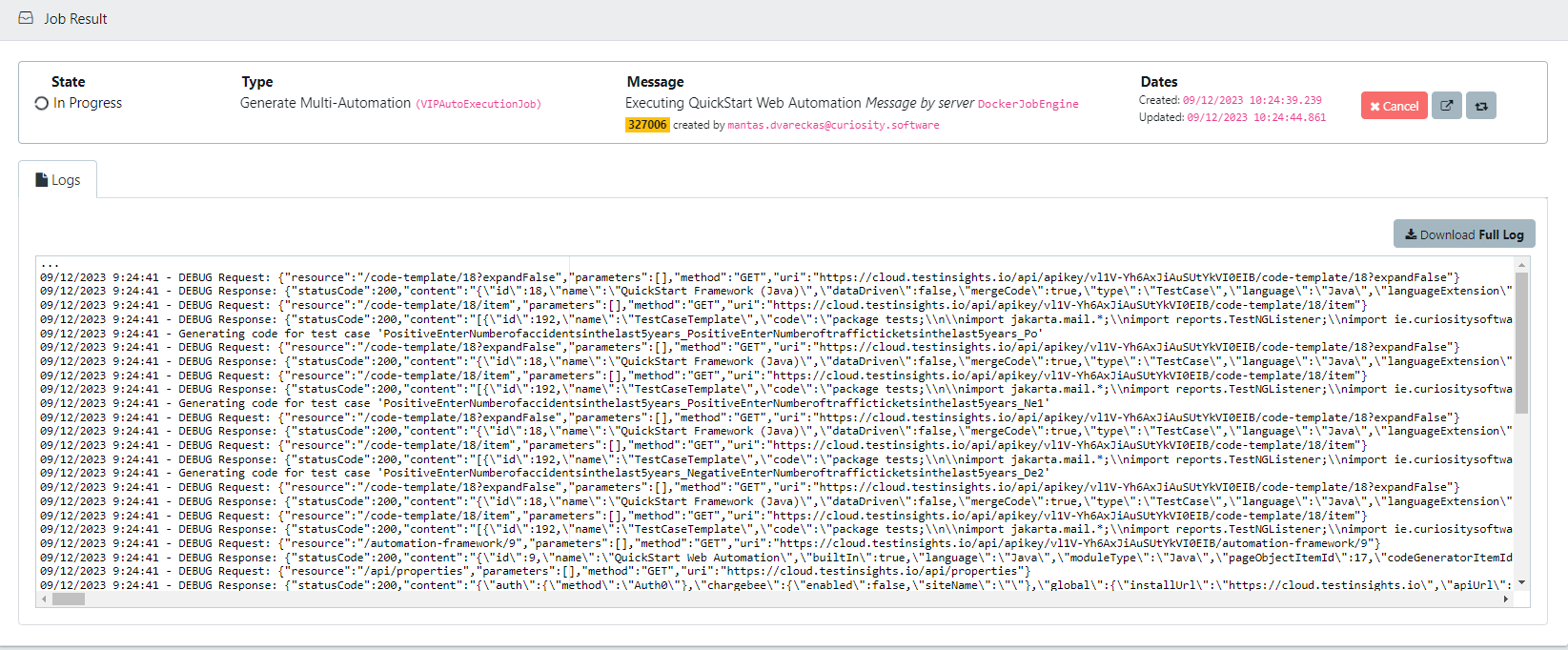In this documentation article, learn about the new debug option when re-executing jobs in Quality Modeller.
To get started, open Quality Modeller, select ‘VIP Executor’ on the left side panel, then ‘View Jobs’. We can then view the logs by selecting the ‘Action’ button on the right:
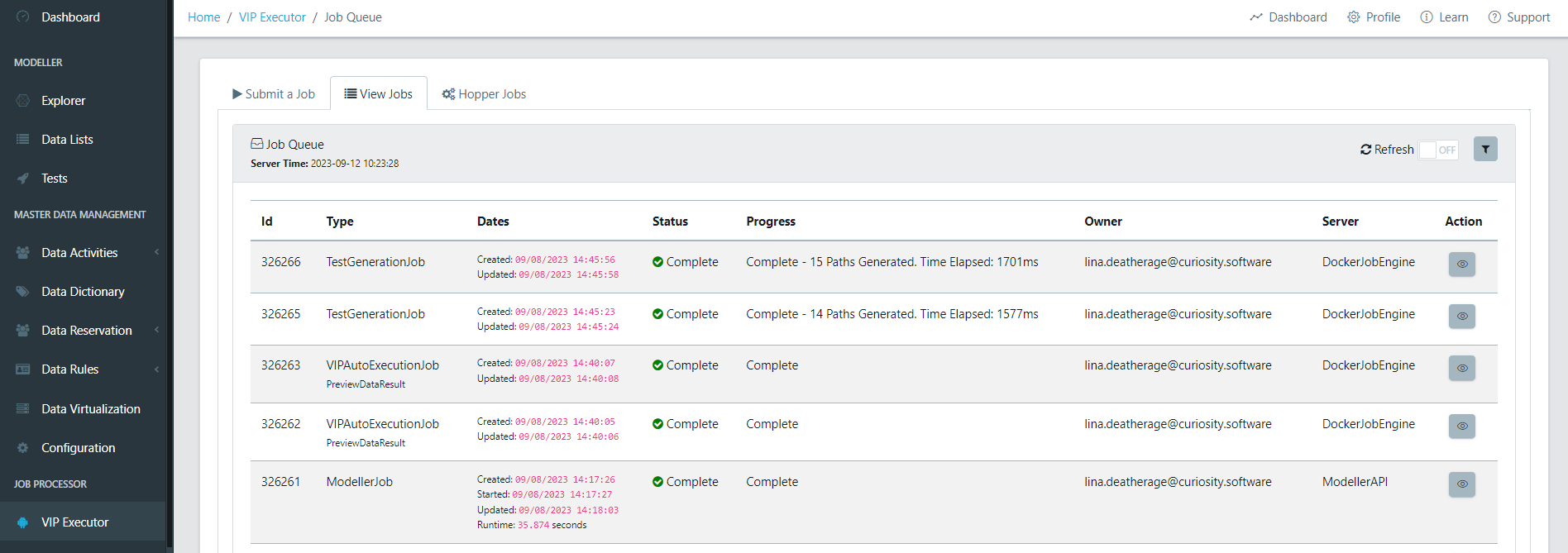
You will then see this page, where you can view the logs. From here, select ‘Re-execute job’ button on the right-hand side:
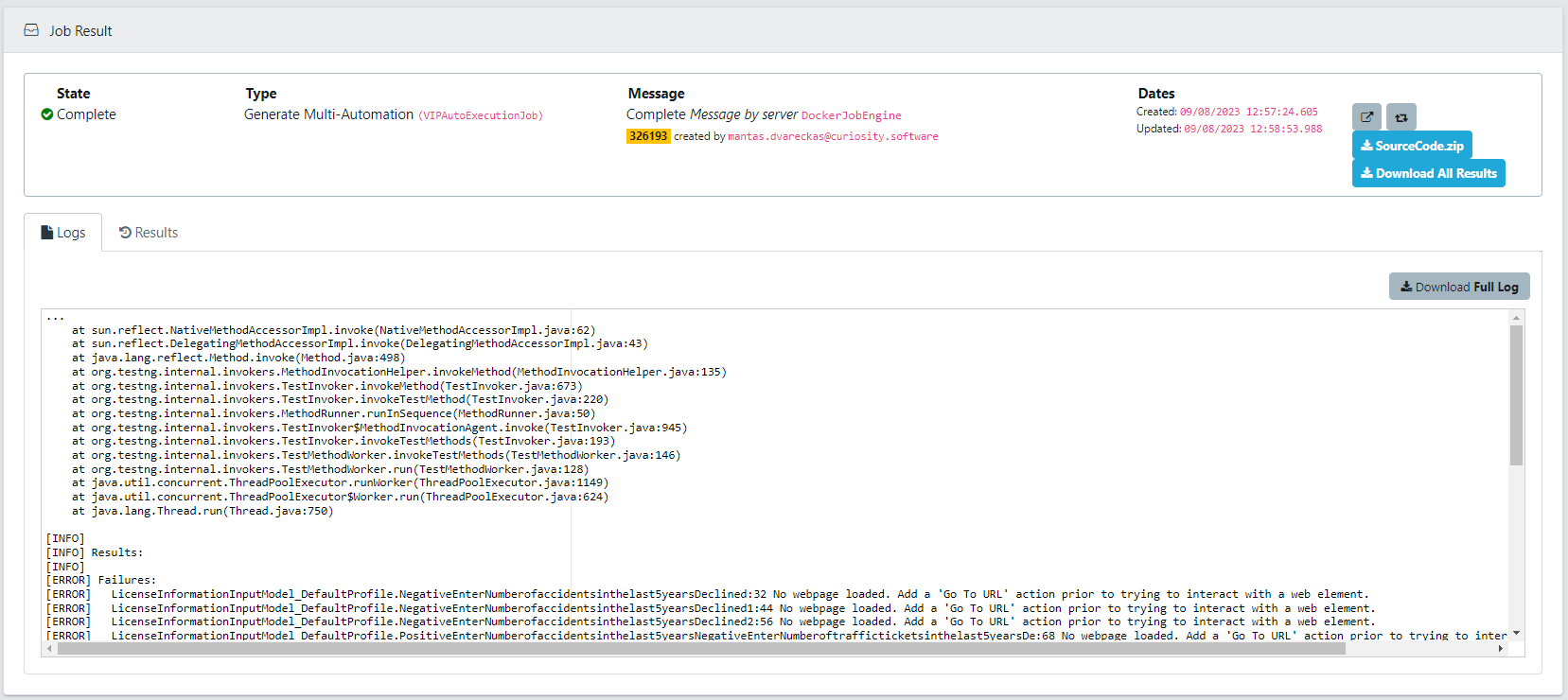
The re-execute job looks like a refresh button, with two arrows circling.
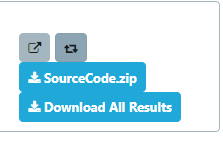
You then have the option to directly run the operation, or run the operation in ‘debug’ mode.
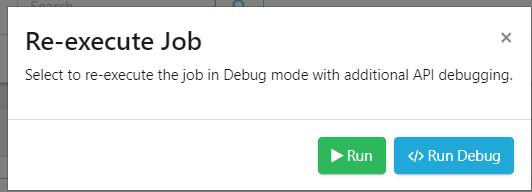
If you choose to run in ‘debug mode’, this will show all the requests and responses that have come through. This will give the team a much better chance of being able to reproduce a problem, understand it, and ultimately solve it much faster: