In this documentation article, learn how to embed the Quality Modeller job submission form in an external website.
To embed the job submission form in an external page, first navigate to the VIP Executor in Quality Modeller. Here you will find all your set-up jobs.
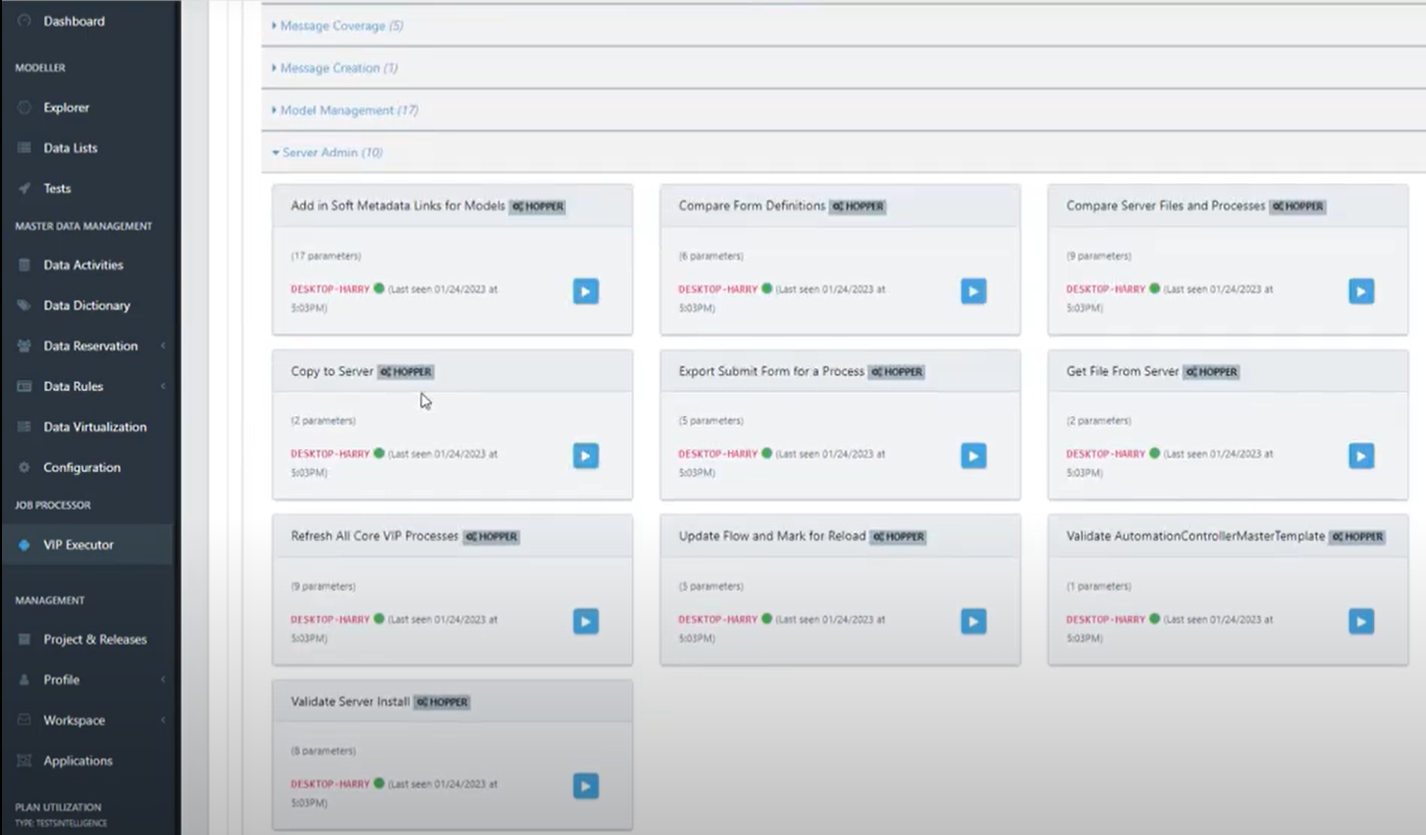
Select a job and hit the Blue play button, this will open the Job Parameters window.
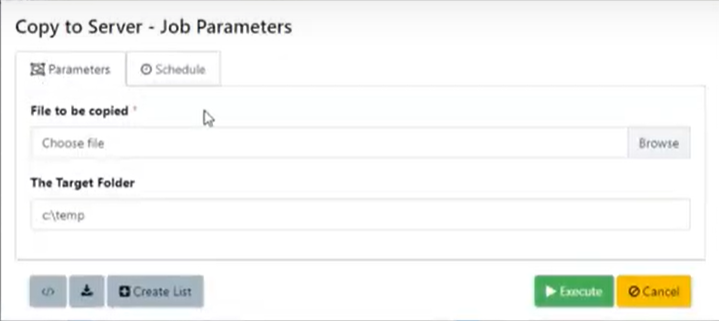
What you'll see here is that we now have a new Embed button, which provides you an iframe (HTML) code which you can add to an external website in order to embed the job submission form.
.png)
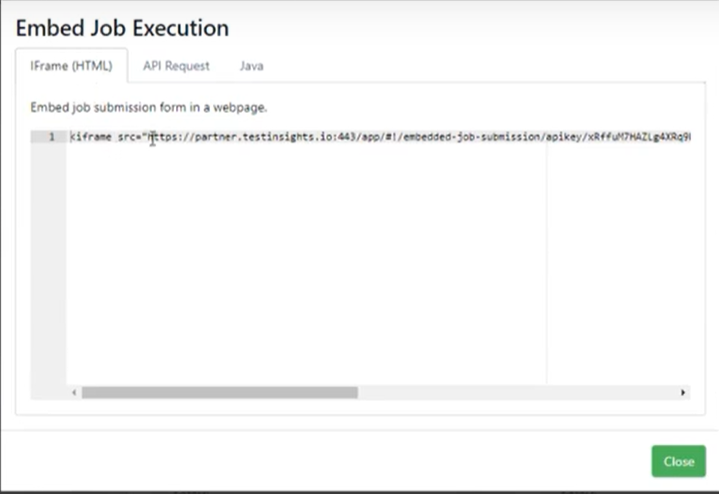
In our example, we embed the form in a Confluence page.
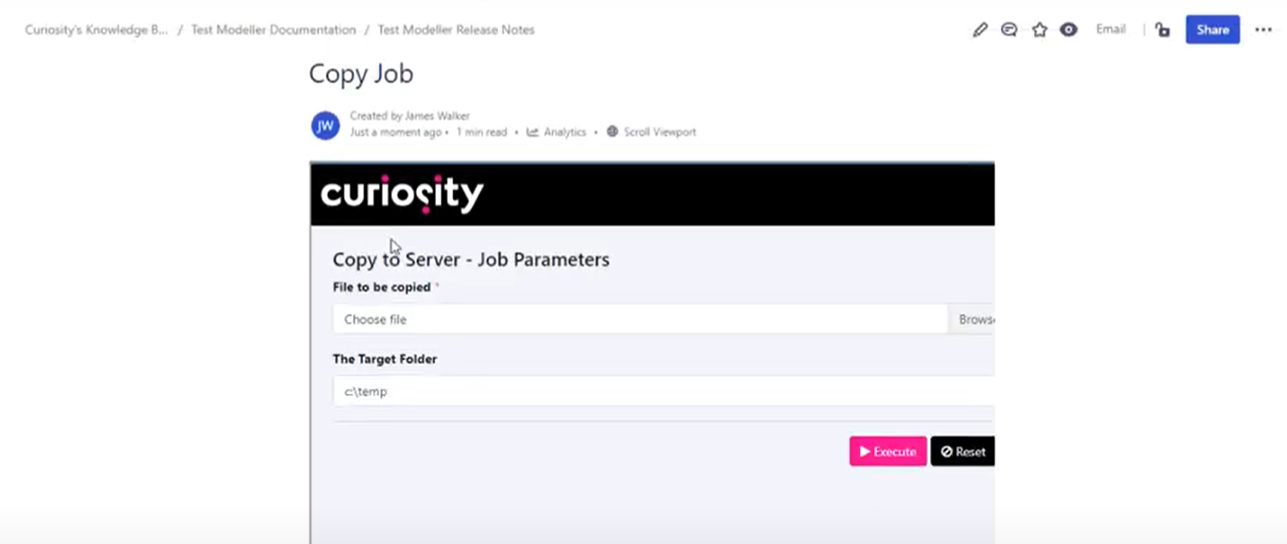
The website that the form will be embedded in needs to be whitelisted in the Quality Modeller UI docker container. The domain https://*.atlassian.net/ is whitelisted by default, but if you need to embed it somewhere else, the ALLOWED_FRAME_ANCESTORS environment variable on the UI container needs to be set to a space-separated list of domains, e.g.:
ALLOWED_FRAME_ANCESTORS: "https://*.domain1.com/ https://*.domain2.com/"