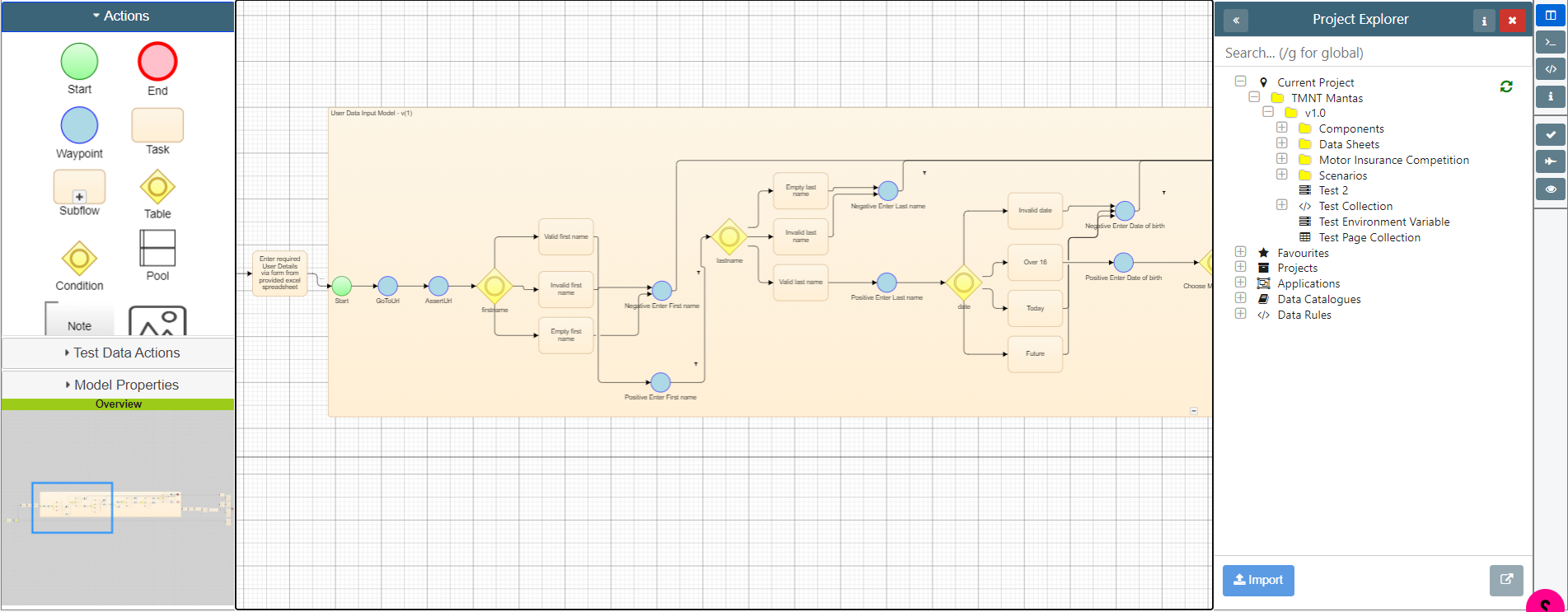In this documentation article, learn about the new warning pop-up when expanding Subflows which will adjust the Master Model layout.
To see the new warning when expanding a subflow, first open a model containing one or more subflows, as shown in the example below:
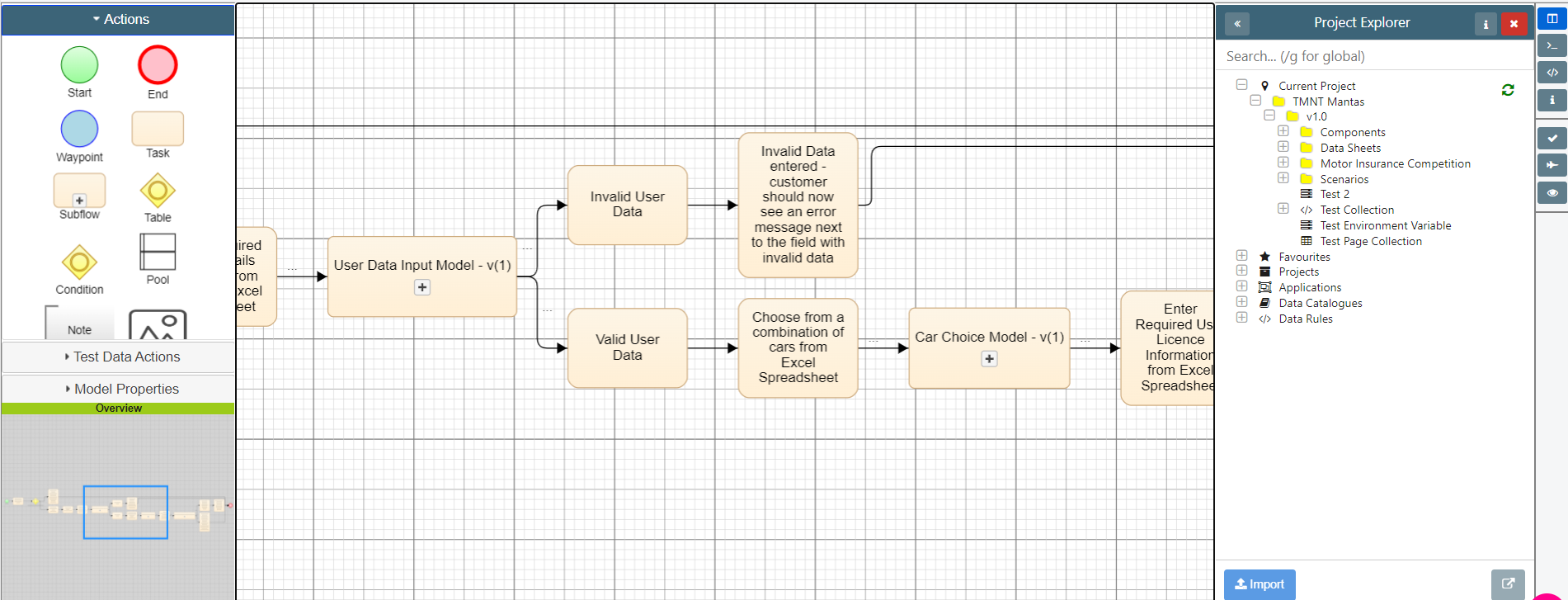
If you click the ‘+’ icon on any of the subflows, you will receive a warning saying that ‘Expanding this subflow will reset layout of your model’:
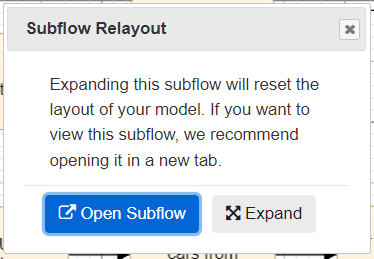
You now have two options from here. You can select ‘Open Subflow’, which will open the model in a new tab: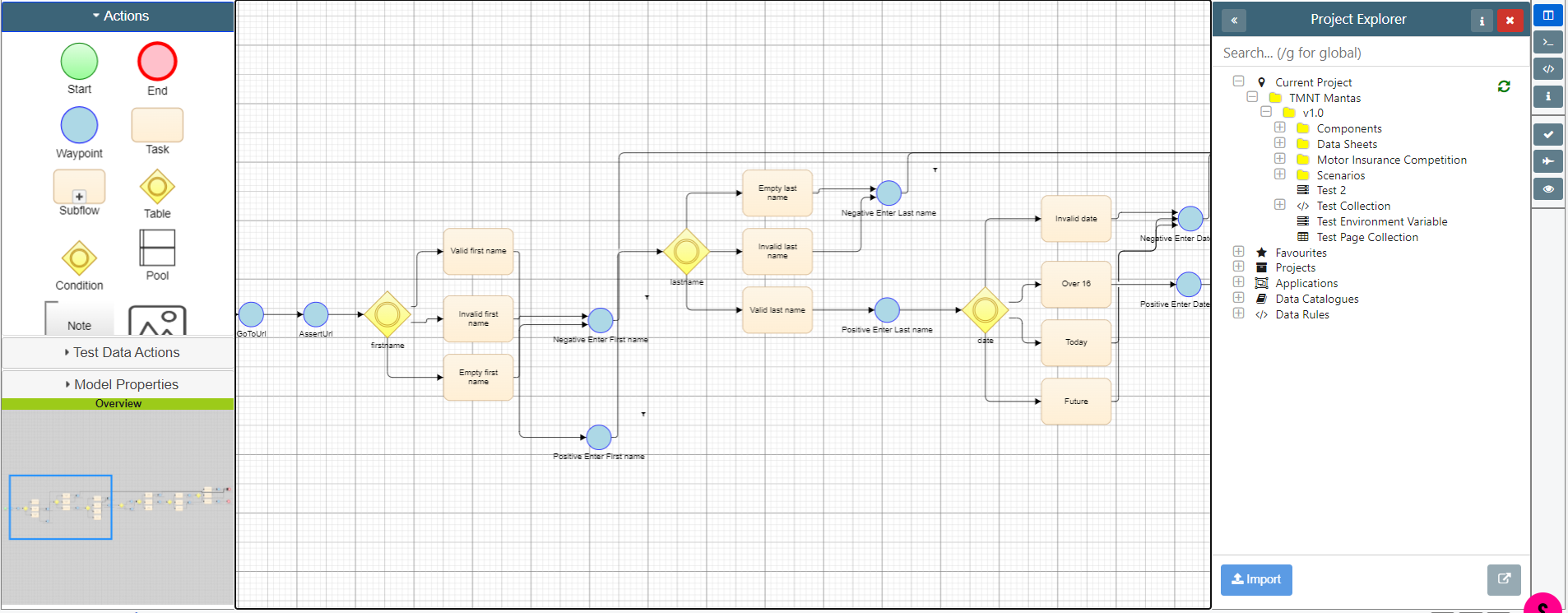
The second option – If you select ‘Expand’, this will expand the subflow as it previously was by the default functionality. This means the subflow can be viewed as part of the whole model, in the same tab: