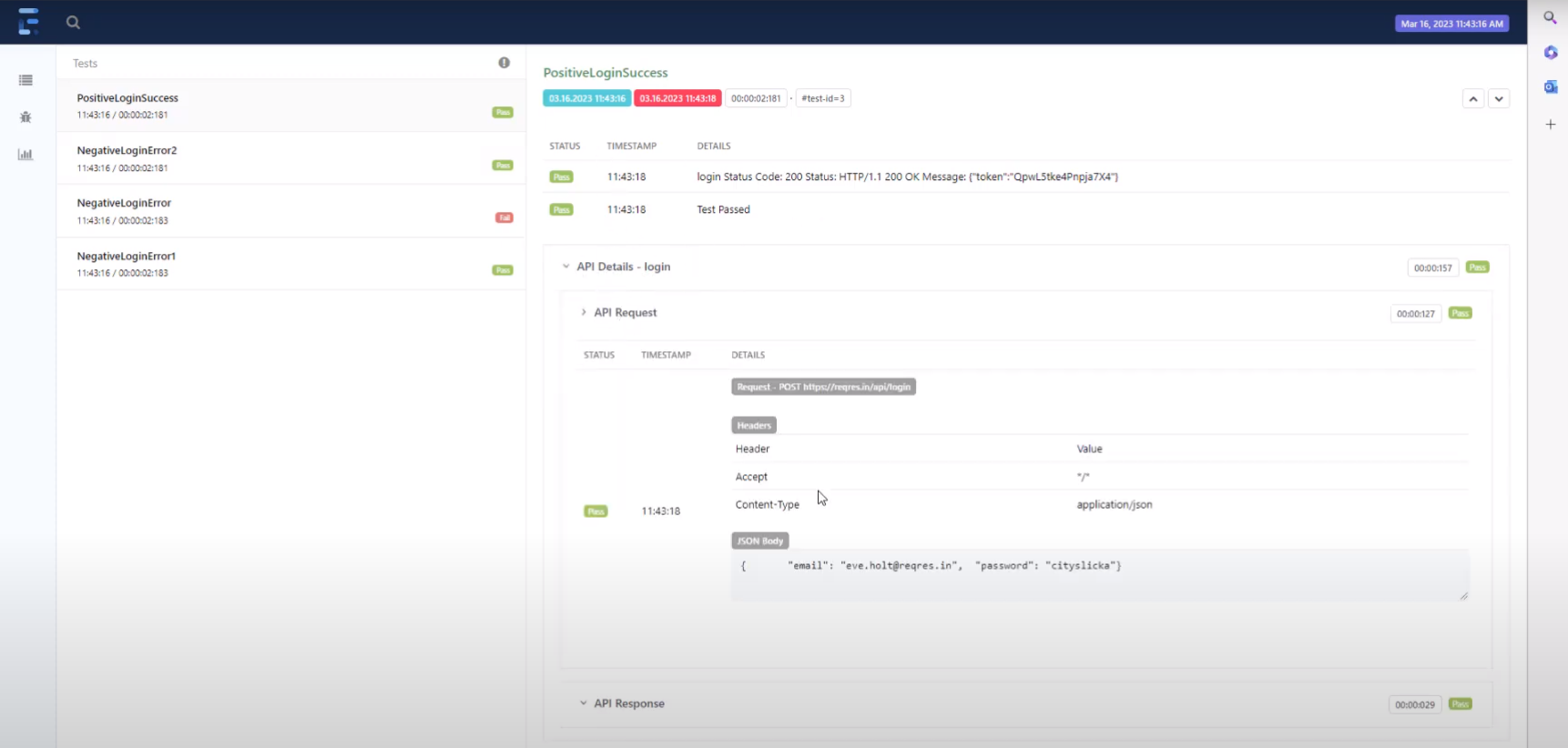The HTML logging feature in our QuickStart API framework has been updated to include the logging of both request and response data from API calls.
This enhancement enables users to gain deeper insights into the behaviour and performance of their API, providing a more comprehensive view of the testing process, which can be shared with stakeholders in a lightweight HTML file.
To view your HTML report, you must first execute an Automation job from a model using the QuickStart API framework.
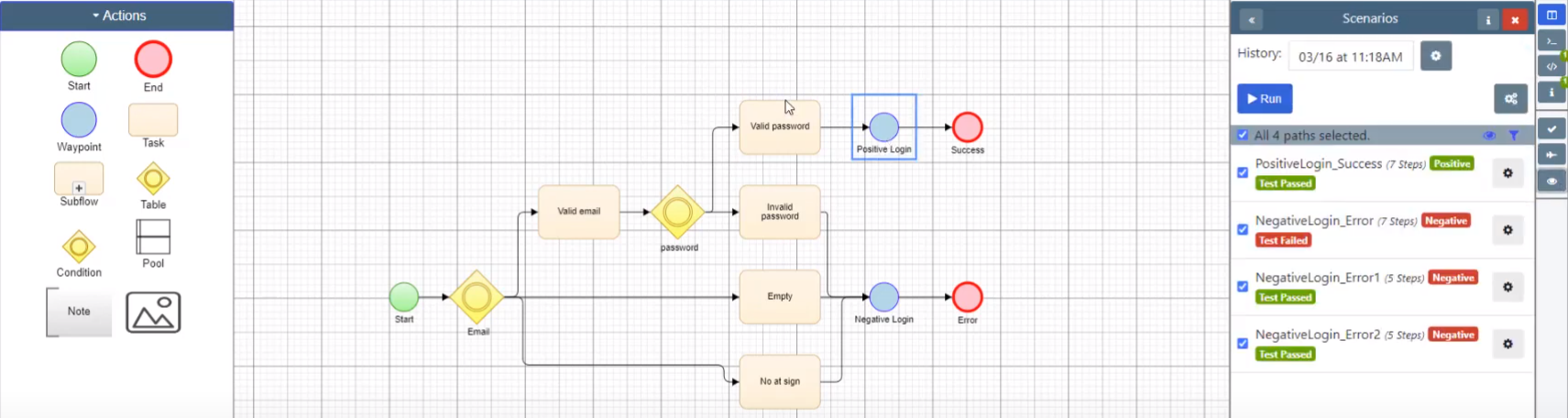
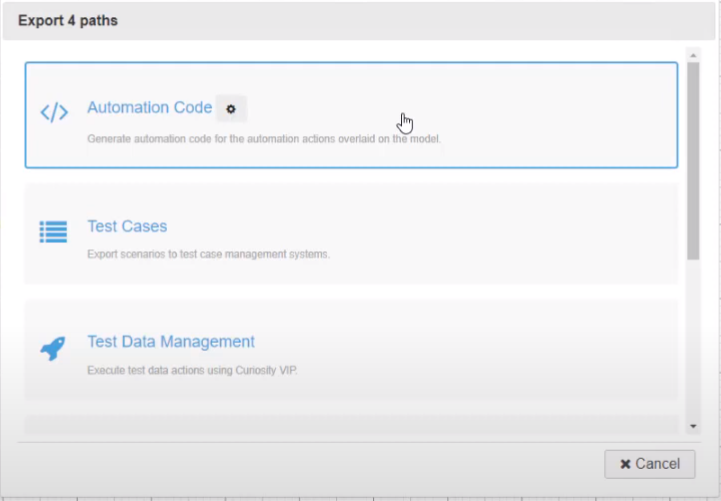
Once run, click the Details button to open the Job Results screen.
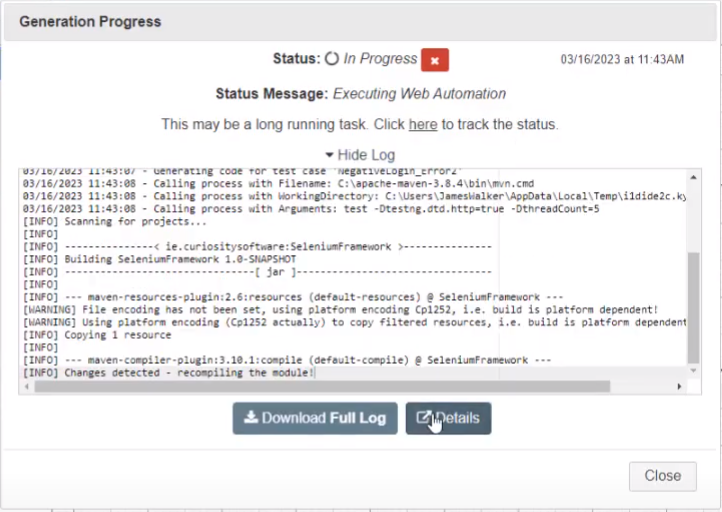
Once your job is complete, open the Results tab, here you will see your executed tests.
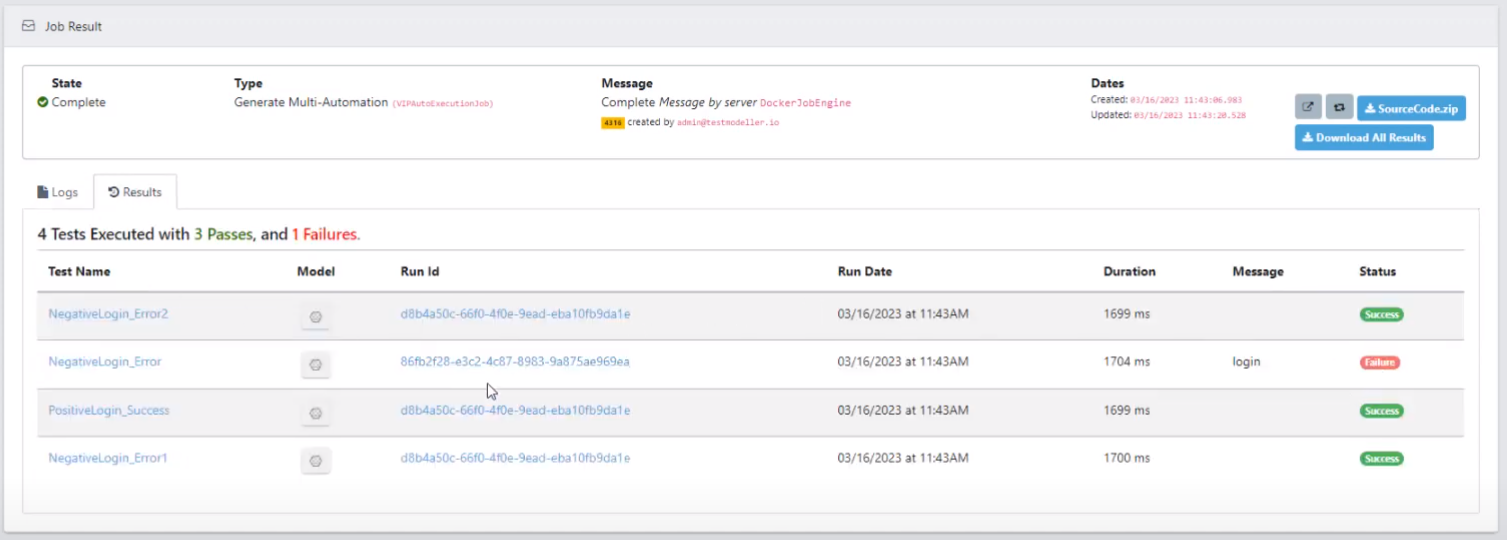
Open one of your tests by clicking on the Run ID, this will show you the Result Summary.
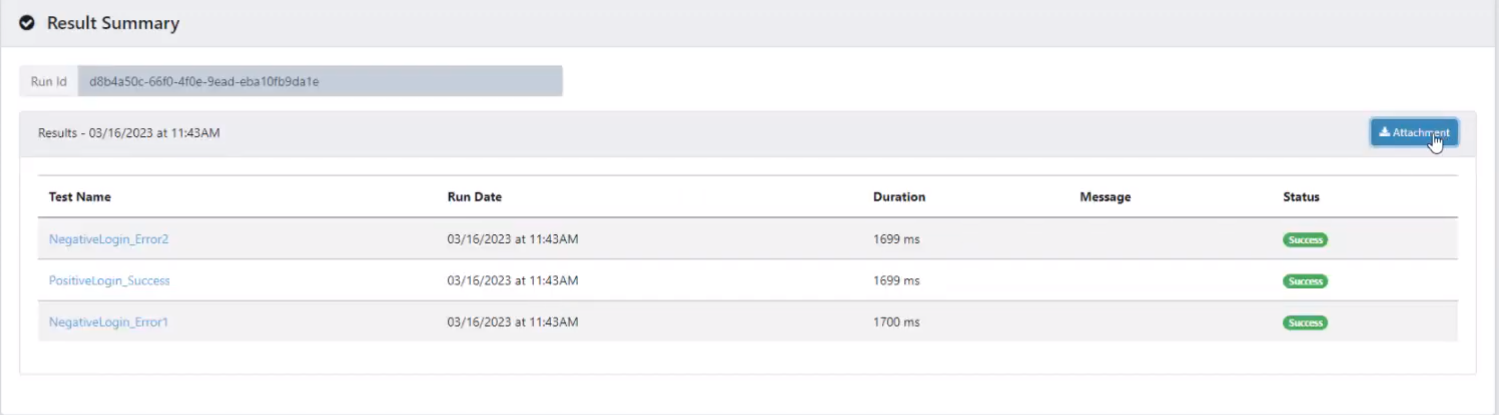
Click the blue Attachment button on the right-hand side of the screen to download your HTML Report. The HTML report now also shows your API Requests and Responses for each test.