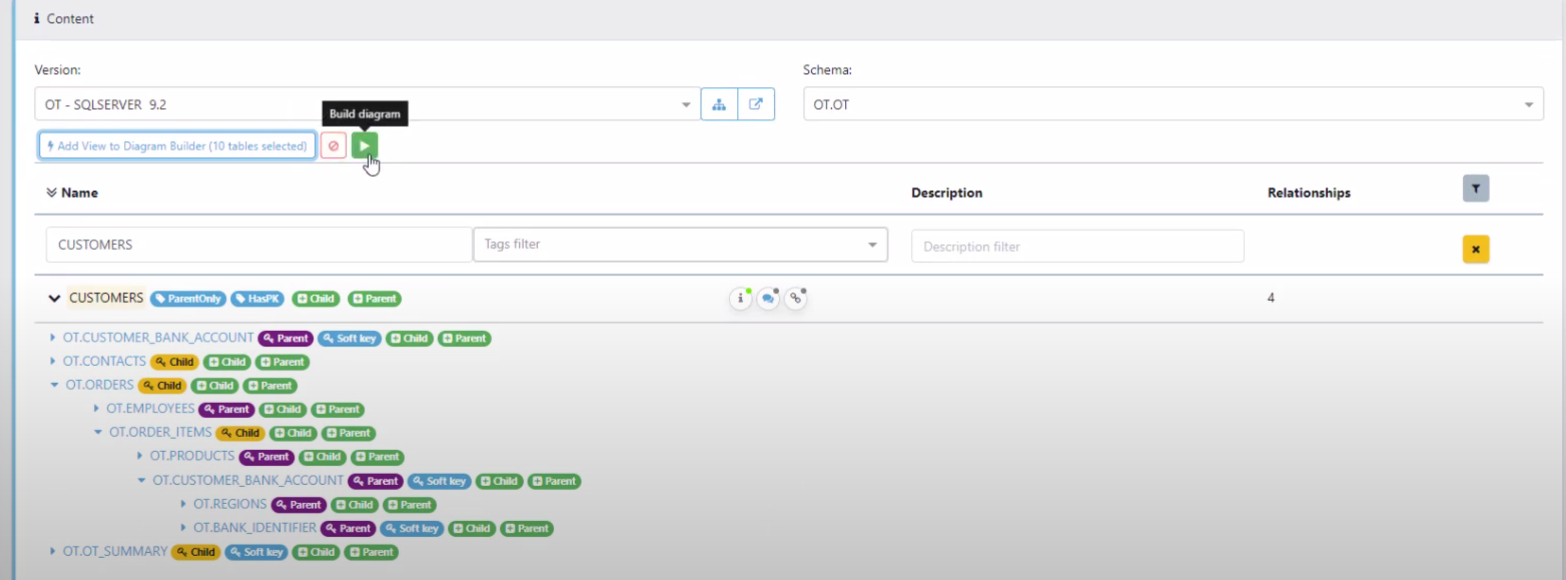In this documentation article, learn how to find and view the new Dynamic Entity Relationship Diagrams for Database Definitions.
To view your database relationship diagrams, first navigate to Data Dictionary > Definition Structure.
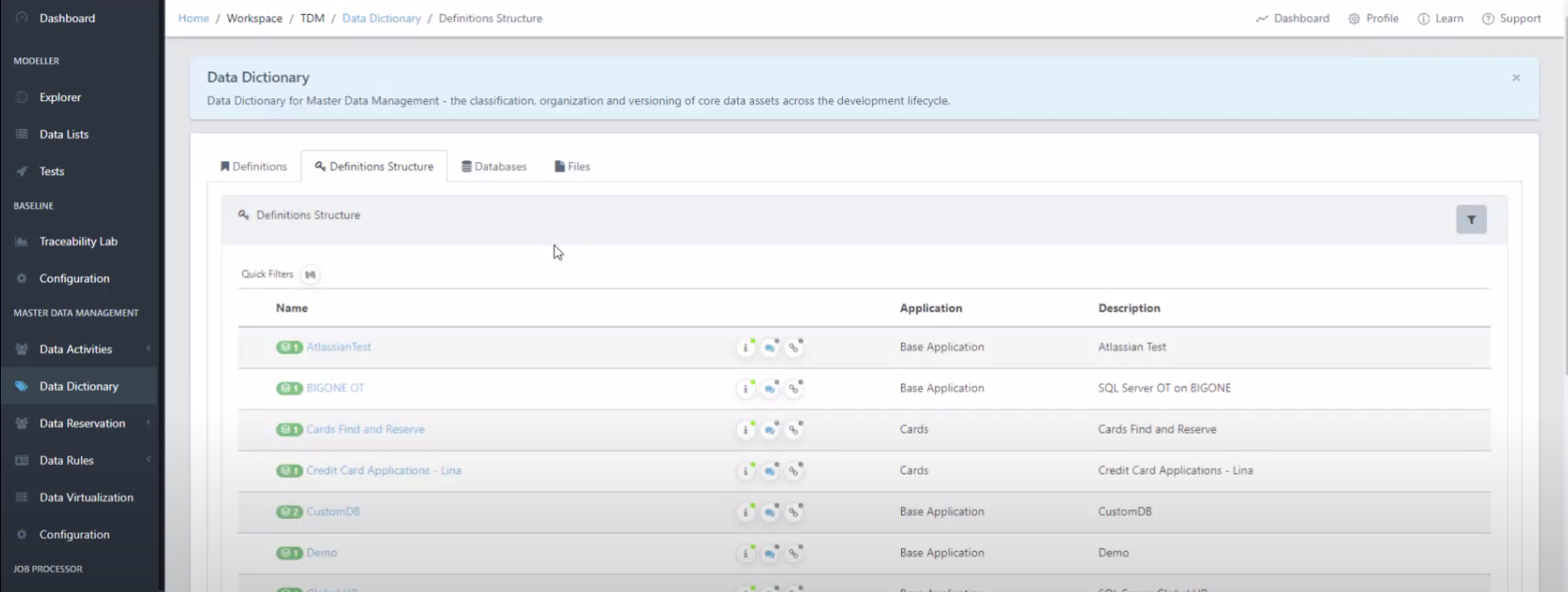
In the Definition Structure tab, find and open your registered definitions, this will open the Definition Structure Details screen. This window displays your data tables, connections and more.
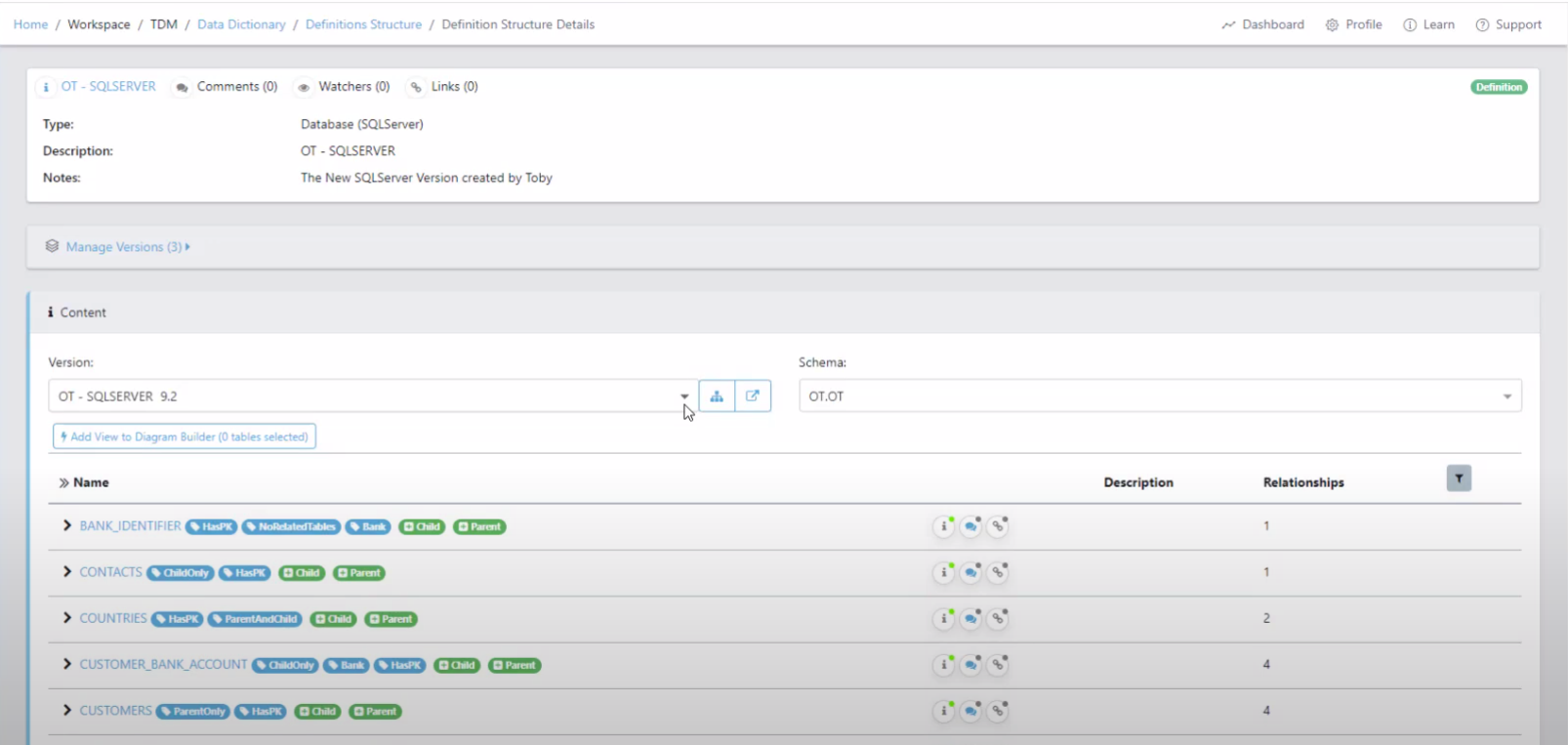
From the Definition Structure Details screen, you can view an entity diagram of your database connections by clicking the Diagram button next to the Version name.
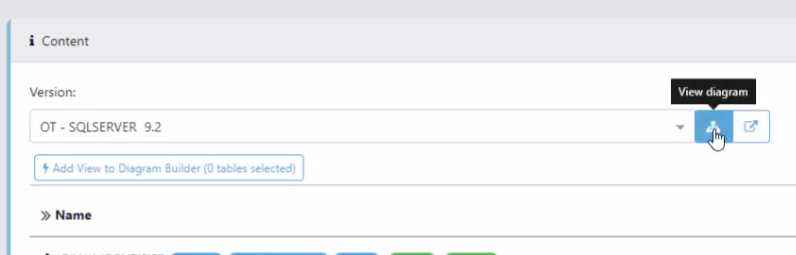

You can also adjust the size of the diagrams generated by filtering through your tables and connections and creating separate views using the "Add View to Diagram builder". Once you're happy with your view, hit the Play button to build your Diagram.