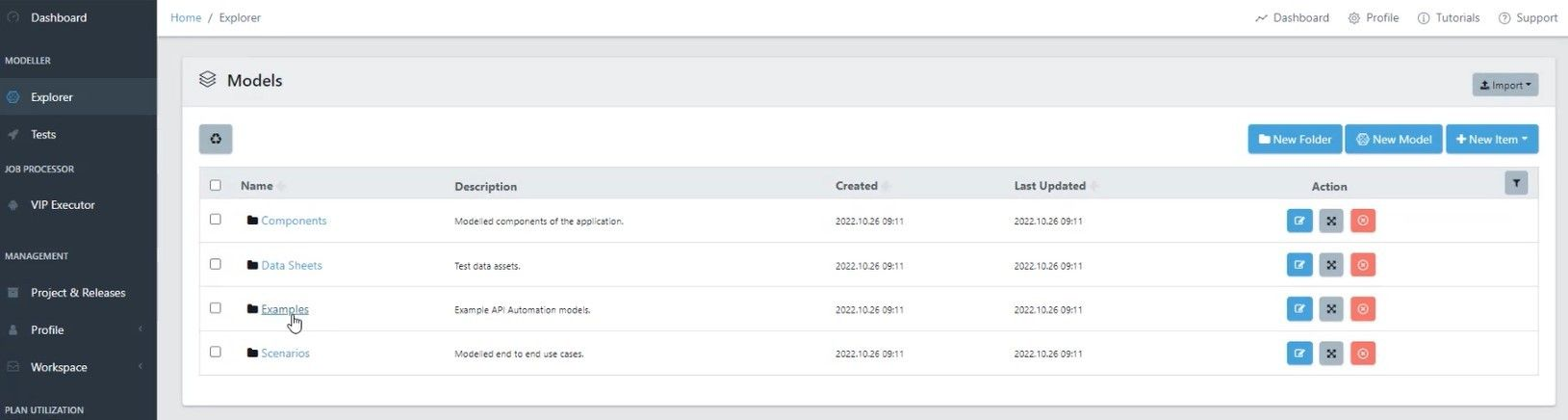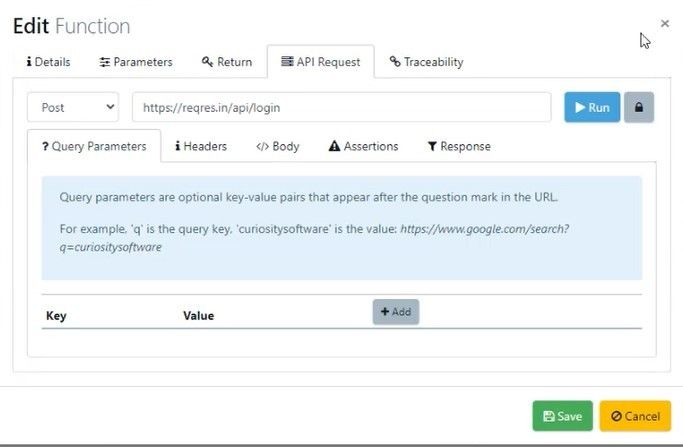In this documentation article, discover the new API example which is automatically created upon the making of a new API Automation Project in Quality Modeller. Check out our complete QuickStart API Automation guide here.
To see this new API example you have to create a new Project, to do this, navigate to the Project & Releases section of Quality Modeller.
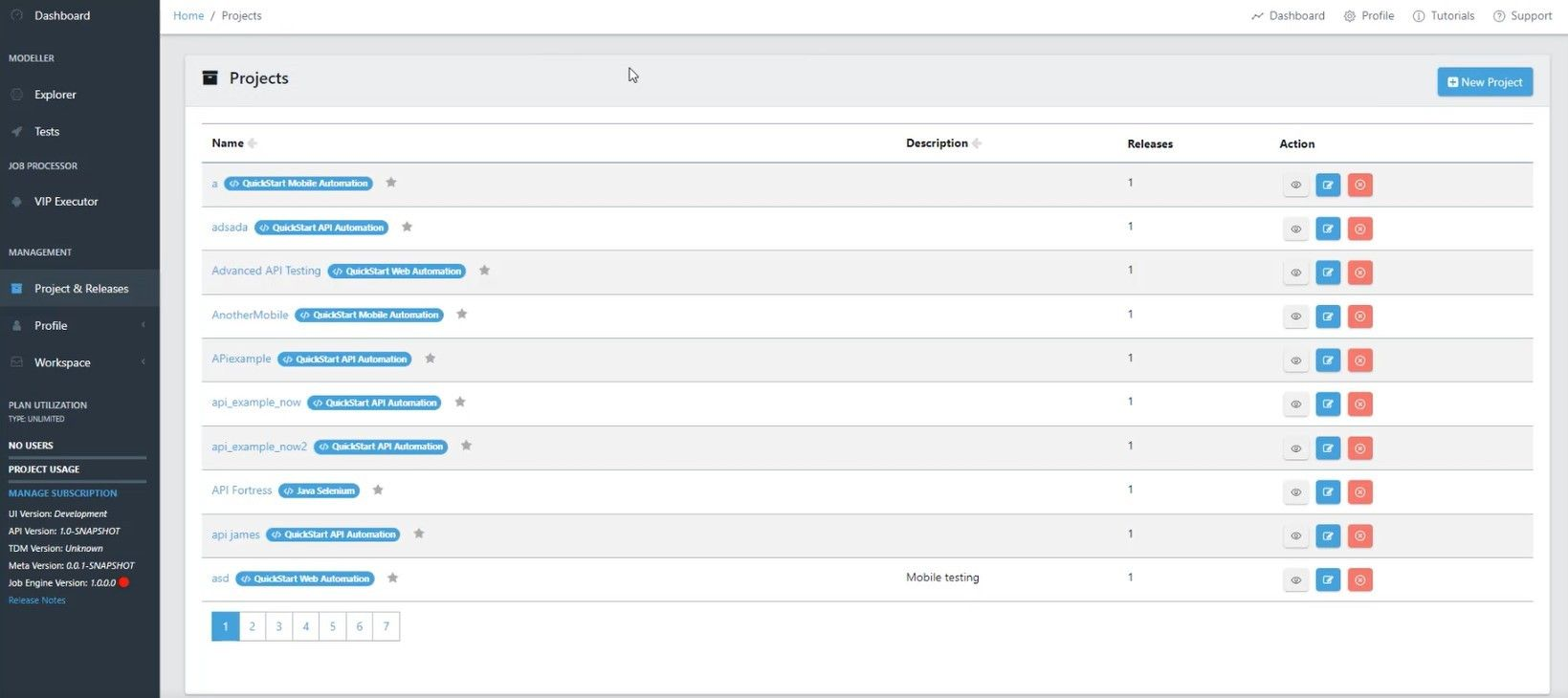
In the Project & Releases section, hit the Blue New Project button in the top right of the screen, this will open the Project Details window.
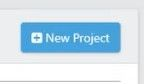
In the Project Details window you can give your new project a name, description and more. Once you’ve done this, hit the Next Step button.
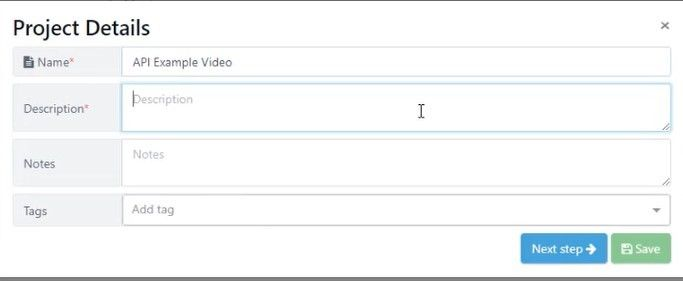
Hitting the Next Step button will open the Project Configuration screen, here select API Automation and hit Save.
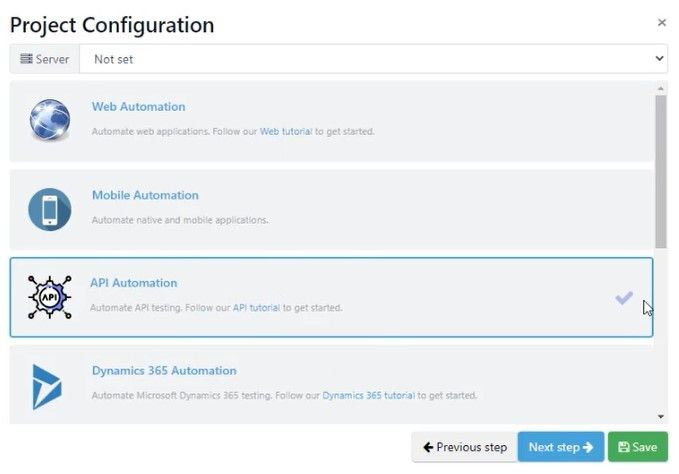
Quality Modeller will then go ahead and create your project and example tests. To find these examples, navigate to Explorer → Examples.
Here you will find 2 examples and can inspect them to see details and learn how an API test is set up in Quality Modeller.