Tags are a feature used across Enterprise Test Data to help categorize your data. By placing a tag on top of an object, you’re able to filter objects by associated tags. These filters make it easy to search for relevant data and select them easily.
.png)
Tags are also used in certain data activities. For example, Tags are used in Masking to select which columns contain data that needs to be masked. Synthetic data generation rules are also applied using tags.
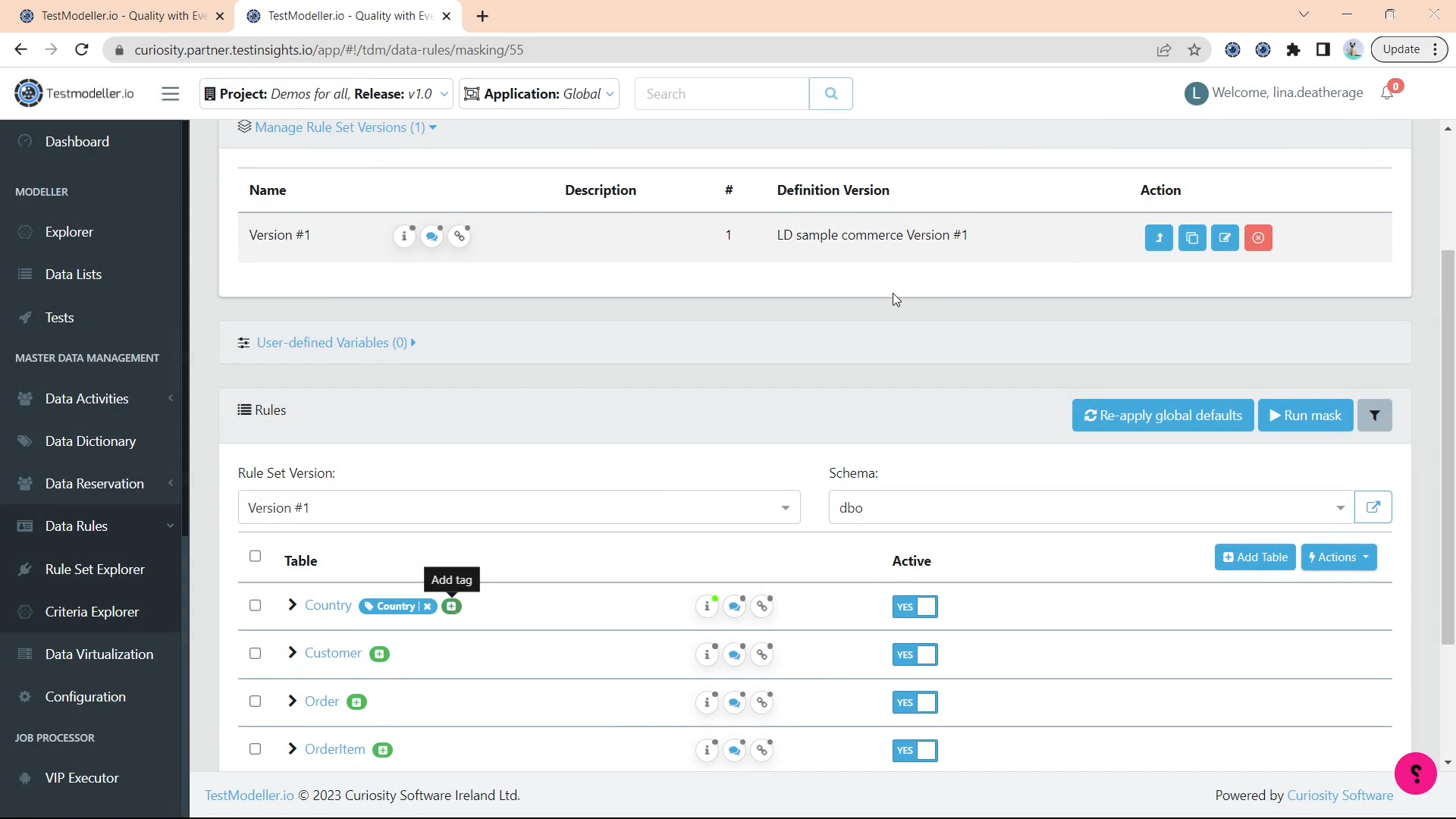 A Masking Data Activity with tags
A Masking Data Activity with tagsTags may also be placed on your objects during the initial database scan. It’s important to note that these tags should be reviewed before using them for data activities. The recommended best practice is to have the reviewed and approved tags in your definition, as this should be your single source of truth.
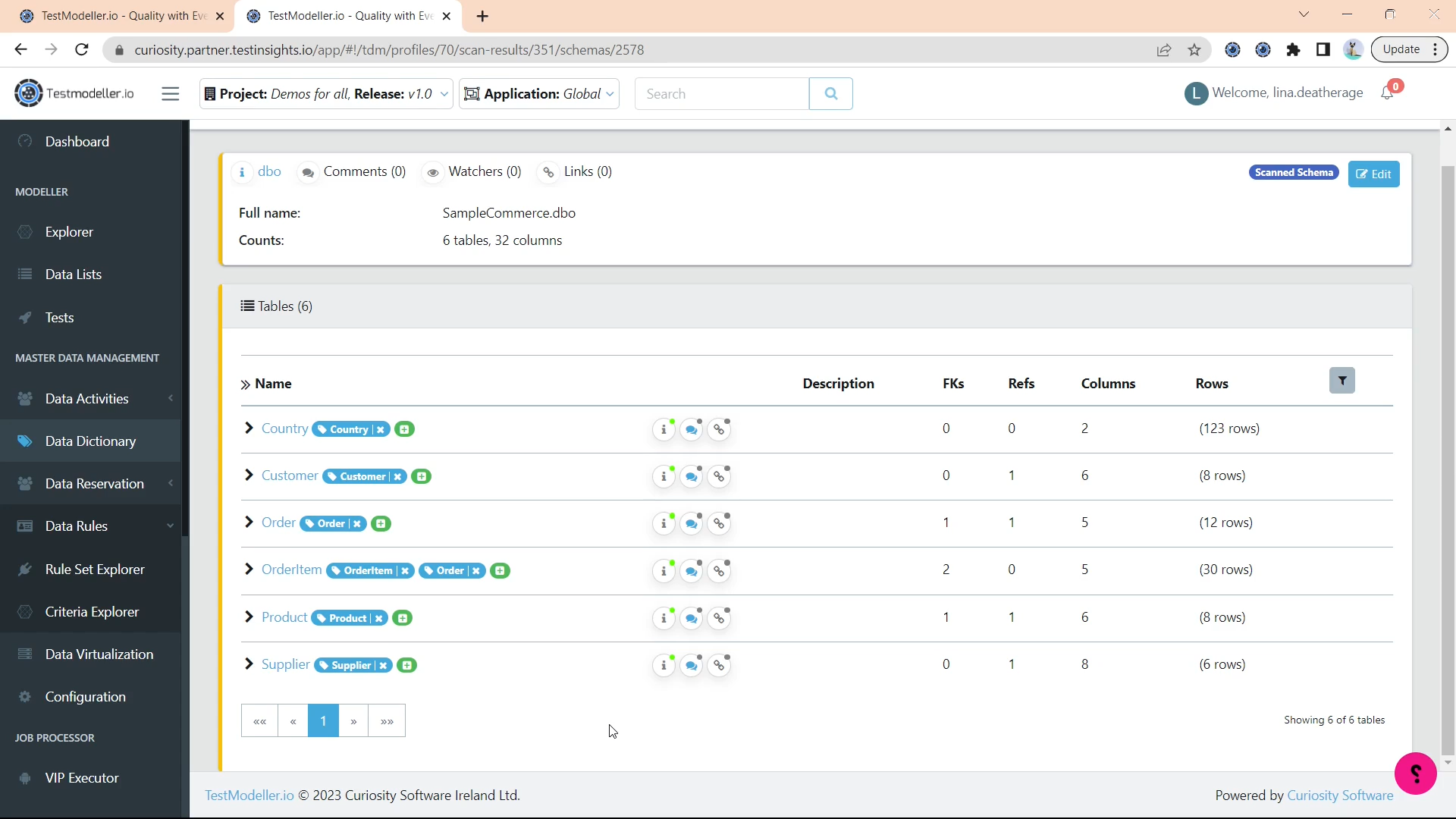 Tags placed on a definition
Tags placed on a definitionManually Adding Tags
To manually add a tag, click on the edit button, and navigate to the tag dropdown. You can select from previously created tags, or create a new one.
.png) The edit button to add tags onto an object
The edit button to add tags onto an object
