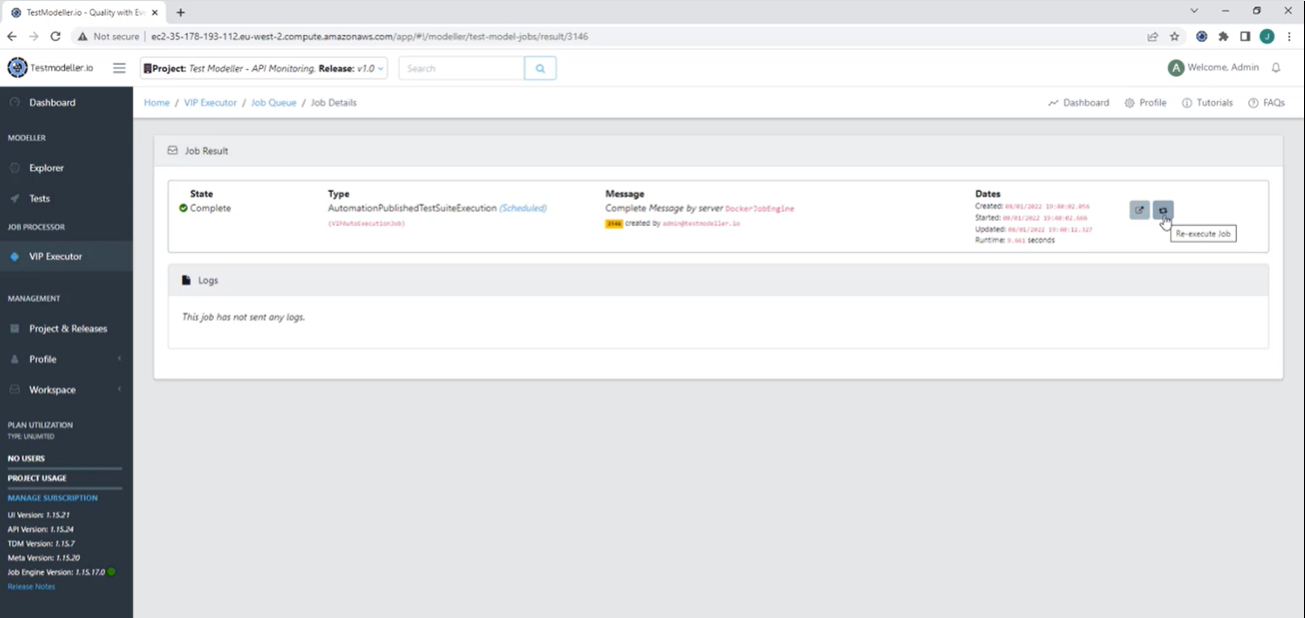In this Quality Modeller feature video, learn how to re-execute a job.
Navigate to VIP Executor, then View Jobs to locate at an existing job. Click the view icon underneath Action.
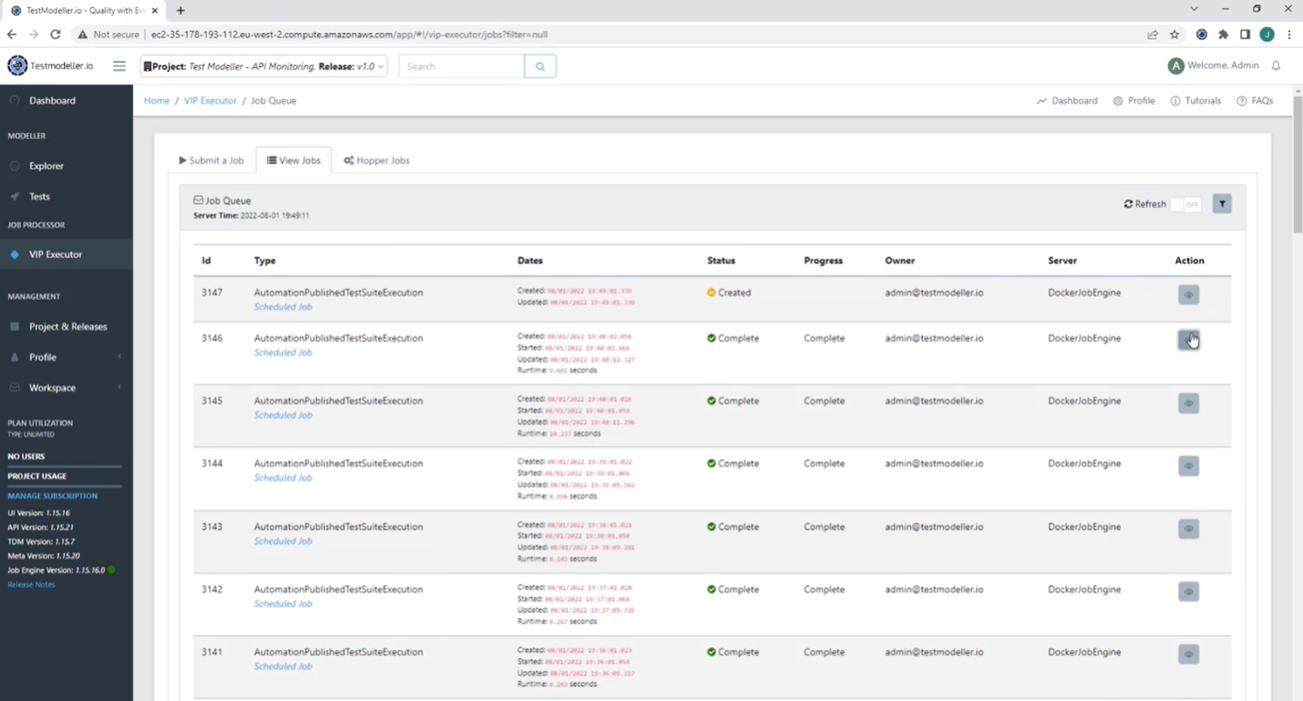
Inside the selected job’s screen, there is now a Re-Execute Job button on the right hand side.