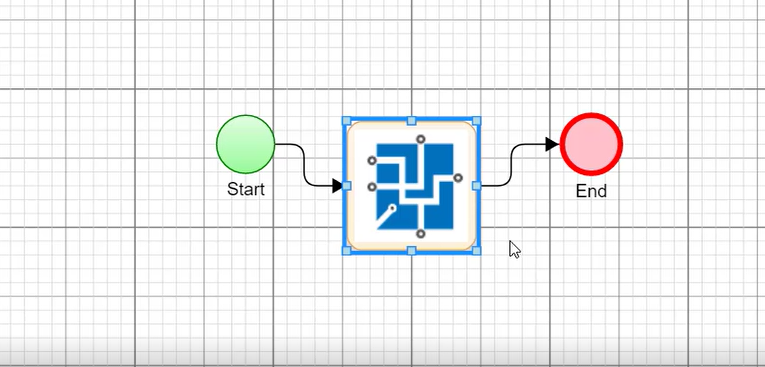In this feature video, learn how to connect images to nodes in Quality Modeller, and use them for test generation.
To get started with this tutorial, open an existing model, or create a new one. In the model view, you will see the Actions menu on the left-hand side panel.
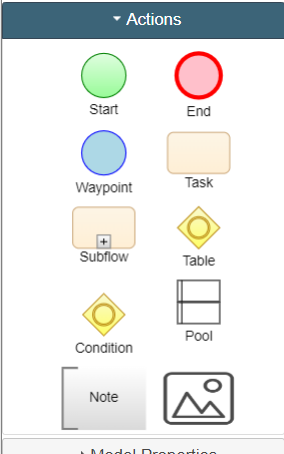
Here, drag the image icon onto the field, this will open the Import wizard.
Using the Import wizard, select the image you want to import and hit save.
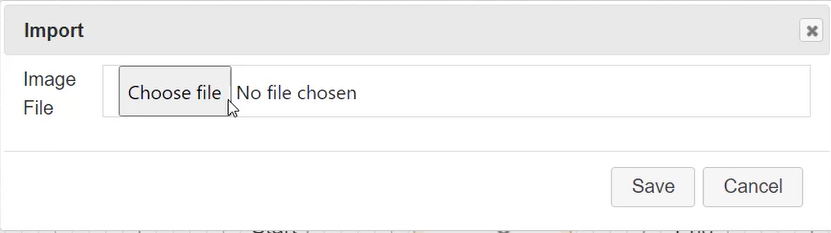
The imported image is overlaid as a block, or node, in the model, and has all the same functionality.