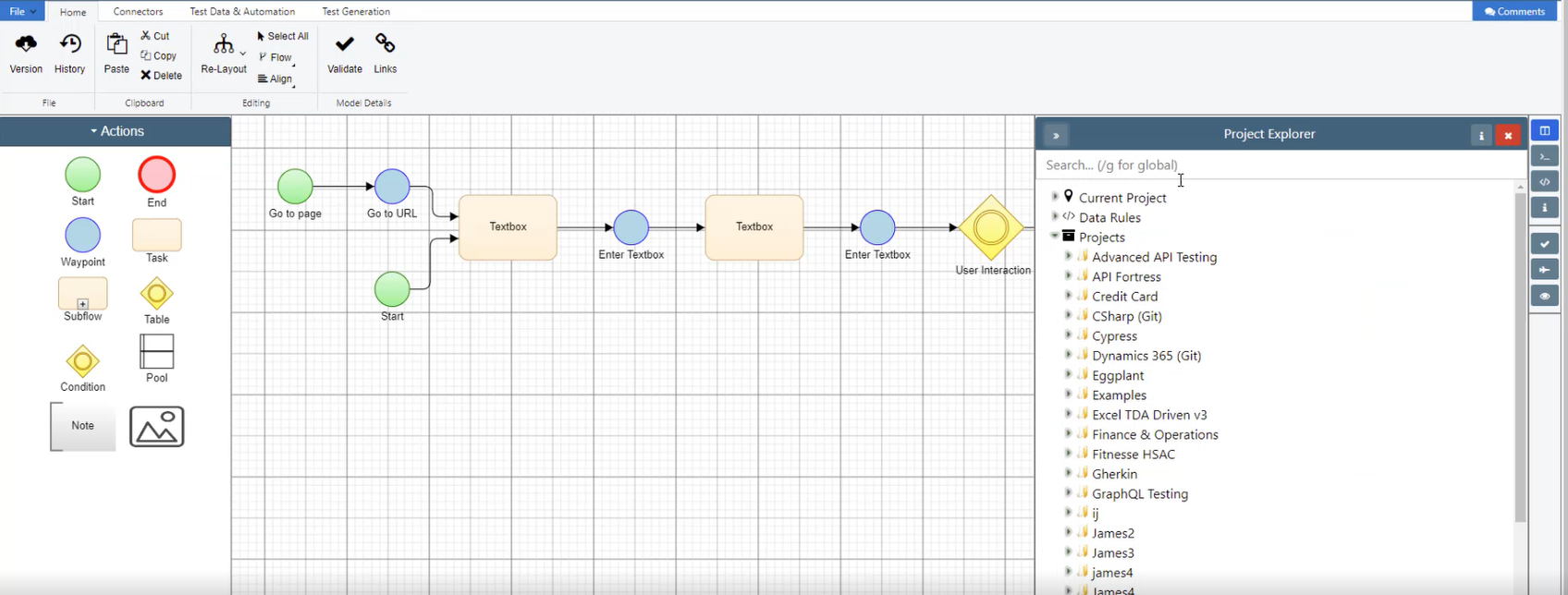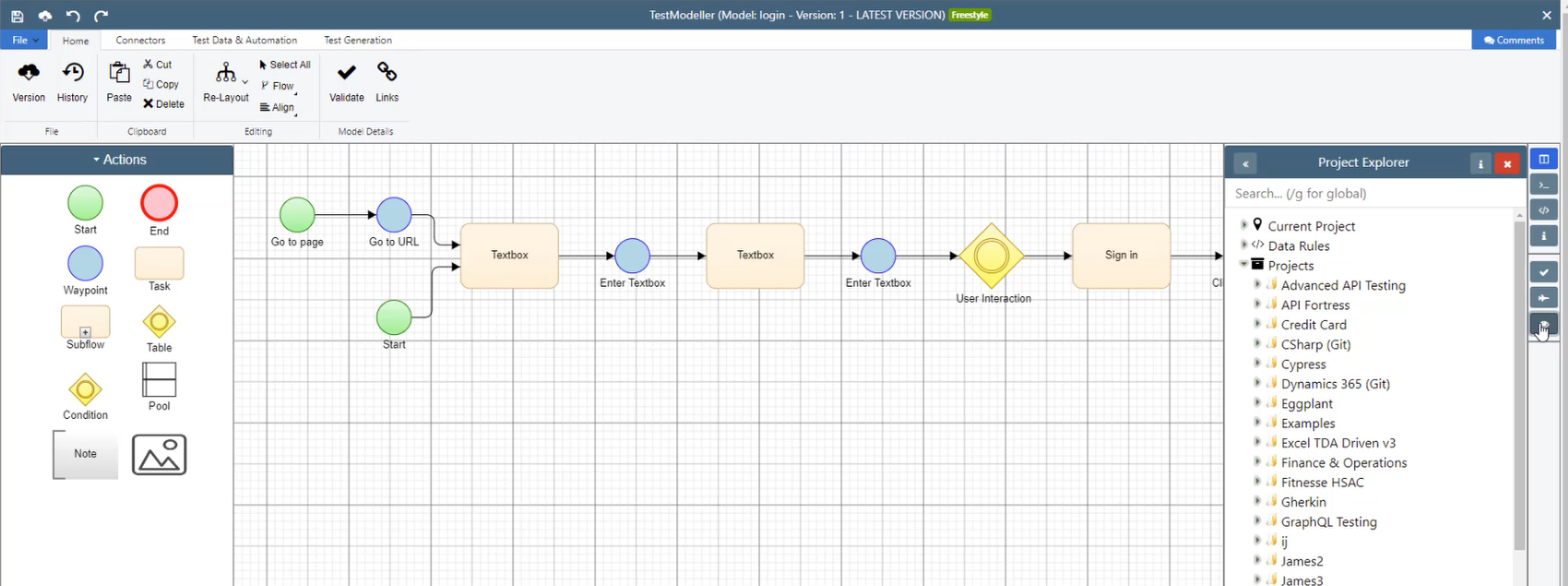In this update overview, discover how to resize the right-hand side modeller panel.
To resize the right-hand side modeller panel, open an existing model.
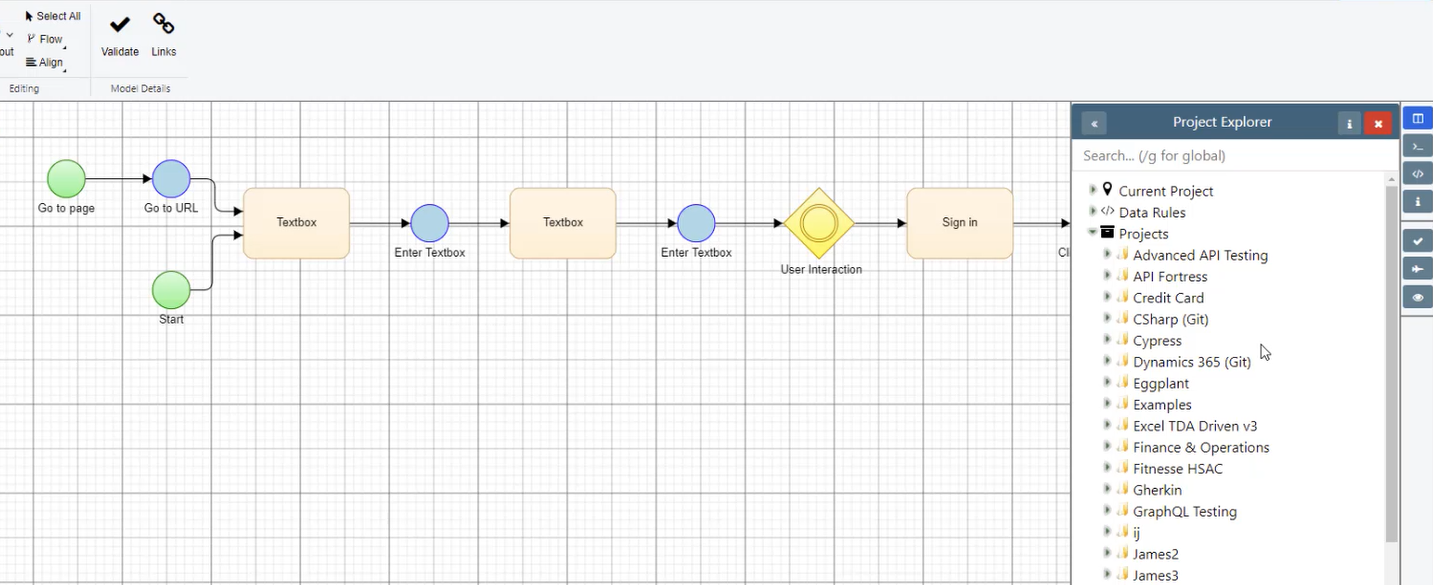
Then hit the small arrow icon in the top left corner of the right-hand side panel.
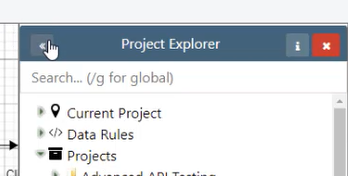
This will expand it, hit the button again to minimise it.