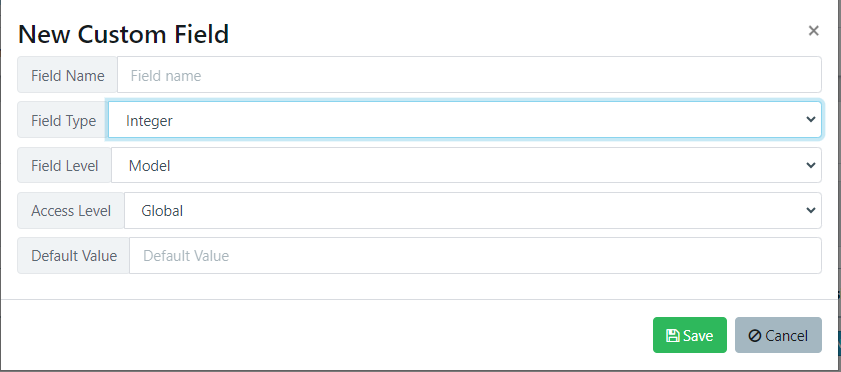A new custom field type to support embedding integers at the model and node level.
You can add new Custom fields by navigating to Workspace > Configuration > Custom Fields.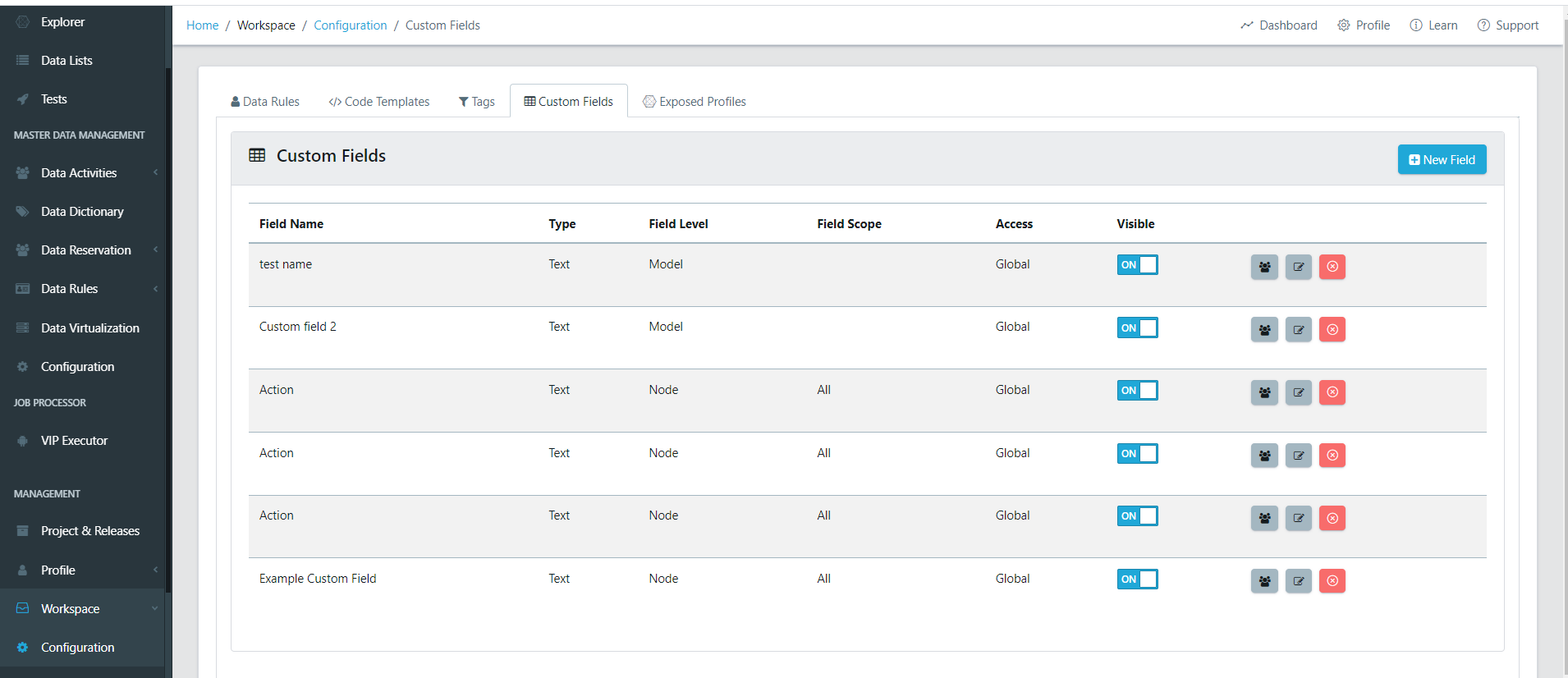
In the Custom Fields tab, hit the New Field button to open the New Custom Field window.
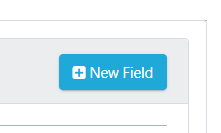
You can now select Integer as the Field Type to add this new Custom Field. You can now also use this field type in your models.