Users can easily navigate from module collections to see the run results linked to the latest execution of a function.
This capability is especially useful for debugging, as it allows users to quickly pinpoint the source of an issue and diagnose the problem.
To view the traceability connections from your Module Collections, first open an existing Module collection, you can access these from the Explorer.
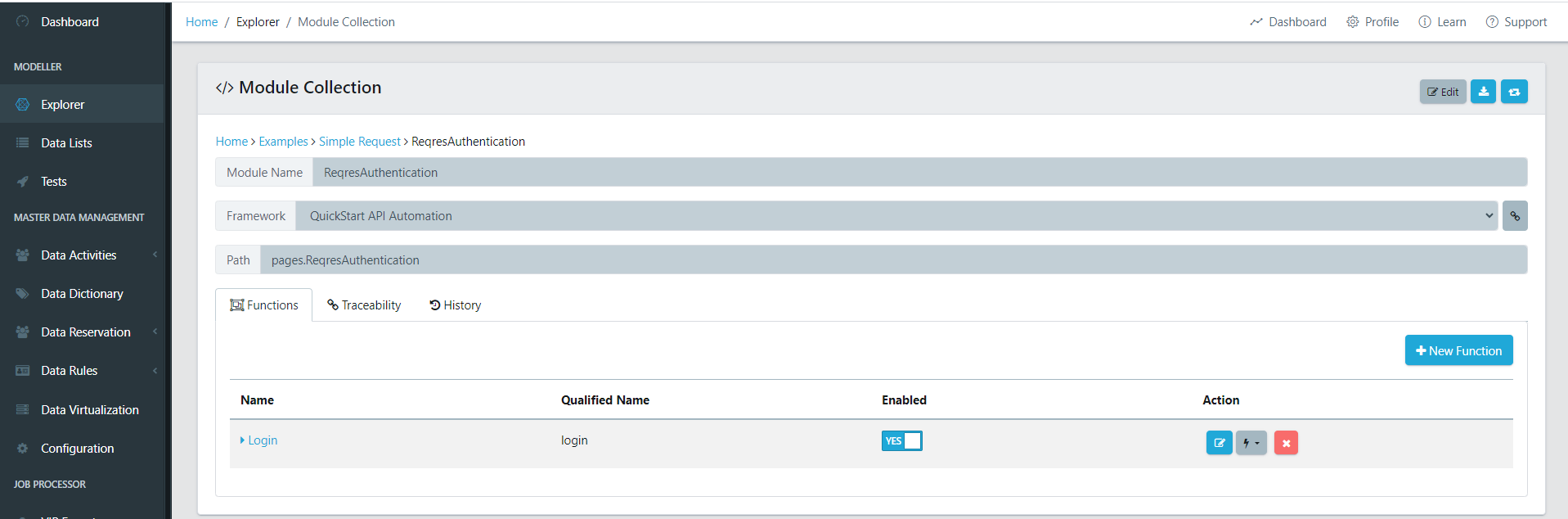
Once you've opened your Module Collection, edit the Function you want to view Traceability connections for.
Do this by clicking the Name or Edit action button for your function.
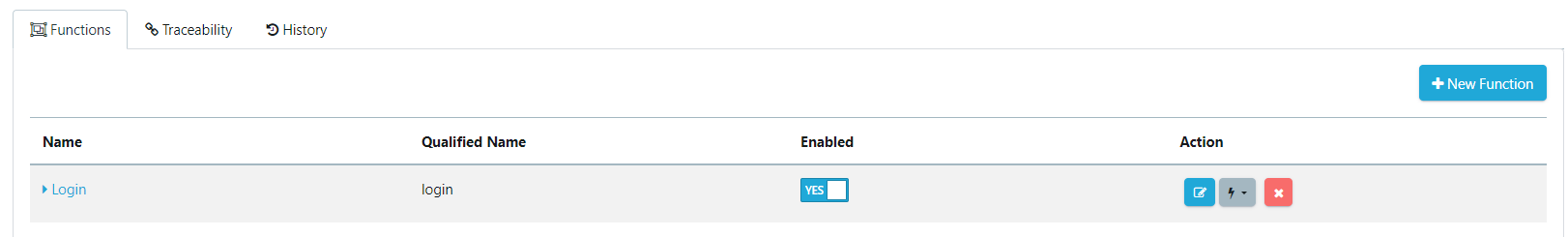
This will open the Edit Function window, here open the Traceability tab. In the Traceability tab, you can view all connections related to this function.
