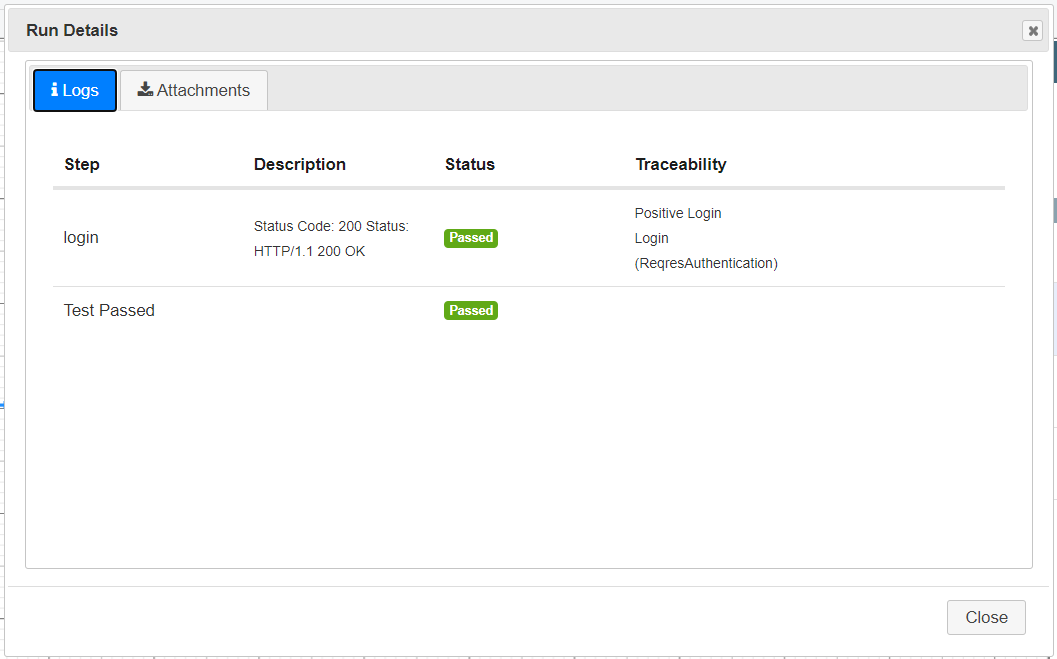Users can easily navigate from any run results to the corresponding module collections they were called from.
This capability is especially useful for debugging, as it allows users to quickly pinpoint the source of an issue and diagnose the problem. By providing direct access to linked page object identifiers and associated functions, this feature streamlines the debugging process and enables faster remediation of issues.
To view your traceability links from Run Results to Module Collections, open an existing model, generate and run your Automation Code.
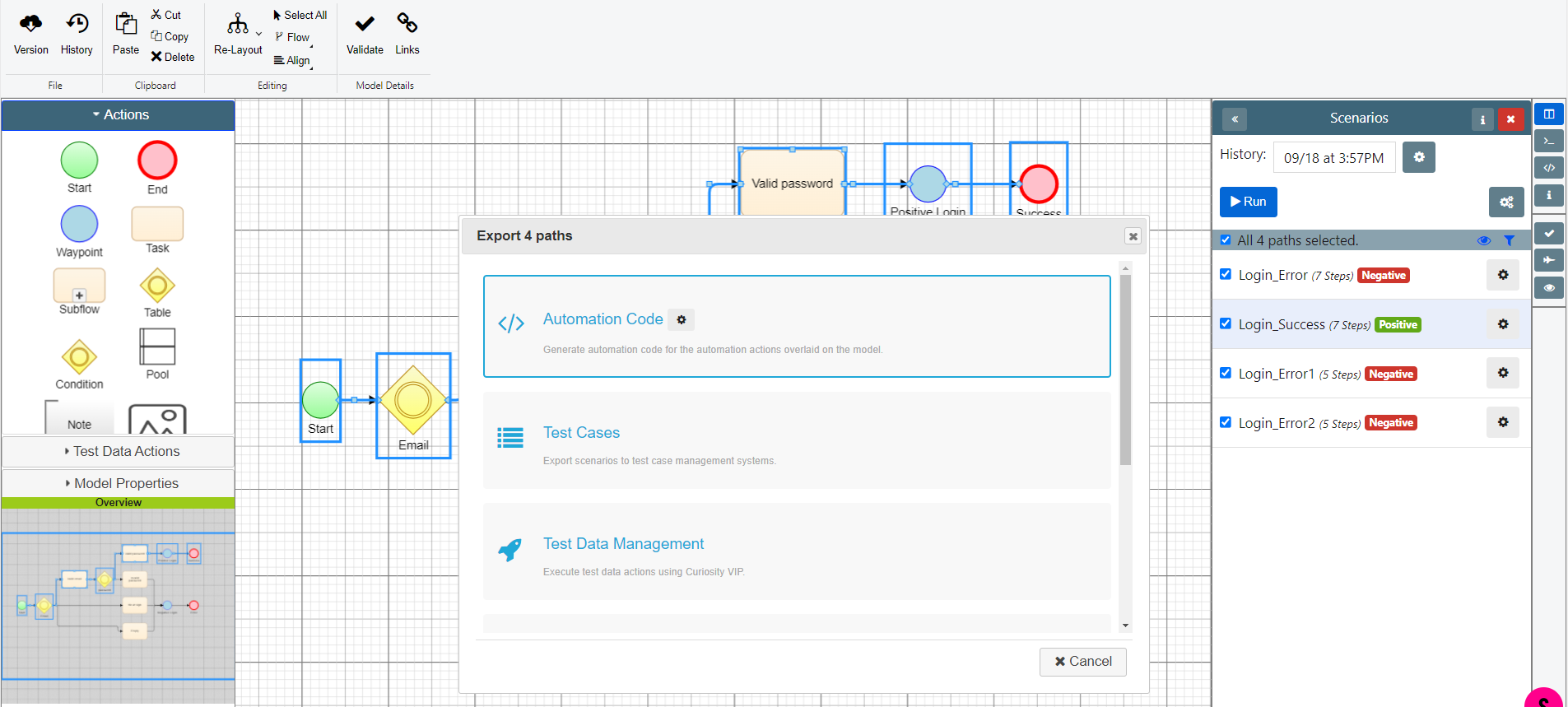
Once generated, click the Test Passed or Test Failed button under your generated test paths. This will open the Execution History window.
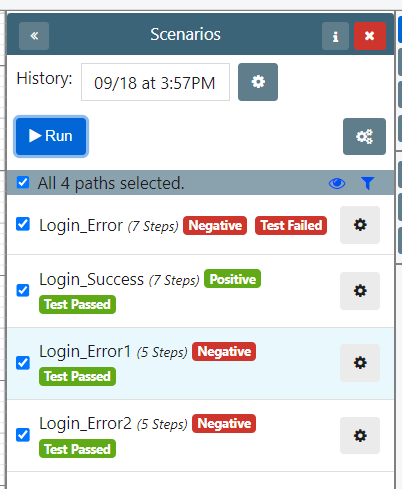
In the Execution History Window, click the "eye" button to open the Run Details window.
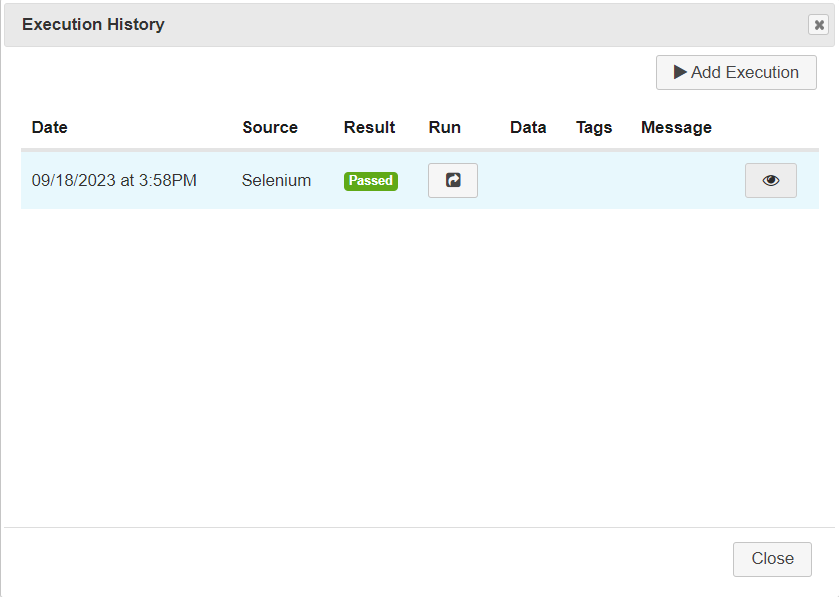
The Run Details window will display your traceability links and allow you to open and then edit the Module Collection associated with your test run.