Synchronise Enterprise Architect Diagrams with Quality Modeller
Export and fully synchronise your Enterprise Architect diagrams with new or existing Quality Modeller Models.
To get started with importing & synchronising Enterprise Architect diagrams you will firstly need to have an existing diagram open in Enterprise Architect. We'll be working with the below diagram.
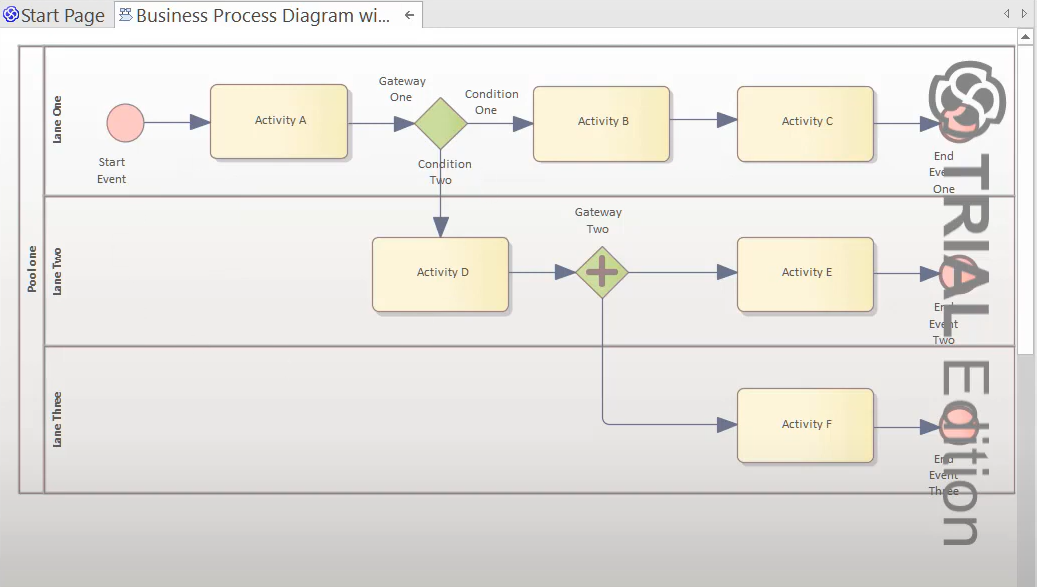
Next, let's go to the Publish menu and select to Publish to BPMN 2.0 XML.
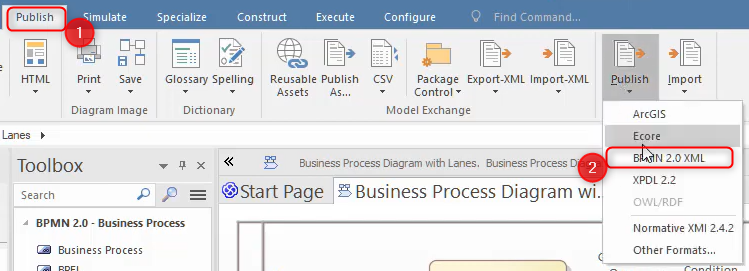
A dialog will appear to perform and configure the publish to BPMN. Make sure BPMN is selected and Export to the appropriate folder.
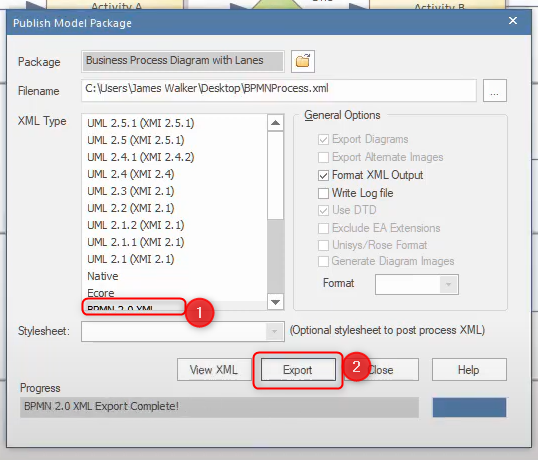
To import the model into Quality Modeller, open a new model, on an existing one to merge the diagram into. We'll start with an empty model.
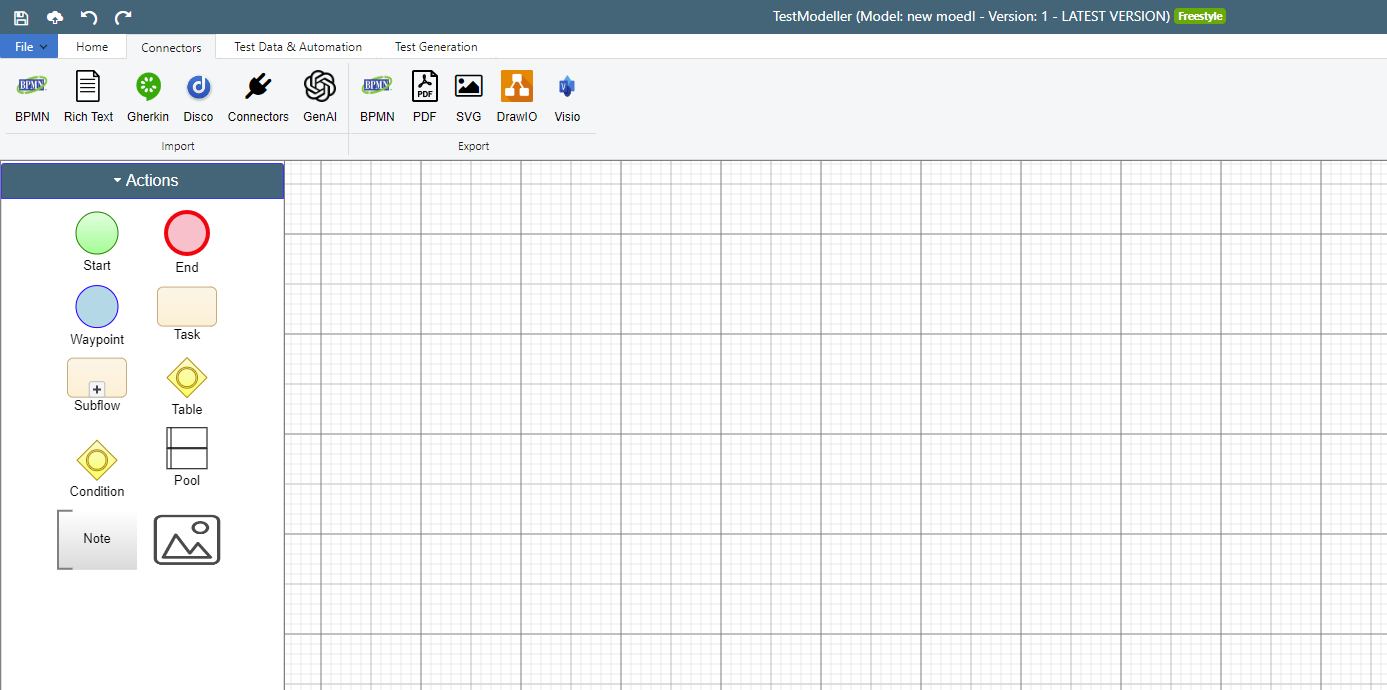
To import the file go to the Connectors panel, then select BPMN from the Import Menu.
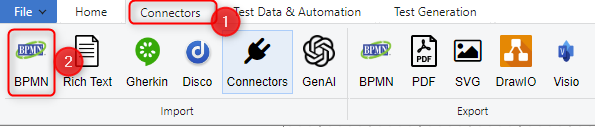
Select the BPMN file to import and if you would like swimlanes to be imported as well (off by default).
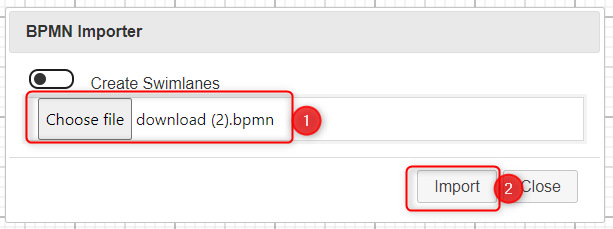
After clicking import an overview of the changes that have been made is displayed. In this case, as we were starting from an empty model all of the blocks were added.
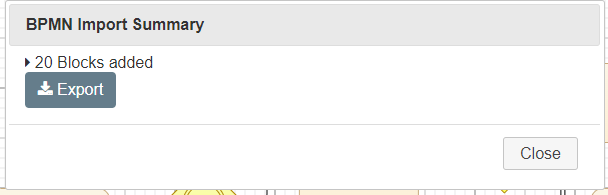
On clicking close you'll see the imported Enterprise Architect model available in modeller.