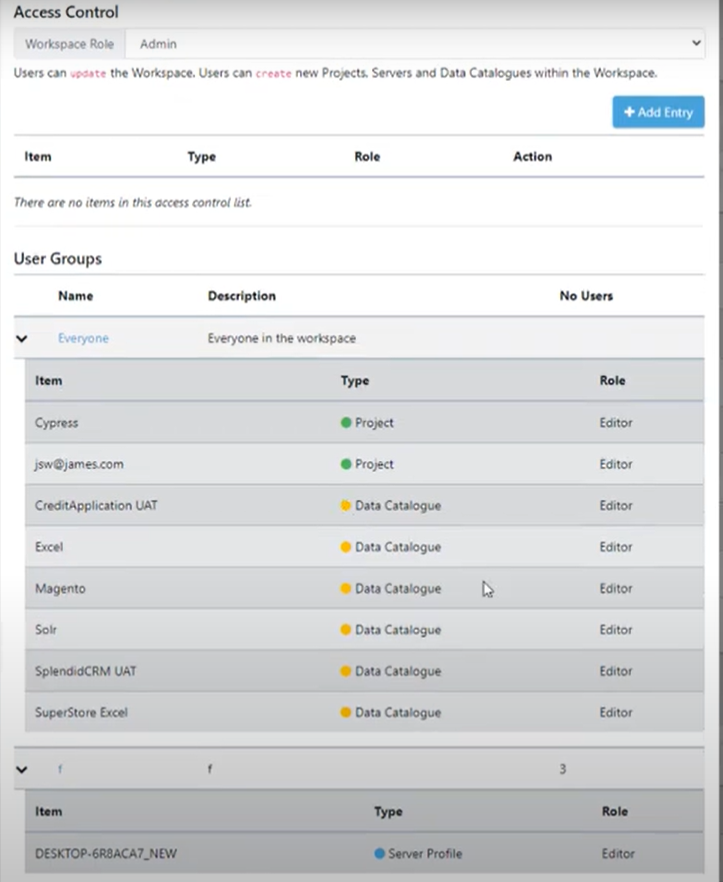This documentation article will show you how to view the user groups and permissions of a user part of a Project.
To view this information, navigate to Workspace -> User Management.
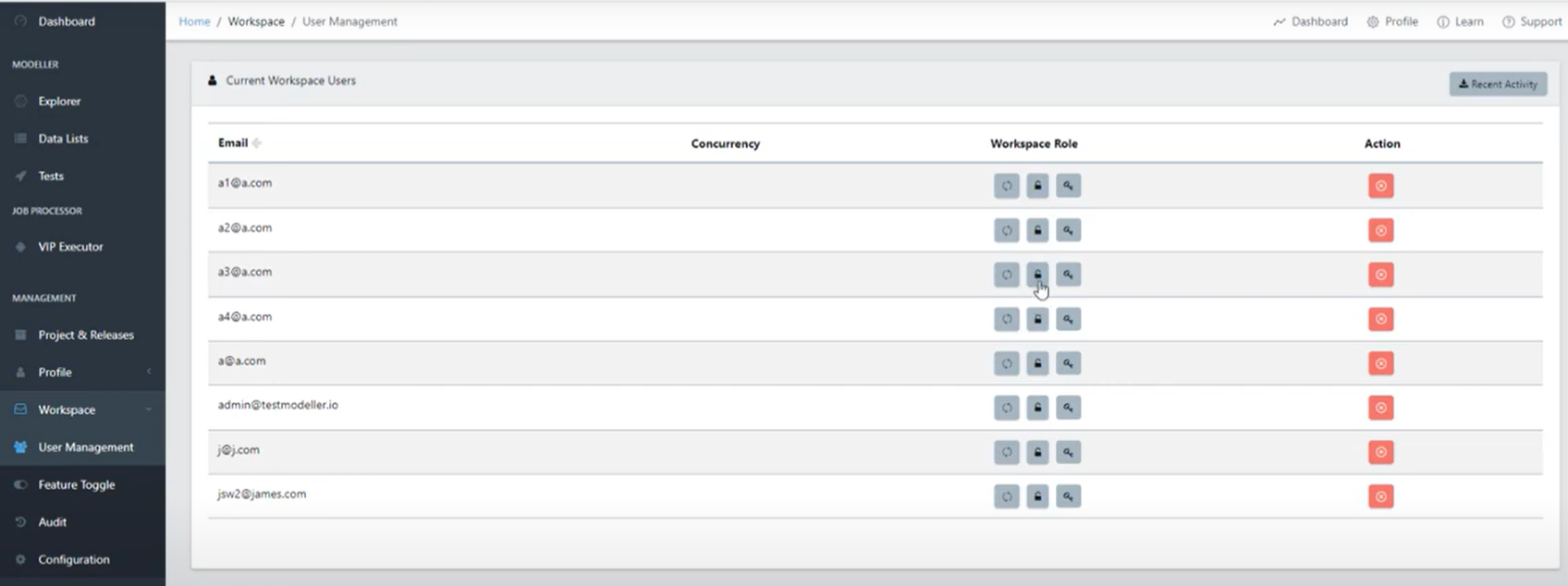
In the User Management view, you will see all users part of the current workspace, here you can hit the Padlock button to open the User Permissions window.
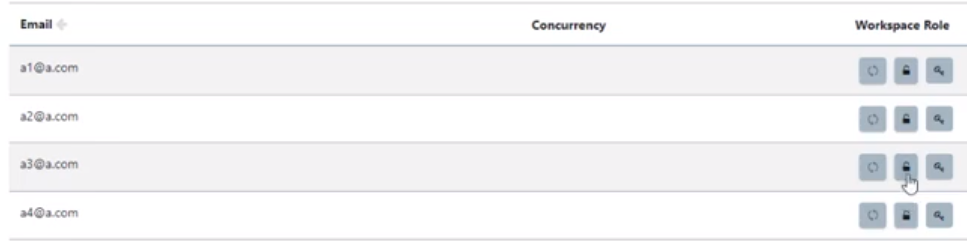
Here you can view the User Groups the user is part of and the permissions for the user.