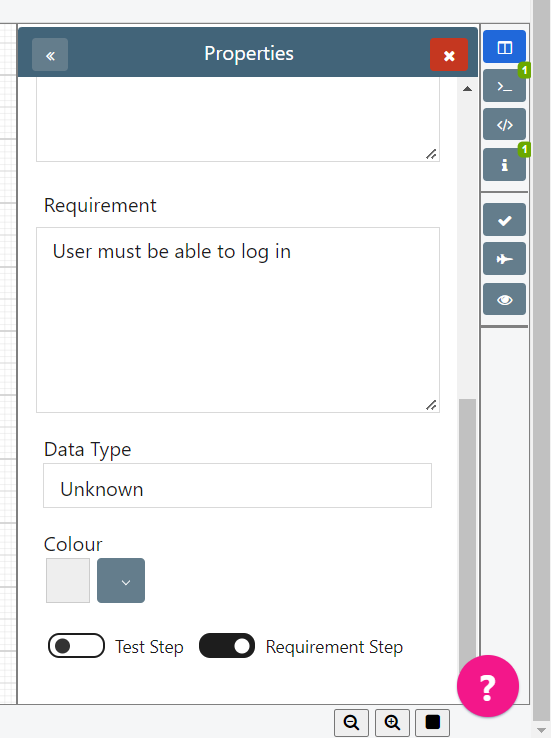In this documentation article, learn how to use Data Types, Test Steps and Requirements Steps to customise Test Case generation.
Data Types
Data Types inside Quality Modeller allow you to mark any action as Valid or Invalid. When test paths are generated, Quality Modeller will read the data type on the action points and specify if a pathway is positive or negative.
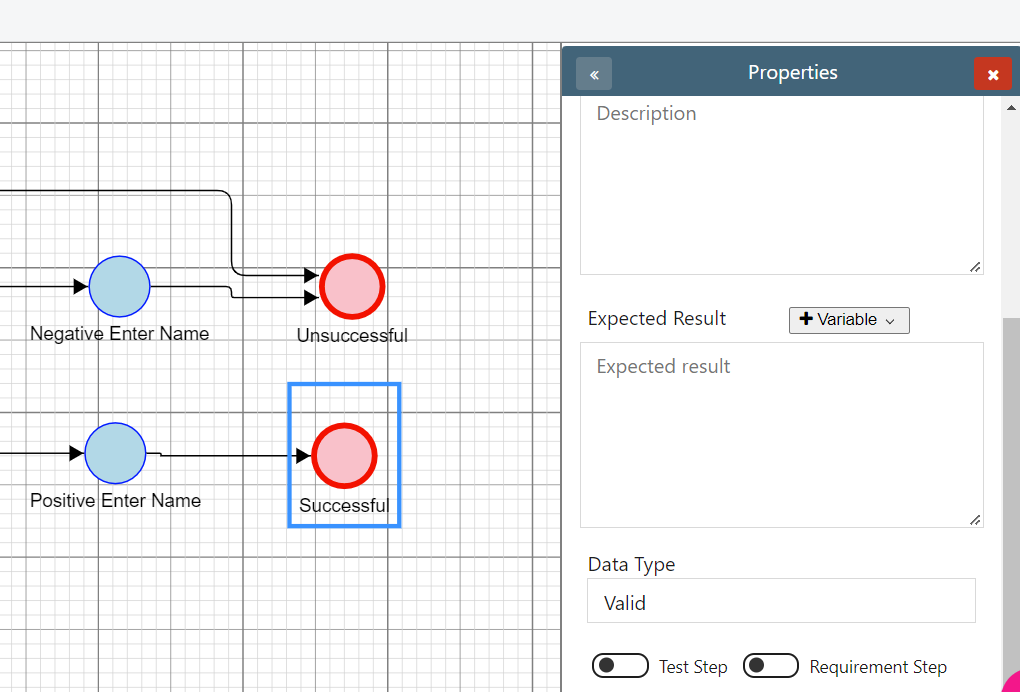
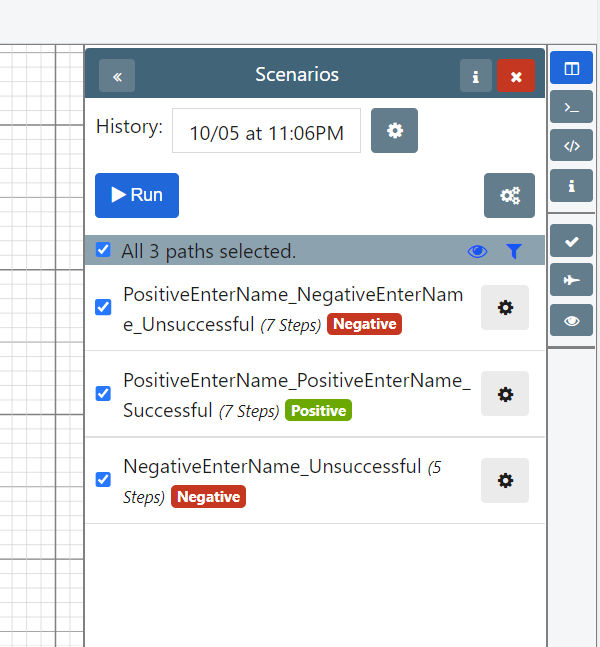
Use Cases:
- Assign a Data Type to your end nodes to create positive and negative scenarios.
- Assign a Data Type to task blocks containing test data variables to categorize them as valid or invalid.
Test and Requirement Steps
Steps inside Quality Modeller allow you to specify the type of step an action belongs to. This is helpful to differentiate when models contain both Requirements and Test Steps.
You can generate Test Cases that contain Requirements and Test Steps, or only Test Steps. The option to toggle both steps is located at the bottom of the Information panel for actions.
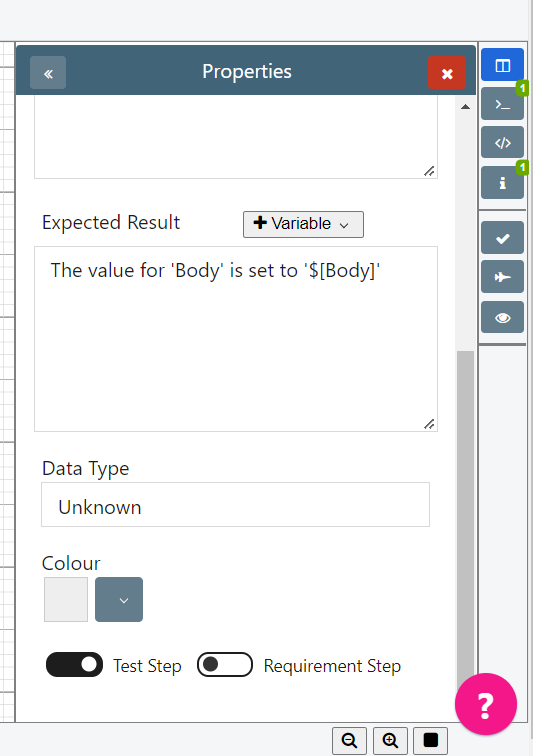
Test Steps
To specify that an action is a testing step, toggle the Test Step to on. This isn’t necessary to generate test cases - by default, all actions will be included in a test pathway. However, it can be helpful when you want to view and export only test steps in a test case.
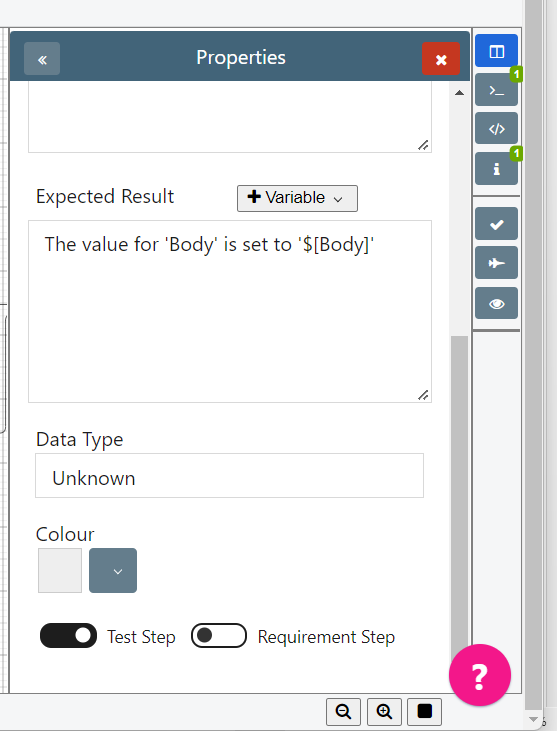
Inside the Test Case generation tab, there is an option to view only the test steps for a given path. This can be accessed through the Settings Cog next to the specific test case, then selecting Steps.
There is a toggle in the left-hand corner to include only test steps. This will show only the Test Steps in your case inside of Quality Modeller and also when exported. For more on exporting test cases, please refer to this page.
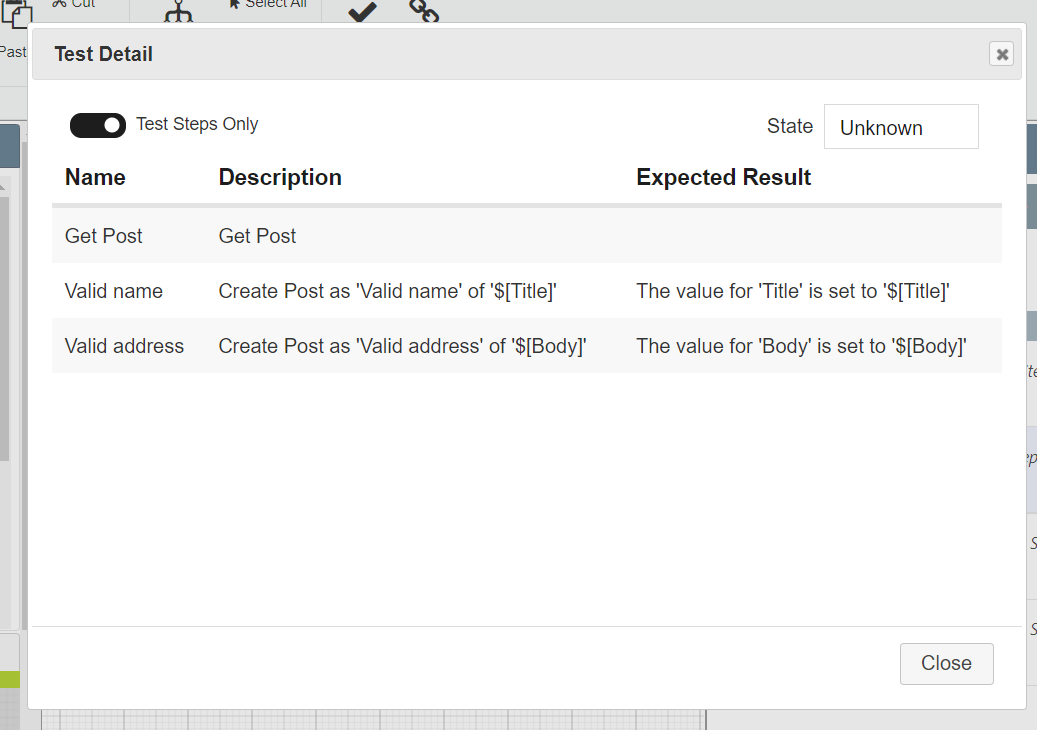
Requirement Steps
When the Requirement Step is toggled to on, this will prompt a new Requirement section inside the Properties tab for the user to fill. This section can be used in a Requirements model to describe a part of the system or process that has yet to be created. It can then be added as a Test Step once the part has been developed, with the traceability to the original requirement.