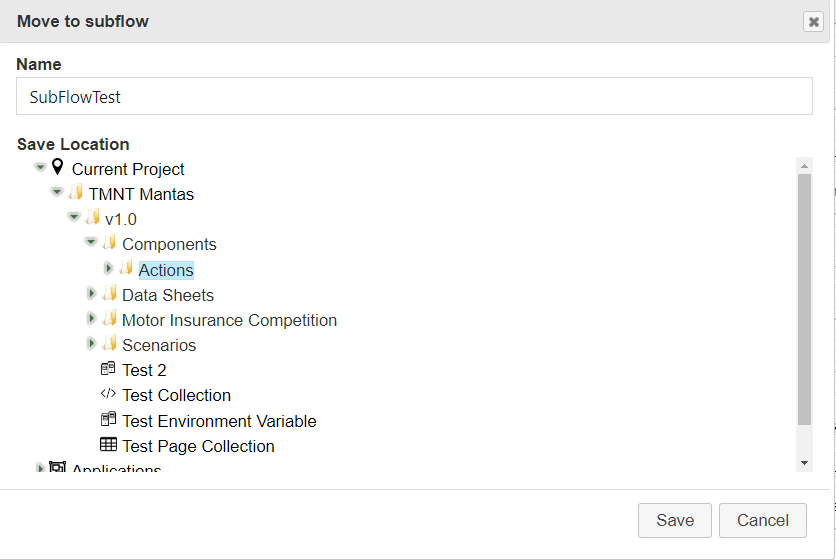You can now choose the save location when using the move to subflow feature in Quality Modeller.
To decide the save location when moving Actions to a subflow, first open an existing model.

Then select the Actions you want to move and right-click on the actions to see more options, and select the Move to Subflow option:
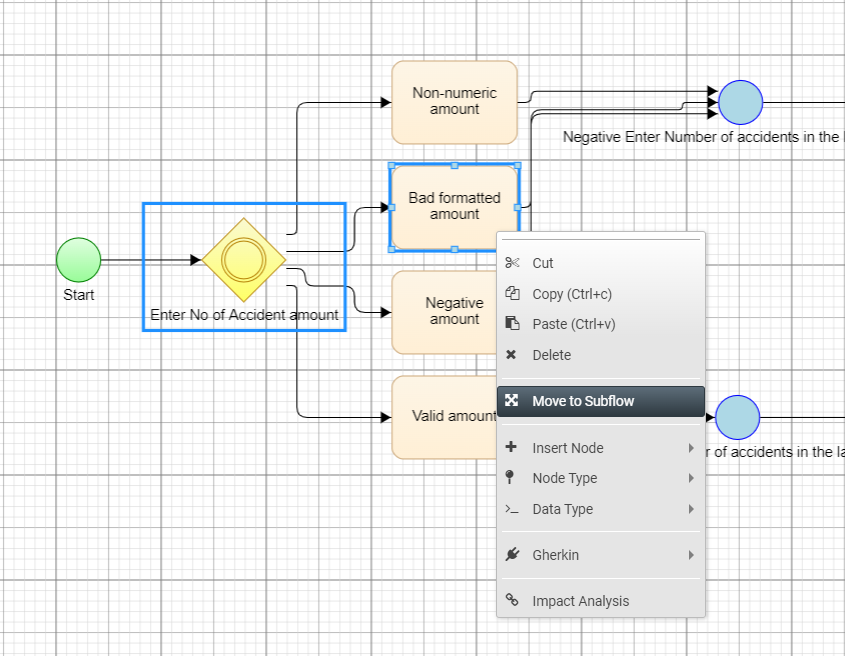
This will open the Move to Subflow window, here you can name your Subflow and select the Save Location.