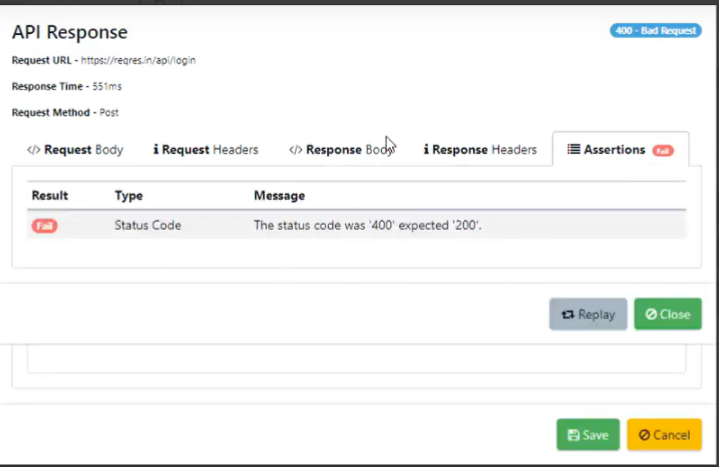This new feature gives you the ability to view the assertion results from the API Response/Set-up window.
To view Assertion Results on execution, you must first have an already created API project.
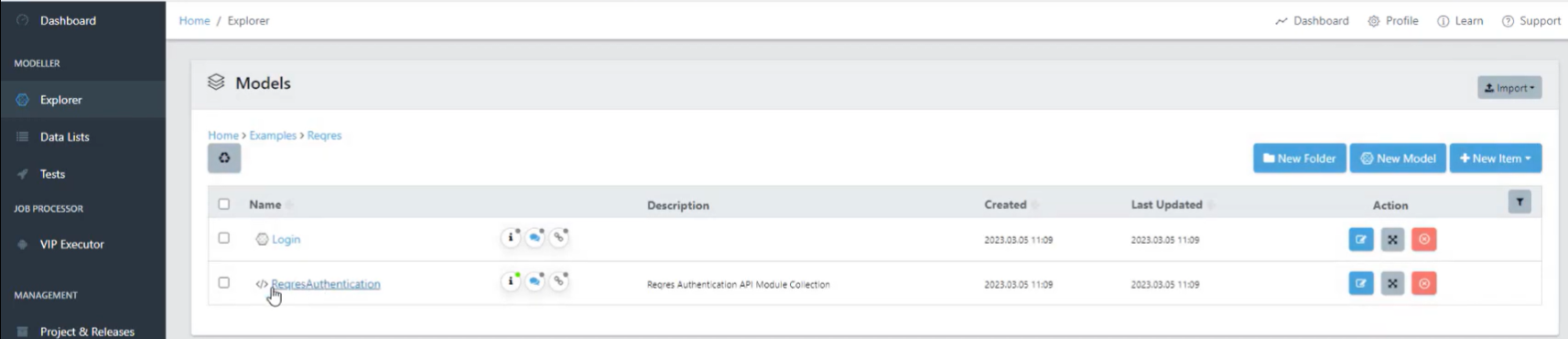
Navigate to your Project Module Collection and open your Function, in our example we have a Login Function.
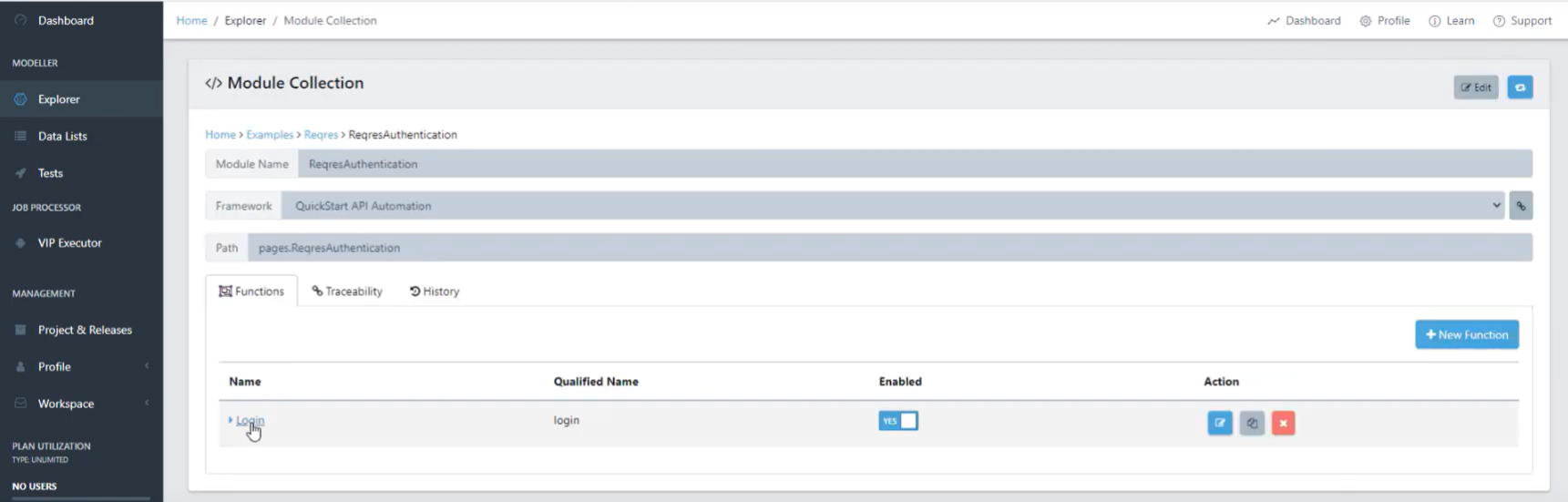
Opening the Function will display the Edit Function window, here open the API Request tab.
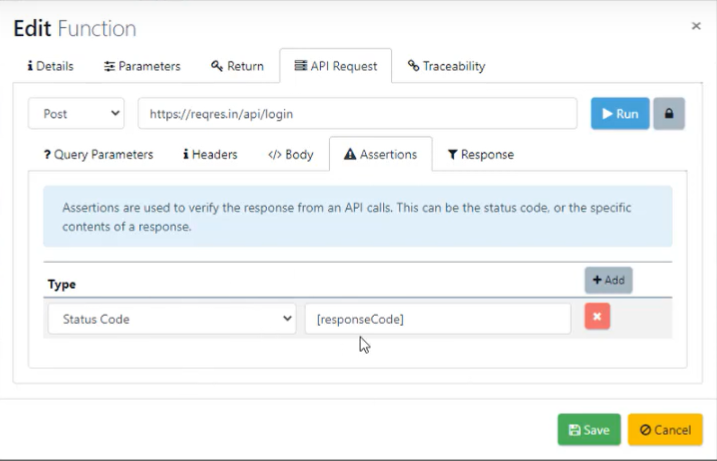
Under the API Request tab, you can view your setup Assertions and run the API Request.
If you hit the Run button you will be prompted to enter values for your API Execution, and once executed you will open the API Response window.
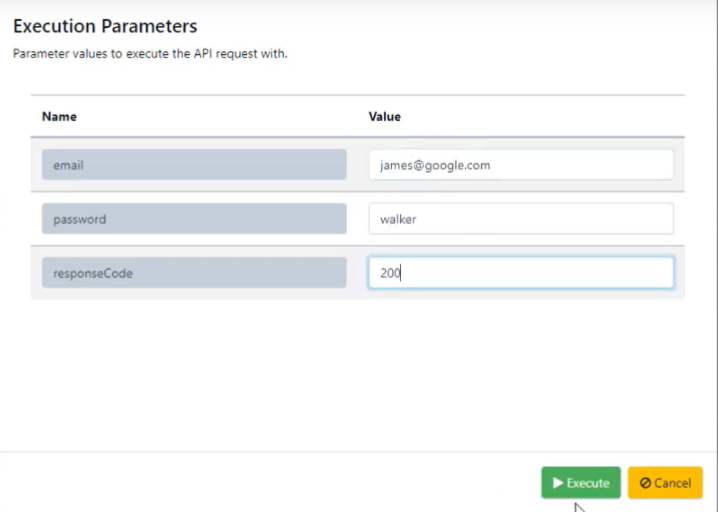
In the API Response window, you can view the Assertion results by opening the Assertion tab!