Requesting a License
You will need a licence to use VIP. This will either be provisioned by your system administrator, or by Curiosity via email.
To activate your copy, first open VIP. You will be prompted to enter a licence. Click "OK":
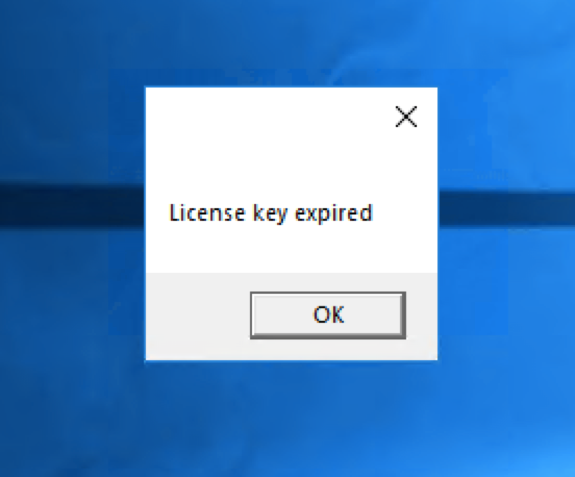
This will open the Licence Browser:
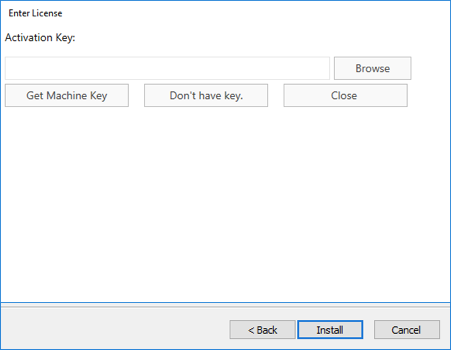
A VIP licence is provisioned as a .LIC file, stored locally on the same machine as VIP. This will be provisioned by Curiosity, or by your system administrator.
If you do not have a licence, contact your system administrator or request a licence from Curiosity if needed.
To request a licence from Curiosity. First click "Get Machine Key". This will copy your hardware identifier to your clipboard. Email this identifier to trials@curiosity.software with the subject "VIP Activation Key Request" to request a licence for your machine.
Alternatively, click "Don't have key." to auto-generate an email containing your hardware identifier. You will need to select which email programme to use. Click "Send", and we will send you a licence file as soon as possible.
Applying Your License
When you have received your LIC File, you will need to store it on the same machine as VIP is installed.
Save the LIC File and return to the Licence Browser and click "Browse". Locate your licence and click "Open":
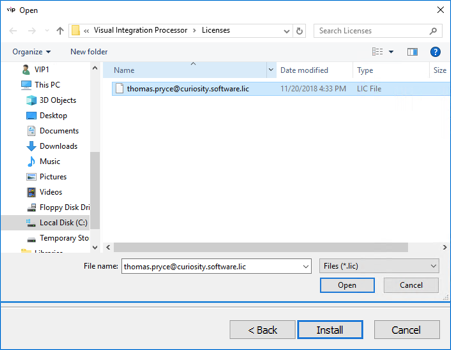
You should receive a message informing you that you have activated your licence:
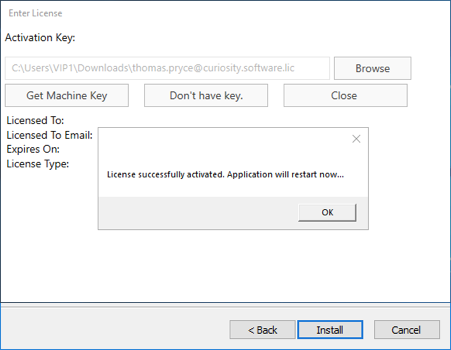
Click "OK" and VIP will launch.