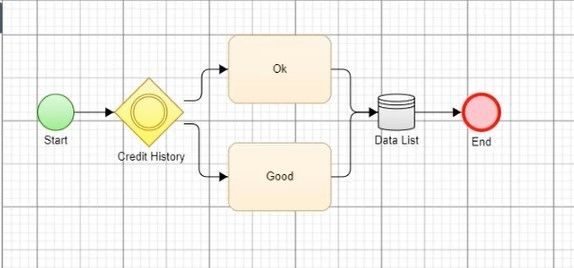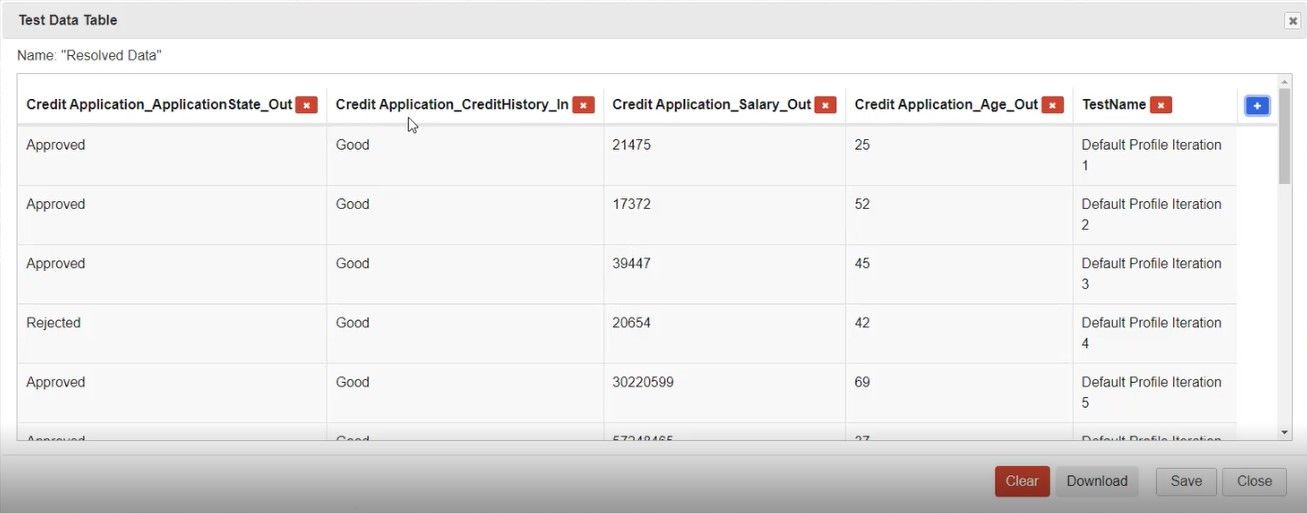In this documentation article, learn how to integrate data lists into models using the new Data List action in Quality Modeller.
To get started with this tutorial, you first need to have a ready Data List and an existing or new model in which you would like to integrate Data Lists into.
To learn more about Data Lists, check out these documentation articles: How to use Data Lists Import and Create Data Lists from Excel Import Data List from CSV & JSON
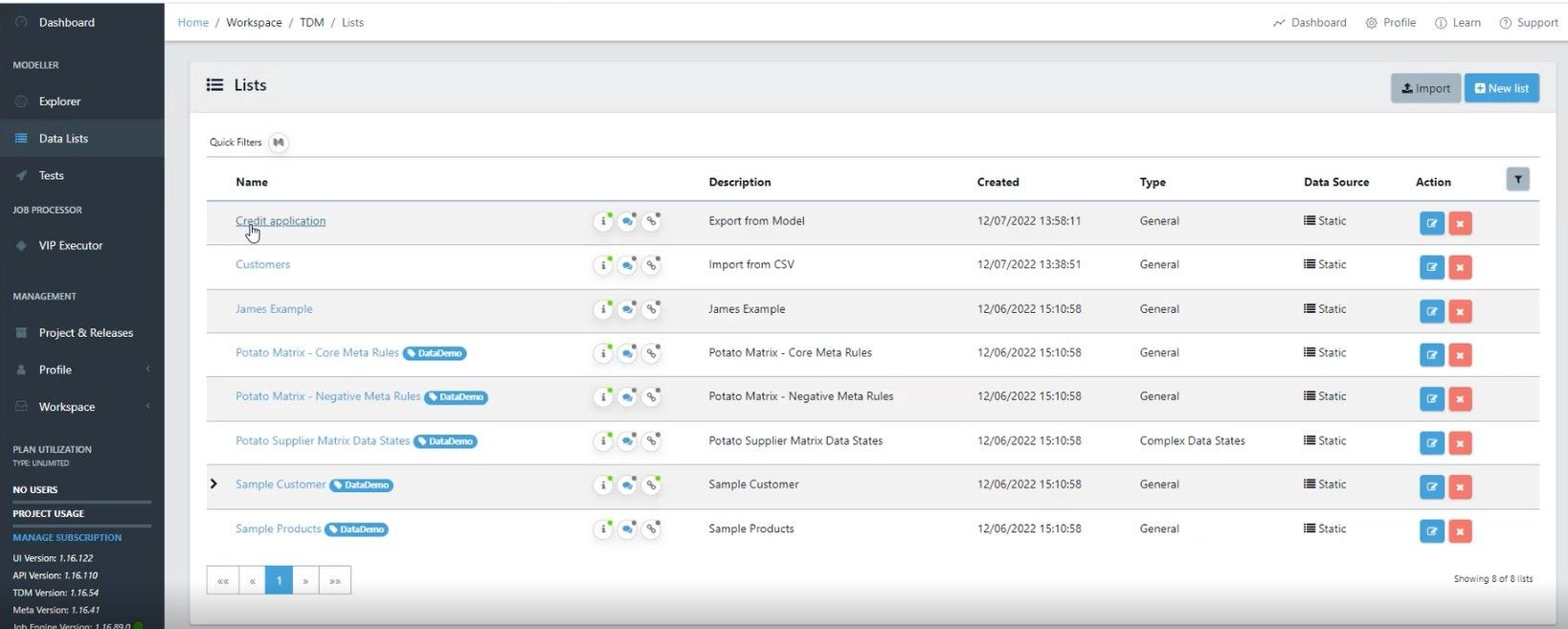
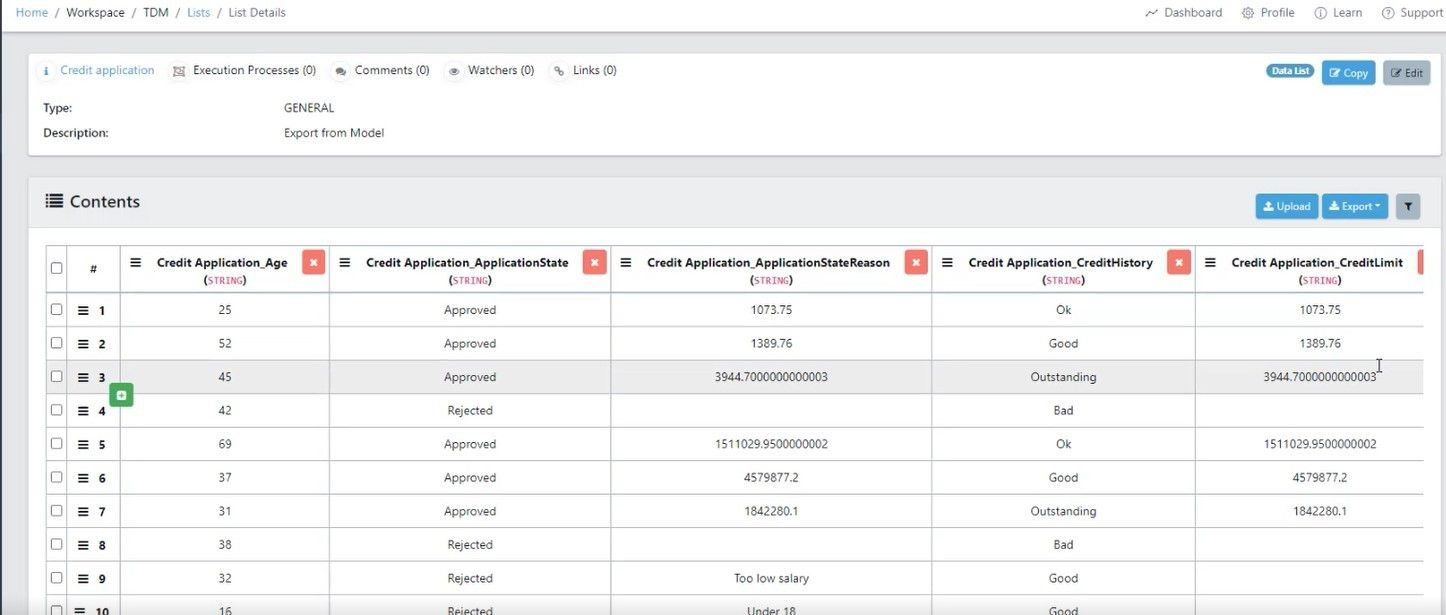
Once you’re ready with your Data List and model, open your model, on the left-hand side of the model view you’ll now find a new Actions Tab called Test Data Actions, which contains the new Data List action.
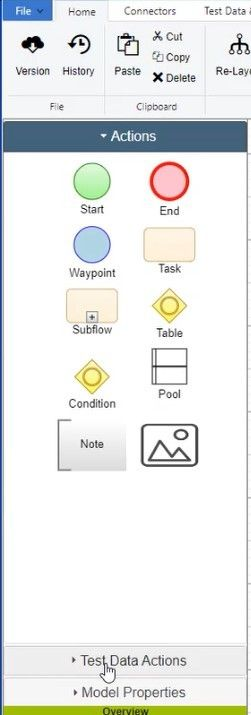
Drag and drop the new Data List action onto your model, this will open the List Properties window.

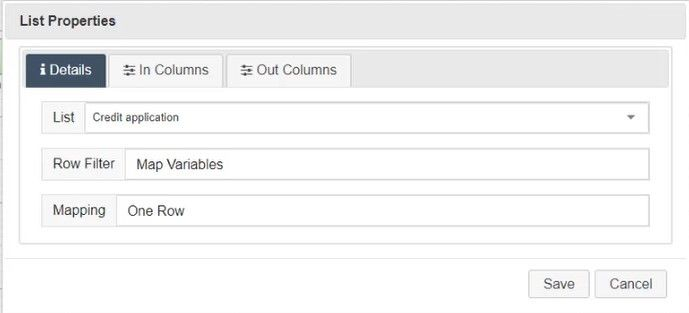
In the List Properties window, select the list you want to use, you can also edit the mapping, row filter and in and out columns.
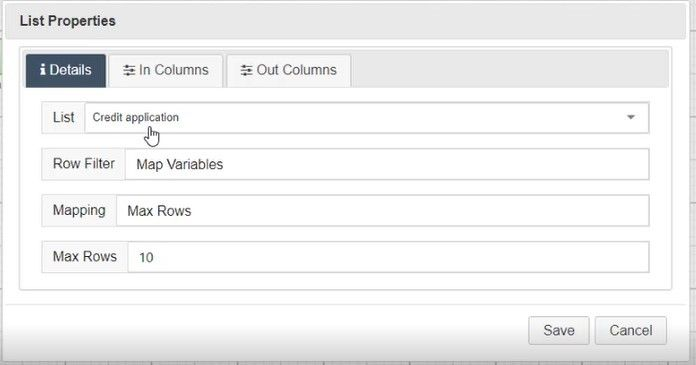
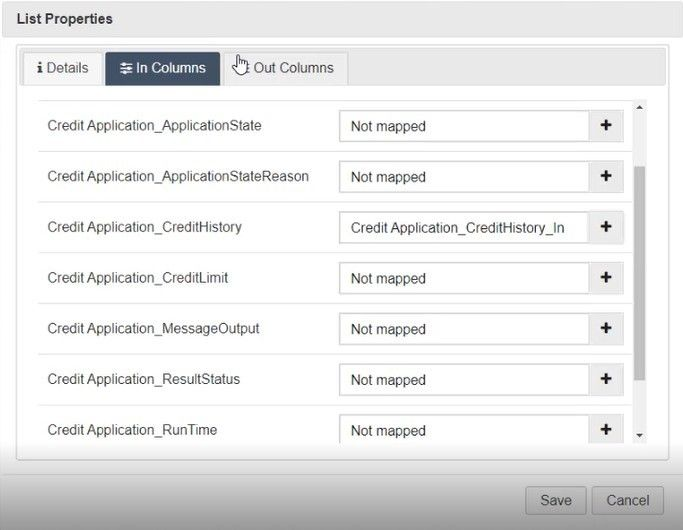
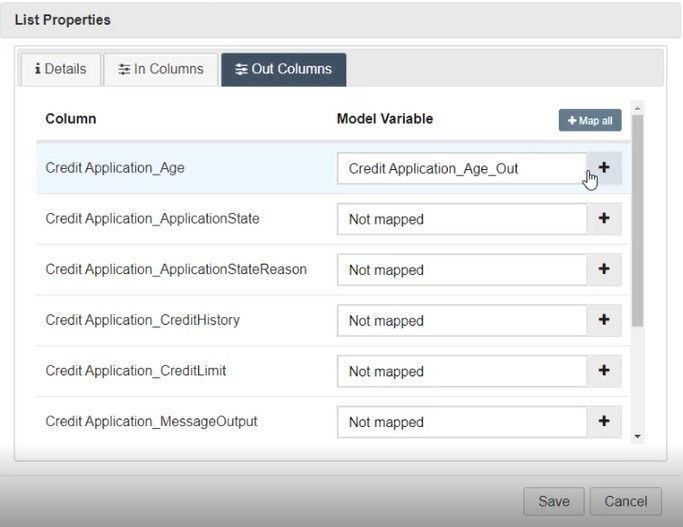
You can customise your use of Data Lists and specify exactly what data and how it will be used.
In our tutorial video, we used the Data List integration to create a model which, when automation is run, will pull and output data from a credit history data list where the individual's credit score is “Good” or “Ok”.