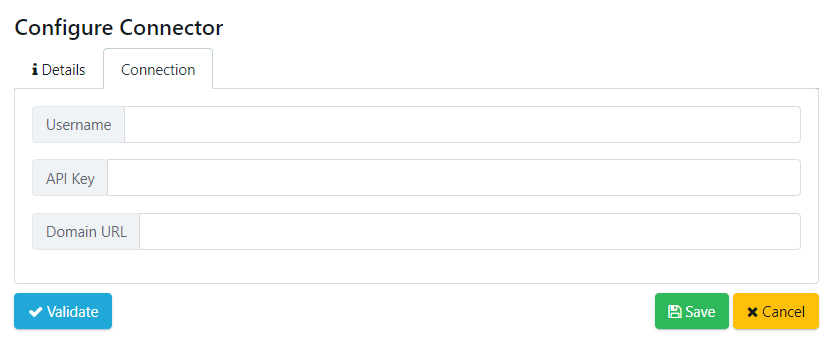To get started with using the Confluence connection, first set up the Connector within Quality Modeller.
To do this, navigate to the Connectors screen and hit the blue Add Connection button, this will open the Configure Connector Wizard.
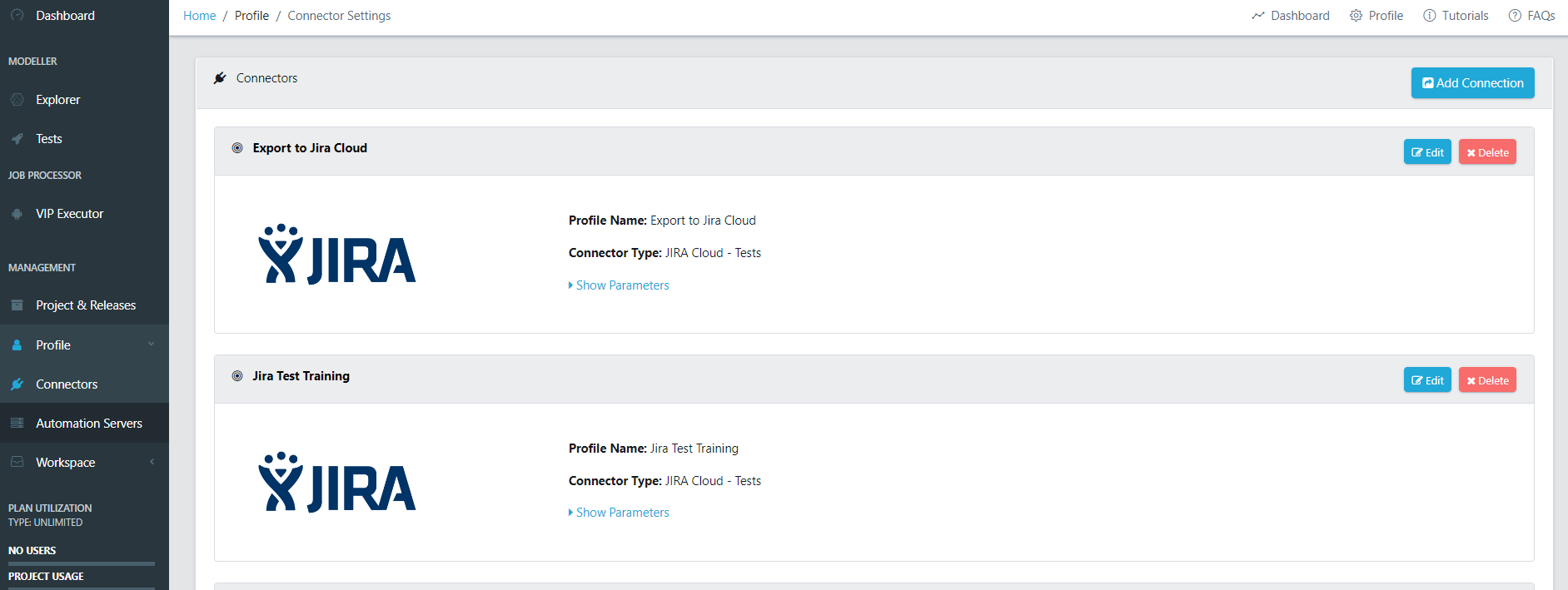
For the Connector Type, select Confluence. Give it a profile name and then select the Connection tab.
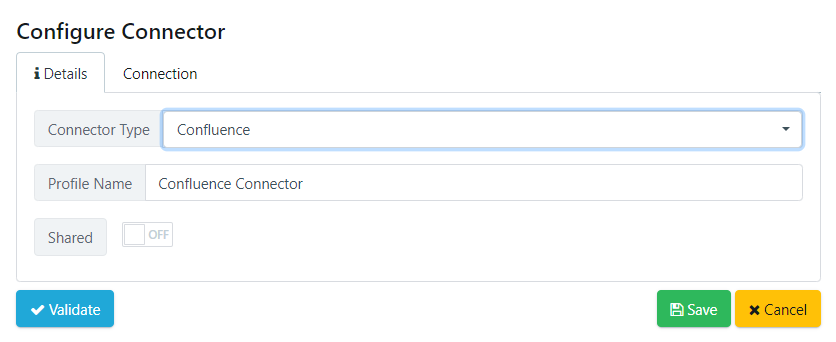
In the Connection tab, populate the empty fields with your Confluence information, email, API Key, and domain. Hit Save once you’re ready.