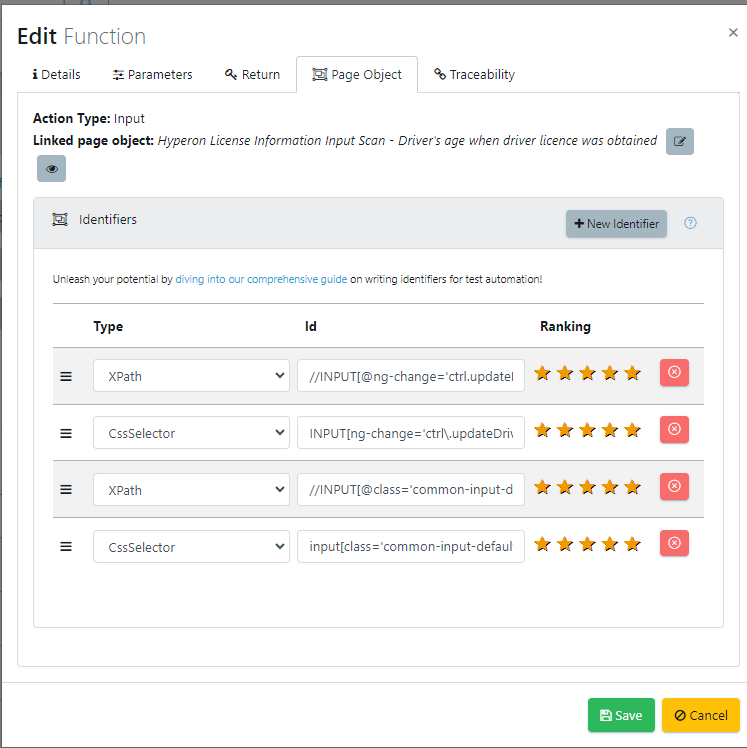In this documentation article, learn how to edit page object identifiers in-line in the module object.
By navigating to a Module Collection, you can now edit Module Identifiers directly from the Edit Function window.
Module Collections can be found in the Explorer section of Quality Modeller.
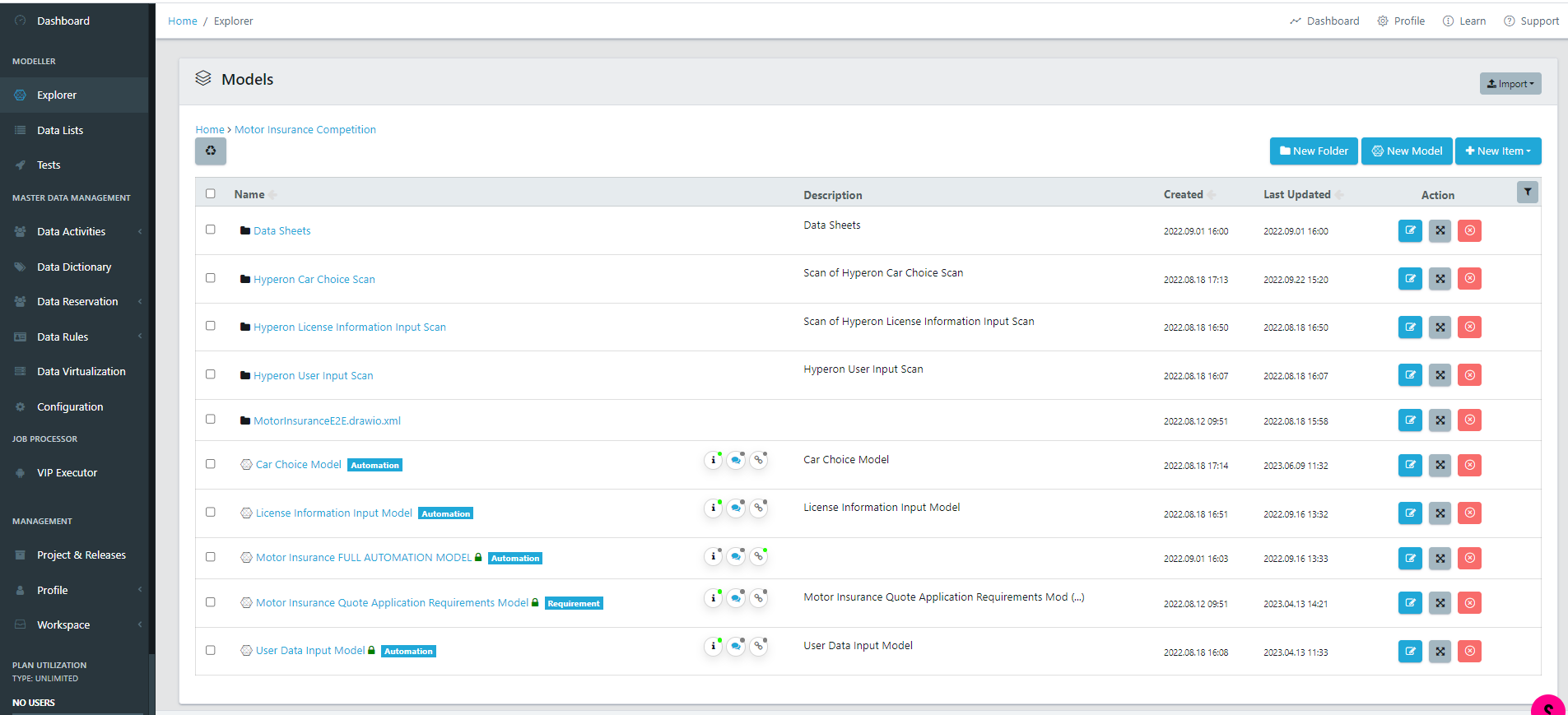
Opening one will display a list of Functions or Modules.
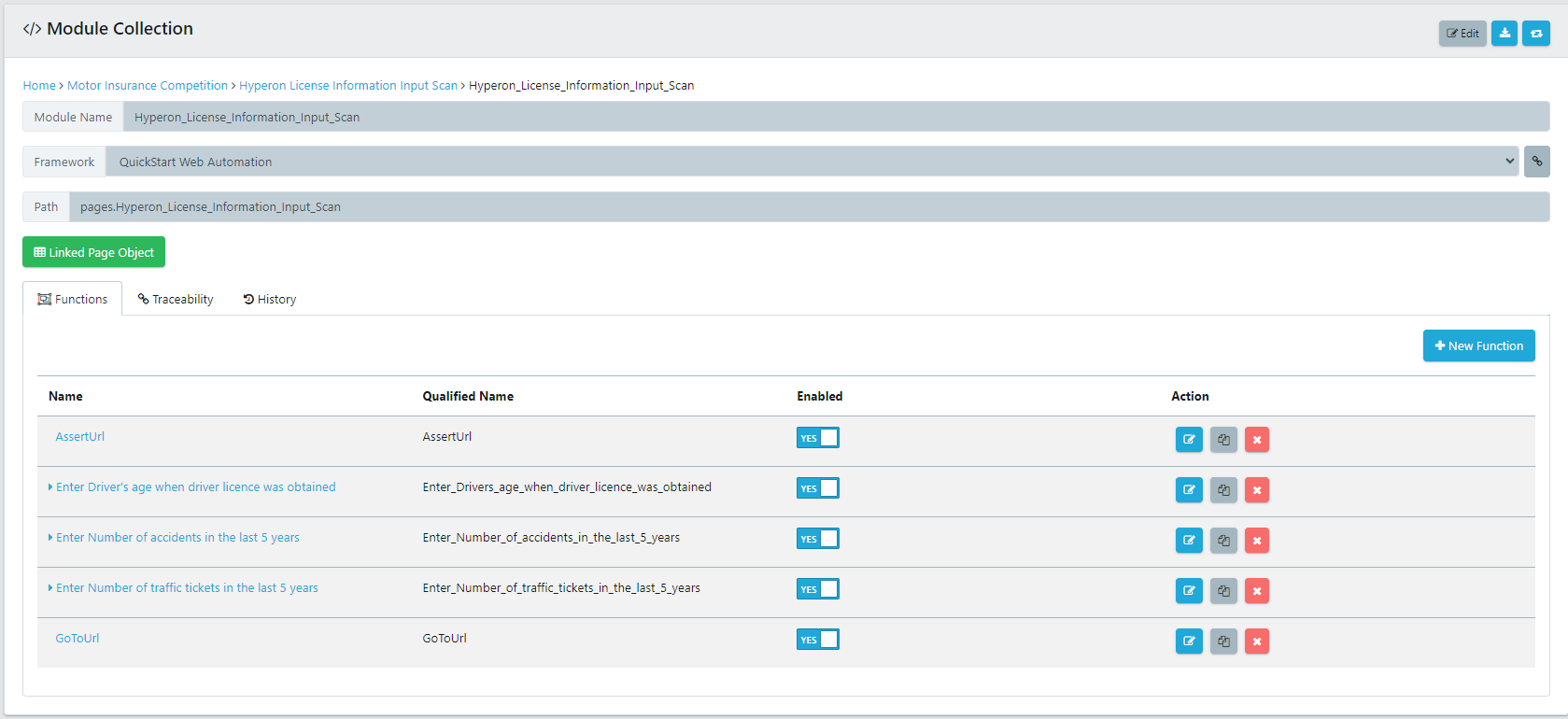
The blue edit button can then be used to open the Edit Function window.

In the Edit Function window, open the Page Object tab, here you can edit page object identifiers for your selected module.