This demo showcased data rules in project explorer panel for importing defined data variations for data attributes in Quality Modeller.
In Quality Modeller we have Data Rules, which can be used to quickly accelerate the building of models by applying equivalence classes for particular data values, as shown below.
This menu can be found under the Management > Workspace > Configuration > Data Rules.
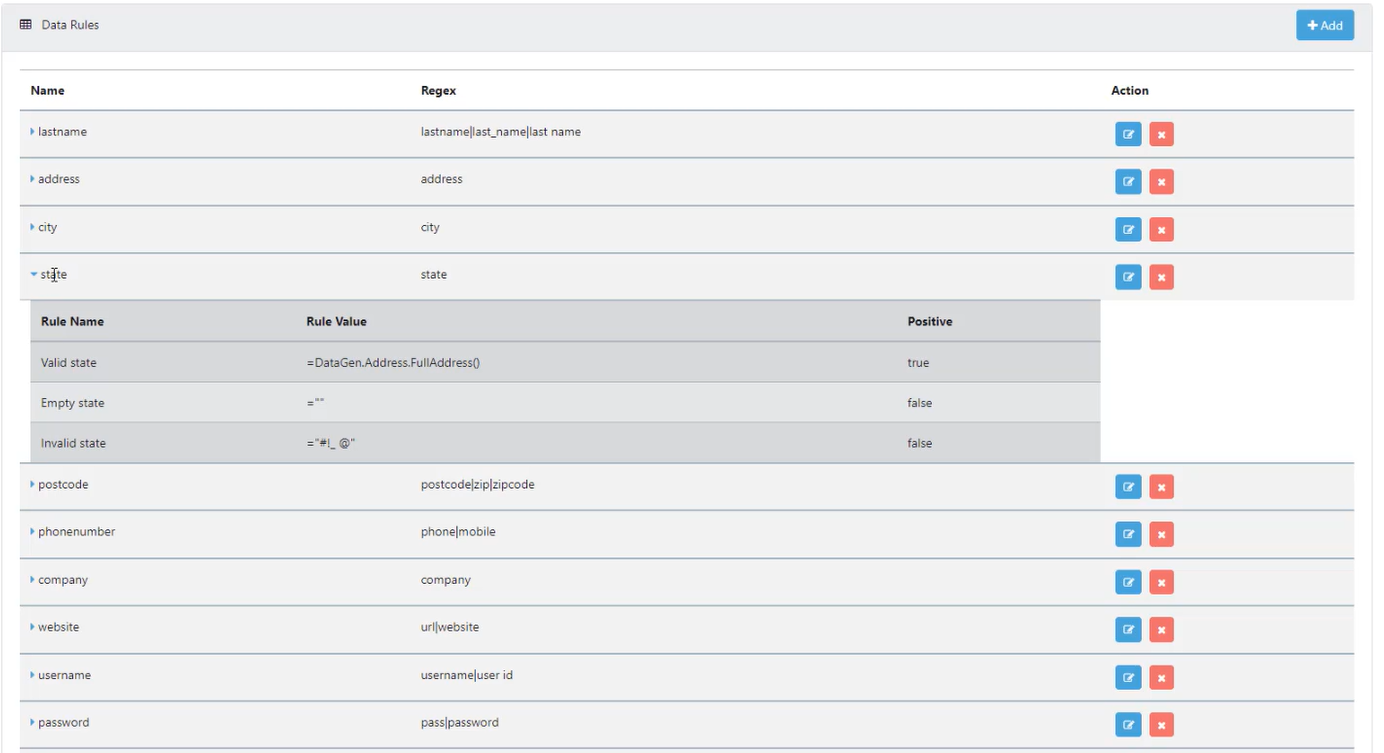
Within the Project Explorer view, you now have the ability to navigate through your defined Data Rules and apply them to the model.
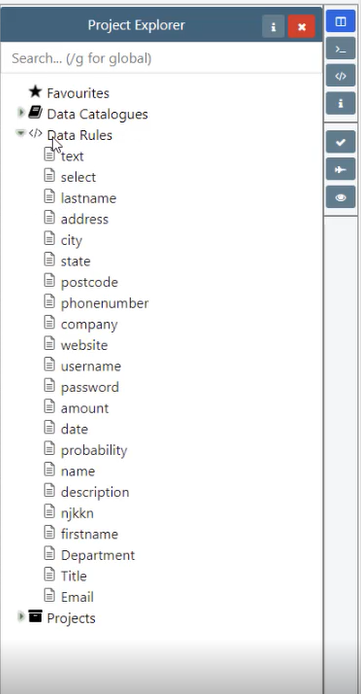
To add something, for example ‘FirstName’, click it in the Project Explorer and then hit the Import button.

This will build out a model of the selected predefined Data Rule and can be combined with other rules, to quickly build out a model.
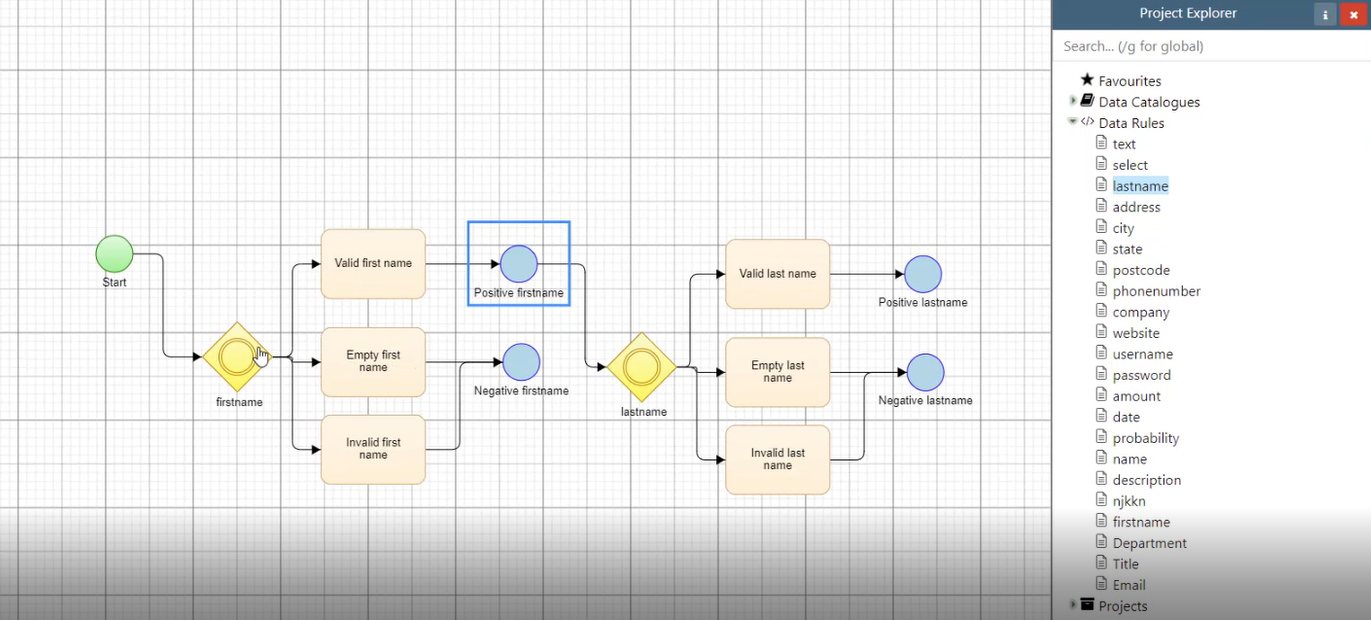
This is a great way to accelerate the model building process, when you might not have automation ready, and want to start applying Data Rules and Data Categories to get going quickly.