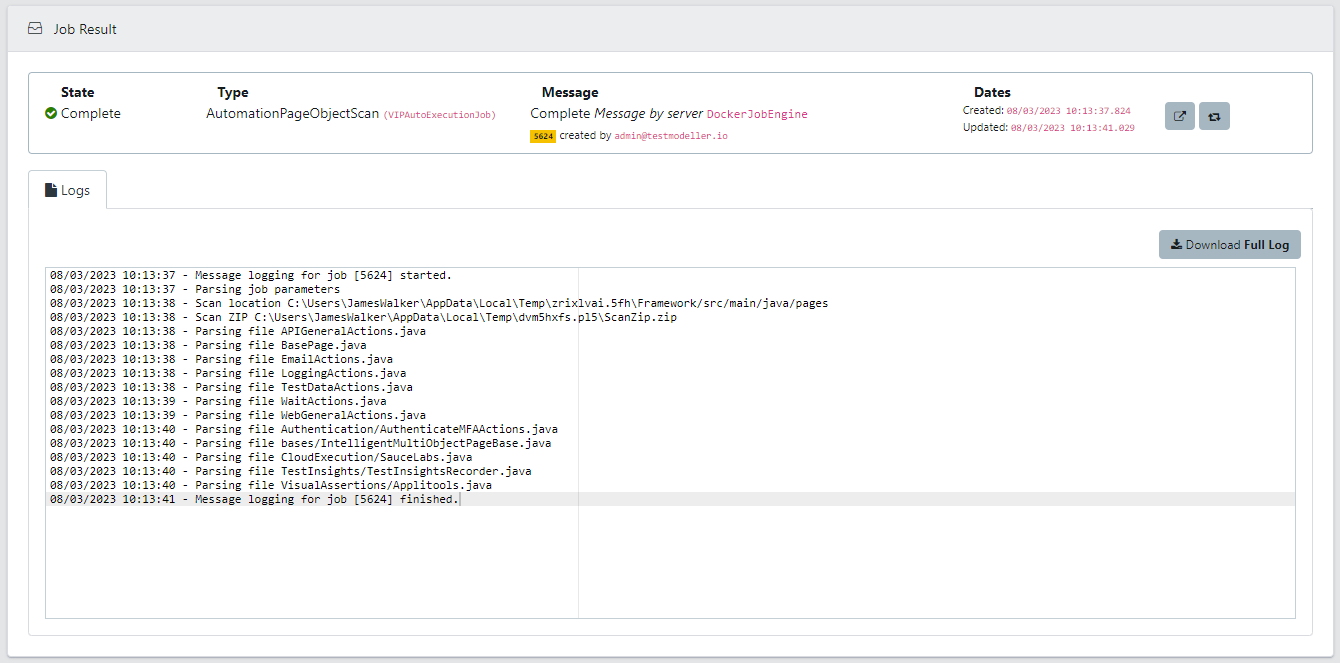Keeping your automation code up-to-date is crucial for the efficient performance of your projects. In Quality Modeller, we provide an easy way to synchronize your automation code, whether it be page objects or function libraries. This guide will walk you through the process.
Introduction
In this guide, we explain how to access and use the synchronization feature in Quality Modeller. This process allows you to update your project whenever new functions have been added outside of the Modeller or when the QuickStart framework has been updated.
Accessing the Project Settings
Start by logging into your Quality Modeller account.
Navigate to your project from the dashboard.
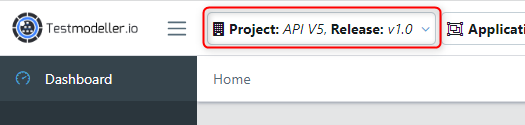 Once you've opened your project, go to the project settings page. This can typically be found on the top-right corner of your project dashboard.
Once you've opened your project, go to the project settings page. This can typically be found on the top-right corner of your project dashboard.
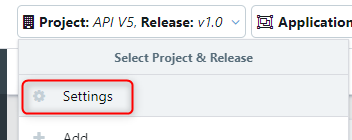
Locating the Settings Panel
In the project settings page. Scroll down until you find the "Settings Panel."
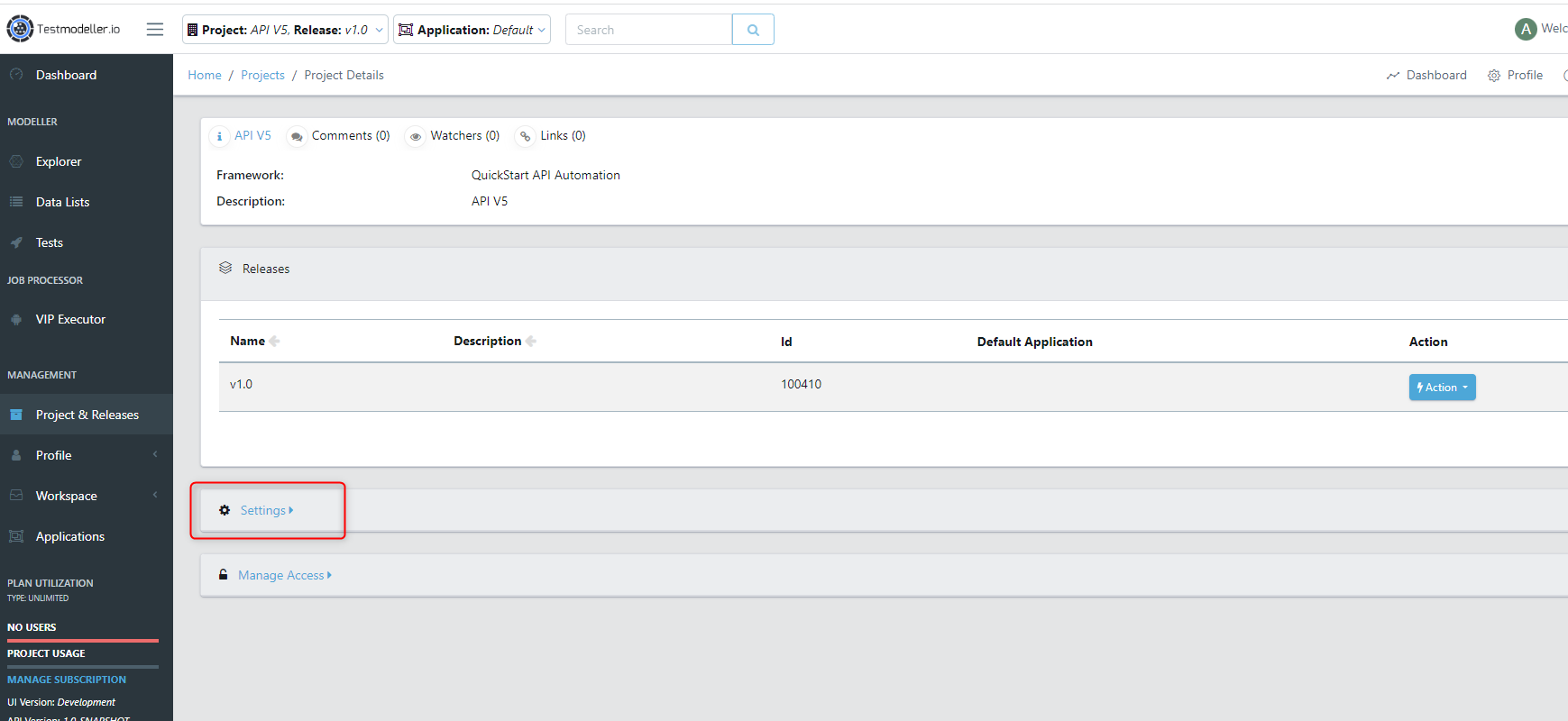
Synchronizing Your Automation Code
Now you're ready to synchronize your automation code.
Look for the "Re-sync" button, which should be located next to the automation framework being used for the project.
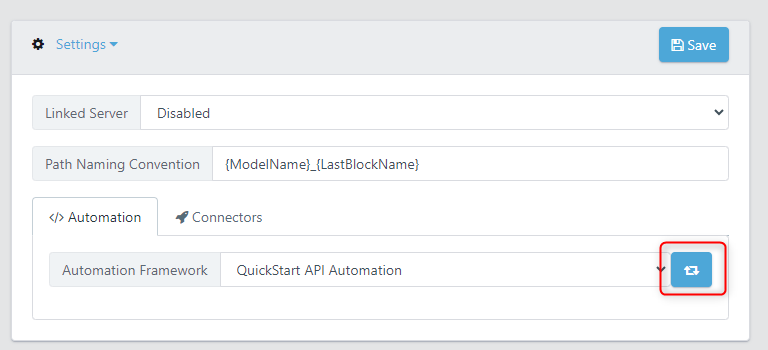
Click the "Re-sync" button. Quality Modeller will then begin to synchronize your automation code. Please wait for the process to complete. Depending on the size of your automation code and the speed of your internet connection, this could take a few moments.