In this feature video, you will learn how to synchronise to existing scheduled test plans in Quality Modeller!
To get started with this feature, open an existing model, generate paths by hitting the Generate button on the right-hand side menu.
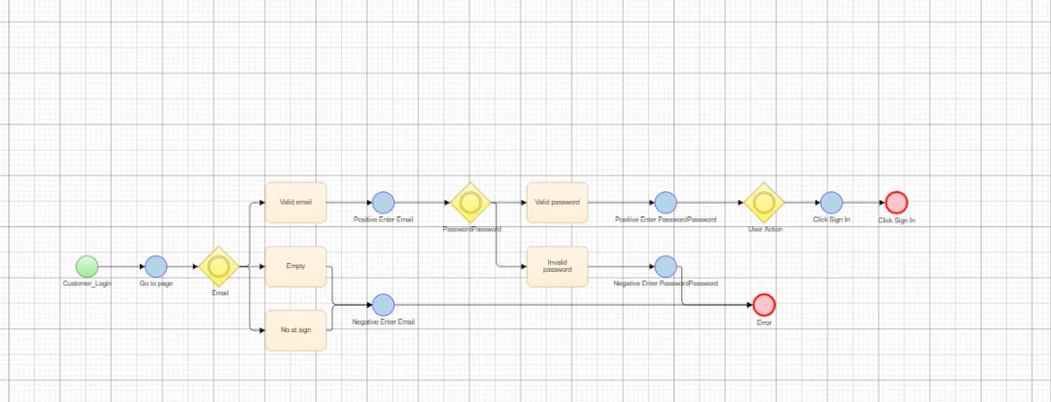

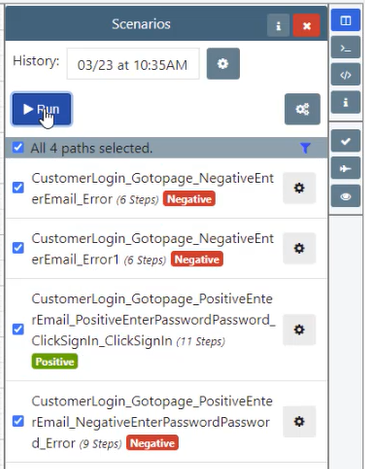
Once the paths have been generated, hit the blue Run button. This will open the Export Paths menu, here hit the options Cog on the Automation Code option to open the Automation Generation Settings.
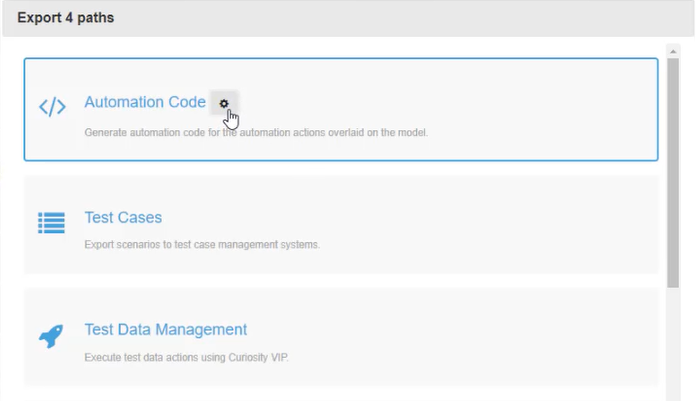
Once the Automation Generation Settings menu is open, navigate to the Publish tab. Here you can choose which test suite to publish to, for the example we chose our regression suite and execute the automation.

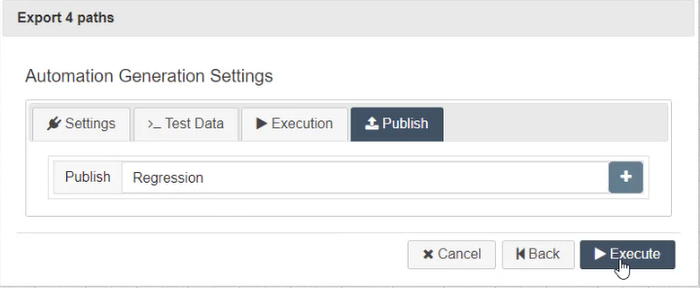
Once this is done, navigate to the Test Plan menu in Quality Modeller (Tests > Test Plan). This is where our Regression Suite lives.
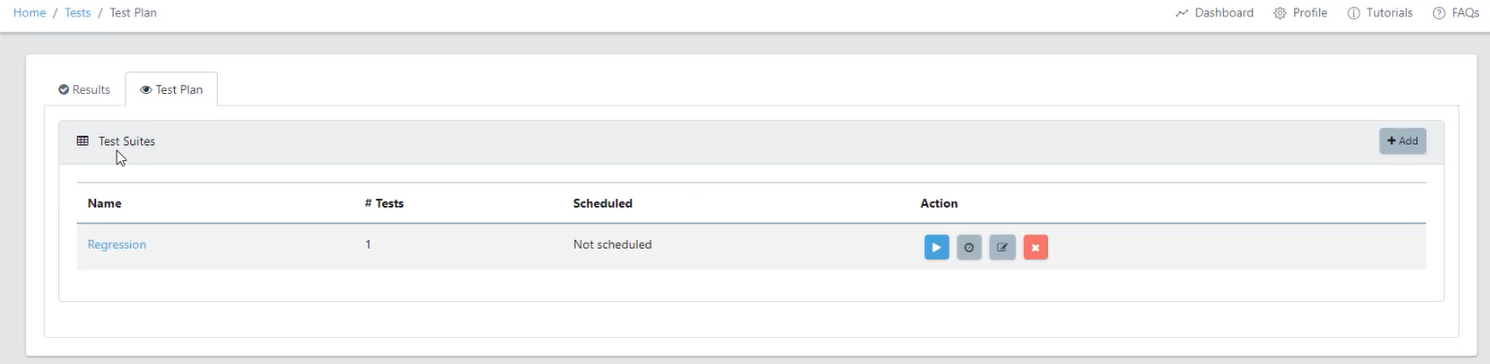
Now go back to your model, make a change to the model, regenerate the paths, hit the run button and navigate to the Publish tab of the Automation Generation Settings as you did before. Except now, you will have the Synchronise Existing option for publishing.

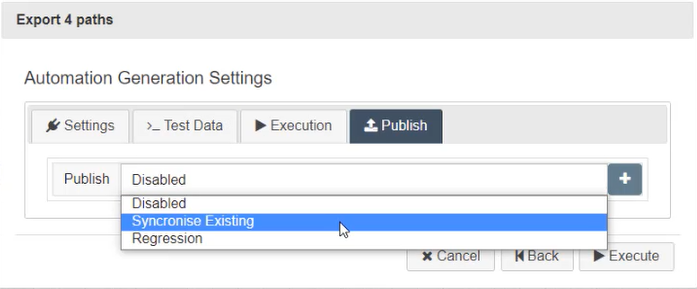
Once you select the Synchronise Existing option, hit the Execute button.
Now if you navigate back to the Test Plan Menu and open your Regression Suite, you will your newly updated test and if you hit the Hide Disabled button, you will see the previously generated tests.

This allows you to synchronise and update existing scheduled tests so that only the latest ones are being consumed inside the models.