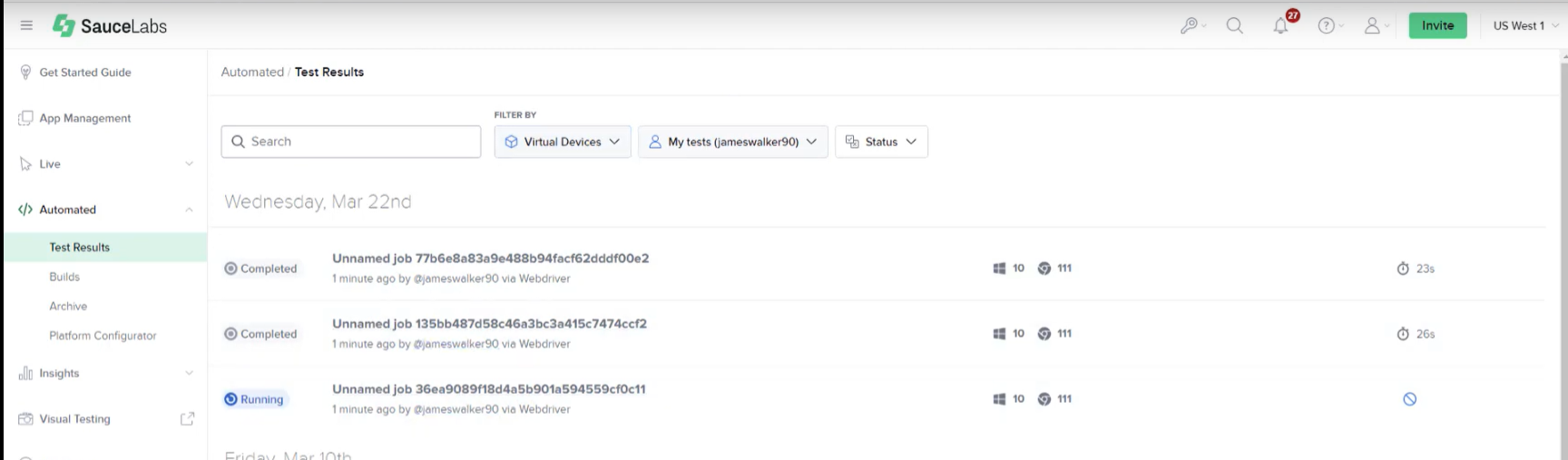We have expanded our QuickStart web framework by adding SauceLabs actions as part of its default functionalities.
This integration allows users to execute web tests within SauceLabs directly, without the need for additional setup or configuration. With SauceLabs actions available out-of-the-box, web application testing can be streamlined and more efficient.
When creating a new Project using the QuickStart Web Framework, you will now have a range of default actions which you can use to execute tests within SauceLabs. Open an existing model or one of the example models to make use of the default SauceLabs actions. In our example, we used this Magento Login model:
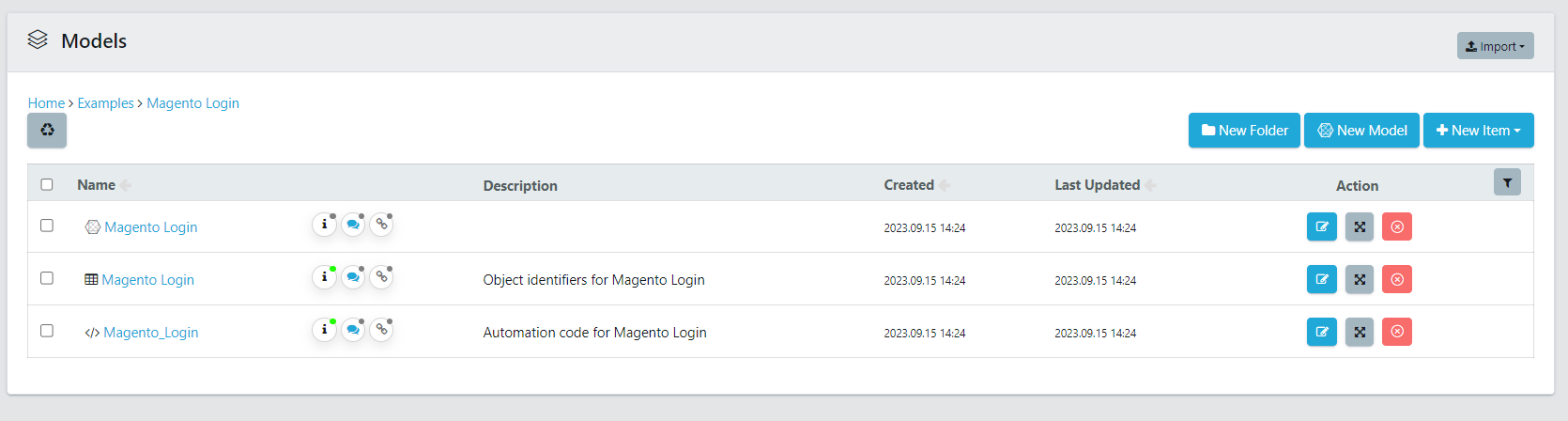
The new SauceLabs default actions can be found in the Project Explorer, under Actions > Cloud Execution > SauceLabs.
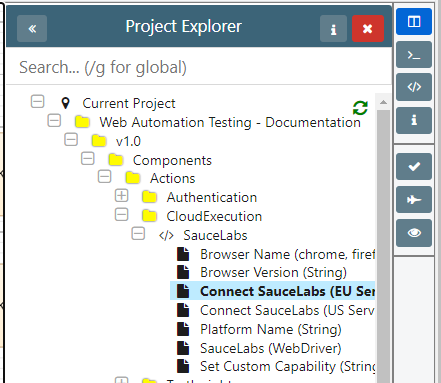
You can then drag and drop these actions onto your Canvas from the Canvas Explorer. When adding these actions, you will be prompted to provide your SauceLabs username and access key.
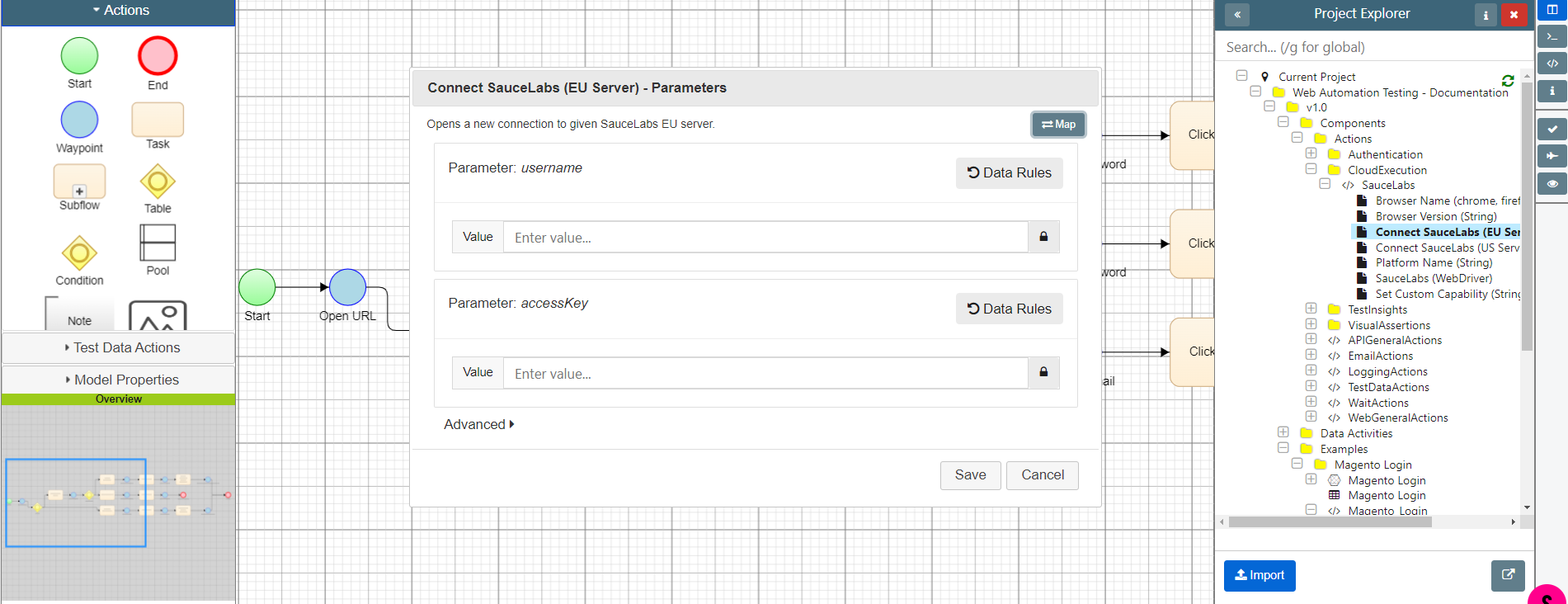
This allows you to execute tests within SauceLabs. To do so, just generate your test cases and run your Automation Code.
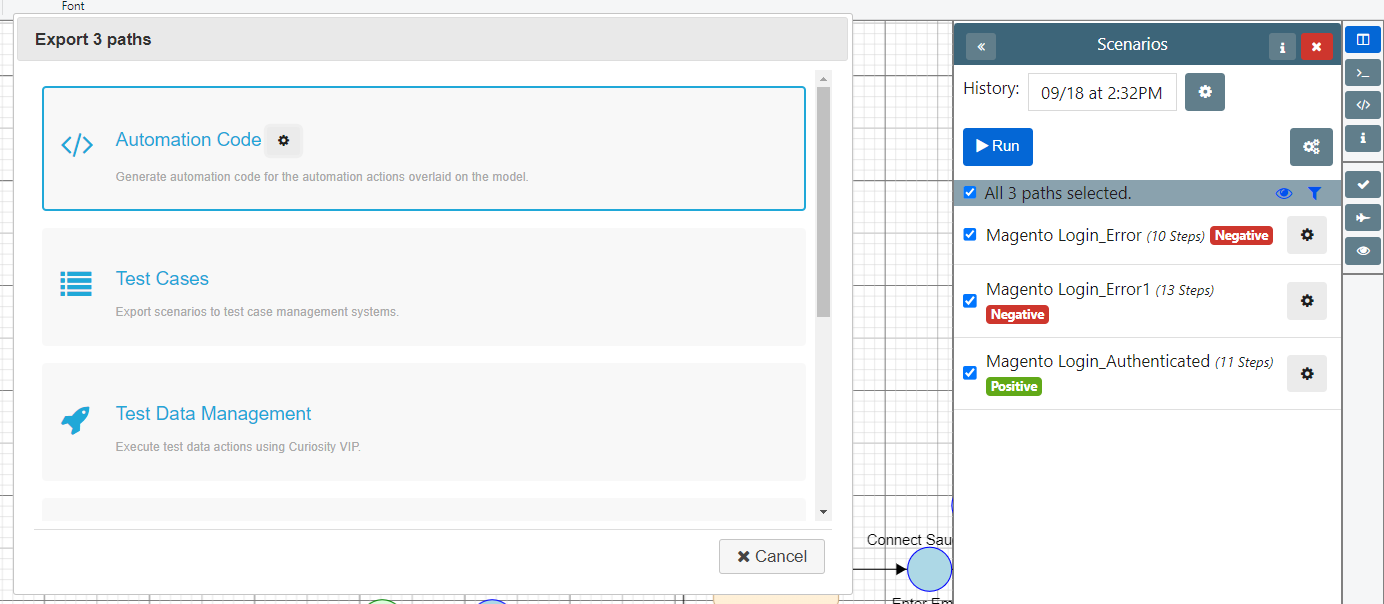
Once your job has finished executing, you will find your tests within SauceLabs.