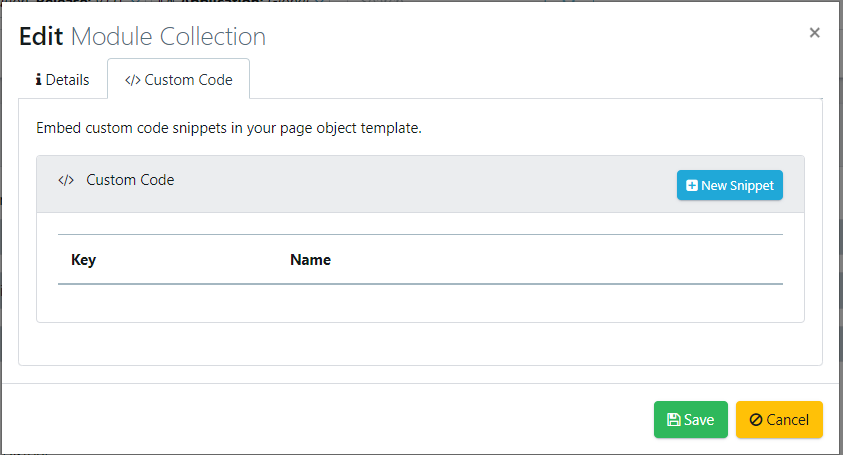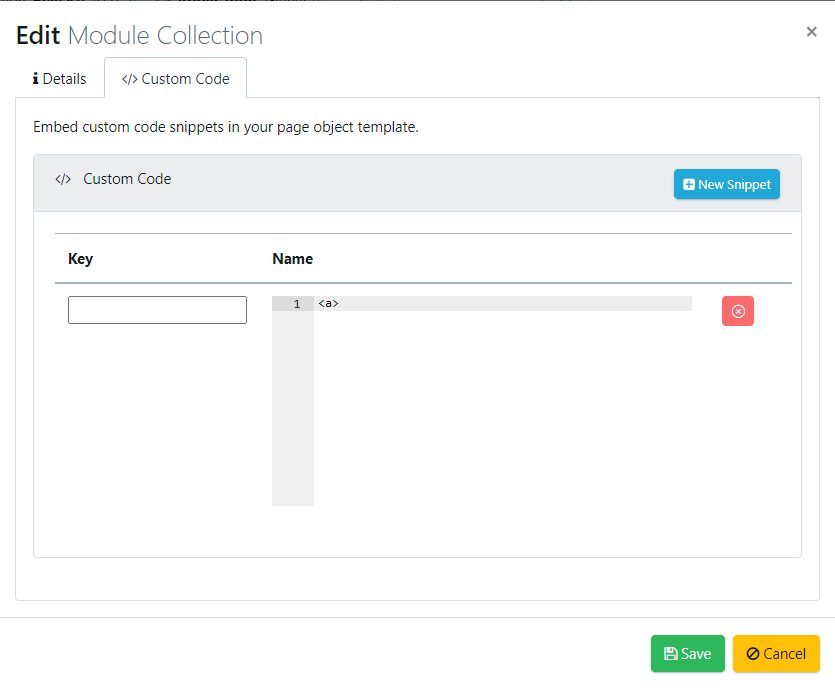Custom code snippets allow custom code to be directly embedded in module collections.
To add custom code to your Module Collections in Quality Modeller, first open the Module Collection you want to edit. You can find Module Collections in the Explorer.
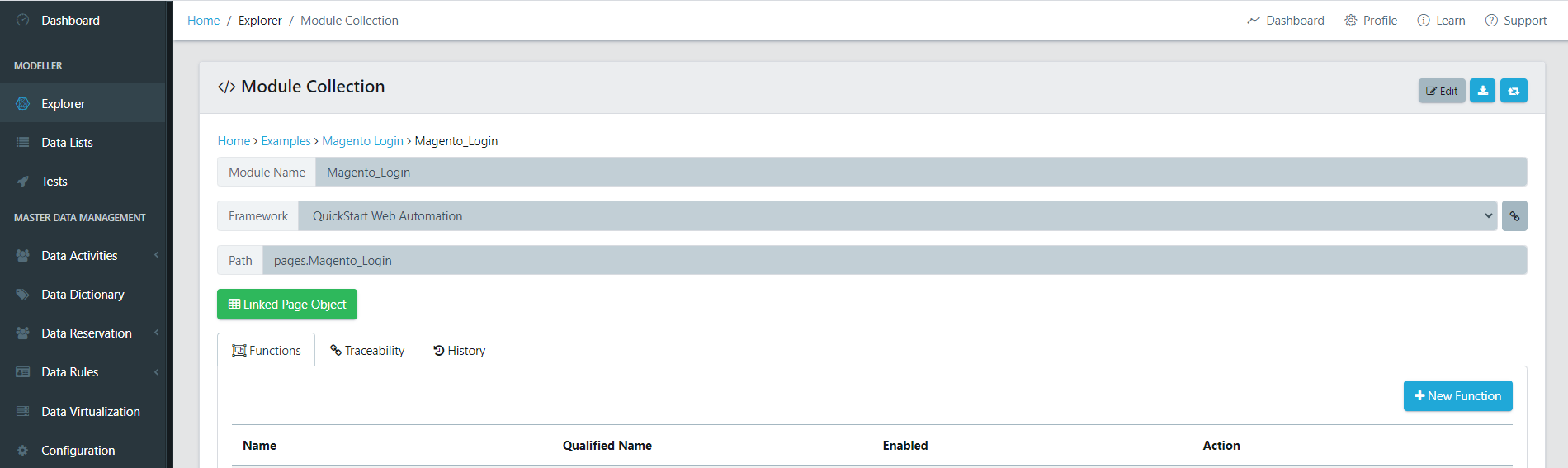
To add custom code, click the Edit button in the top right-hand side of the screen. This will open the Edit Module Collection window.
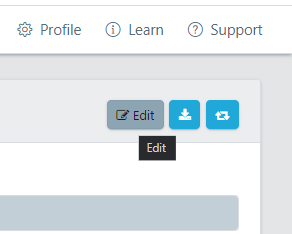
In the Edit Module Collection window, open the Custom Code tab, here you can add Custom Code Snippets.