In this comprehensive guide, we will navigate through our ability to perform web-based automation leveraging Sauce Labs' platform. This capability is underpinned by pre-defined actions that are inherently part of our default features. This seamless integration enables users to initiate web tests directly within the Sauce Labs environment, eradicating any need for additional setup or configuration. With Sauce Labs functions readily accessible right out-of-the-box, it significantly simplifies and optimizes the process of web application testing.
To connect the test execution to Sauce Labs, firstly open an existing model you have for testing a web application. In this example, we'll use the pre-configured Magento Login model.
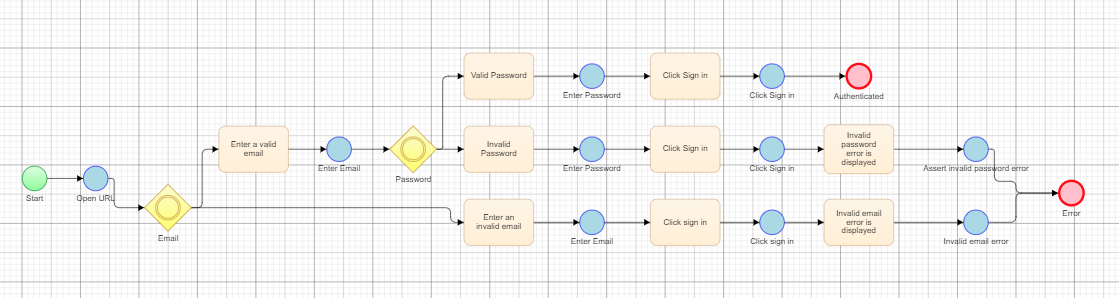
On the project panel you'll be able to navigate in the current project to Components -> Actions -> CloudExecution -> SauceLabs -> Connect SauceLabs. Select the appropriate region.
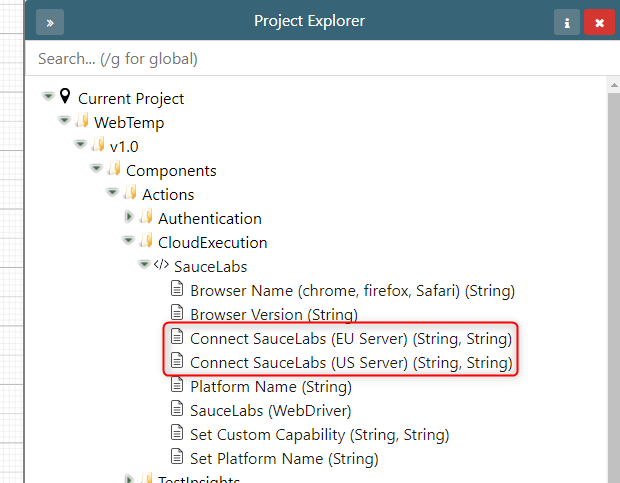
Select the node before any automation activity is undertaken (for us this is the edge before Open URL). Then select the appropriate region and press import.
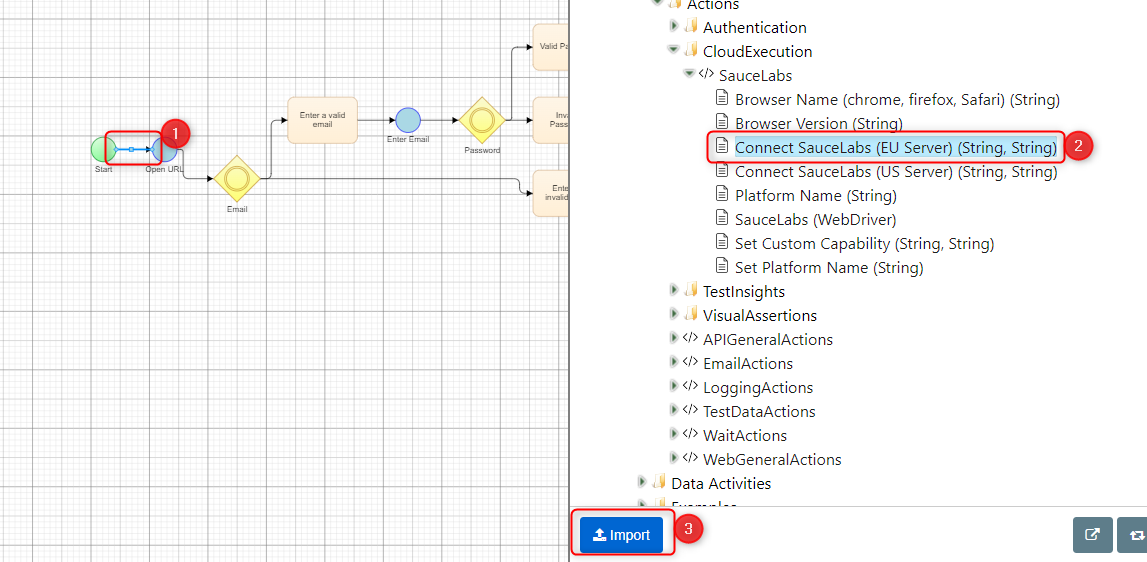
In the popup enter the username and accessKey. The username is the login you use to login to Sauce Labs. The accessKey can be accessed from Sauce Labs in the settings window.
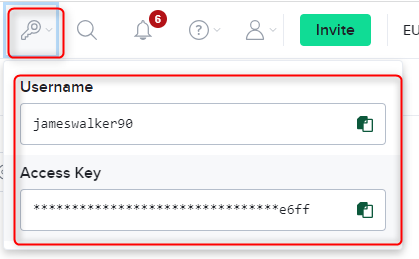
Enter the username, and accessKey then click import.
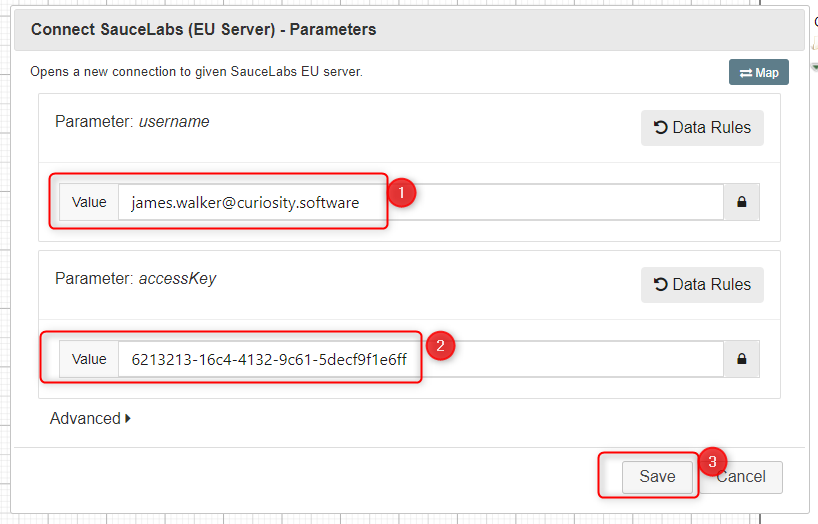
When you next execute your test suite they will be ran in your Sauce Labs environment.