Variable Types in Models. Alteration in December Release.
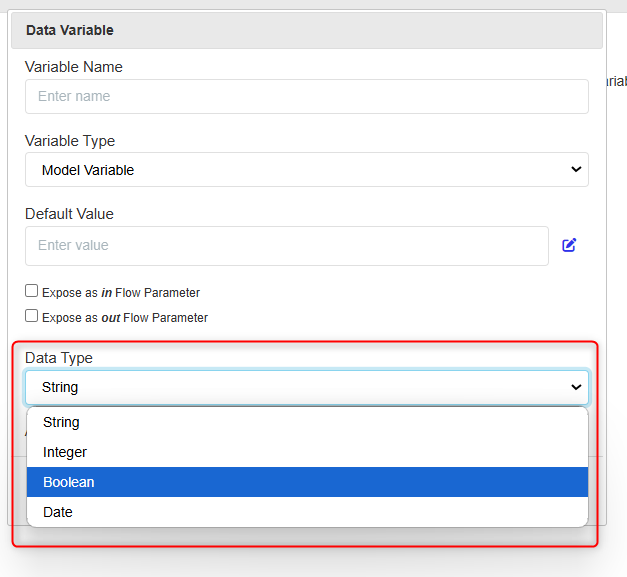
○ New variable types for model variables: String, Integer, Boolean, Date.
○ Note that for all existing variables will be set to 'String' by default, which was the previous default type (this wasn't shown to the user), so there will be no changes to current behaviour of existing variables.
○ Currently, there is no functional difference between Integer, String, and Boolean.
Date variable type allows you to set a default date format for that variable.
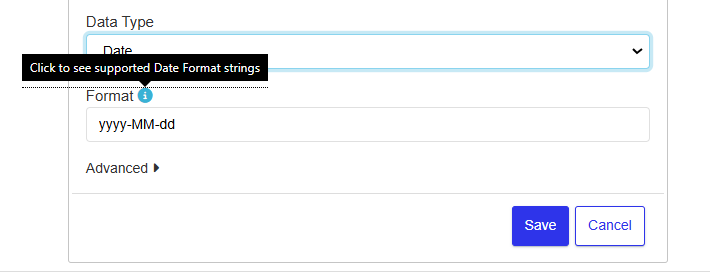
Here is the documentation for available custom date and time formats: https://learn.microsoft.com/en-us/dotnet/standard/base-types/custom-date-and-time-format-strings
When the default format is set, you will see the format in the data painter, in the example below you will see the Future date function has resolved in the desired format. This can be used to easily define the format of your dates.
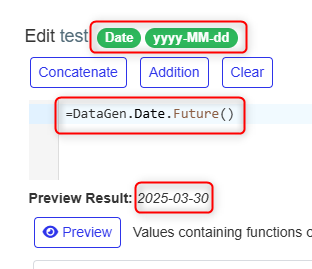
Variable types from lists are mapped automatically into the mapped output variables from the data list action
○ DATETIME/DATE -> DATE
○ STRING -> String
○ DOUBLE -> String
○ INTEGER -> Int
○ BOOLEAN -> Boolean
See example:
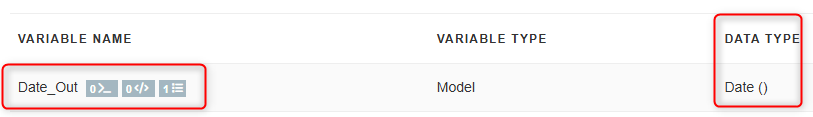
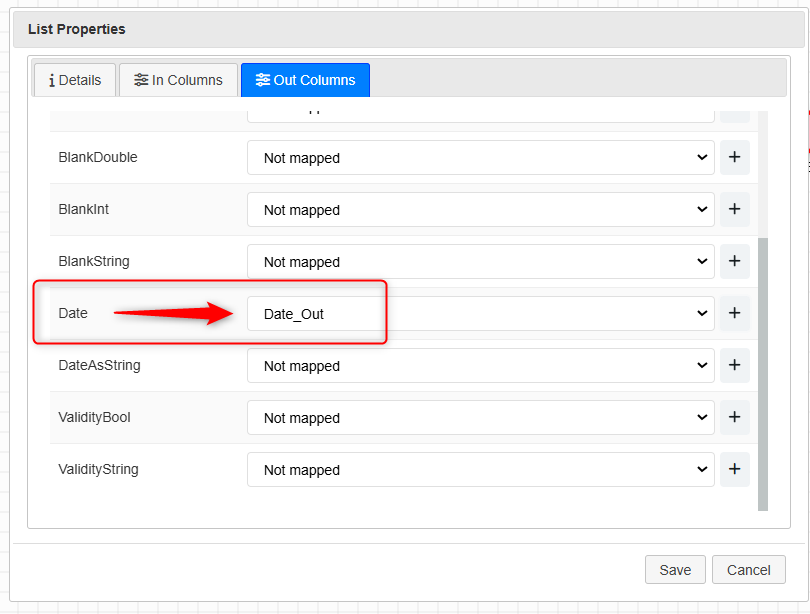
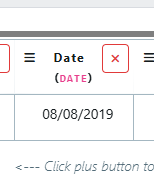
Columns for transition dates in work tracking.
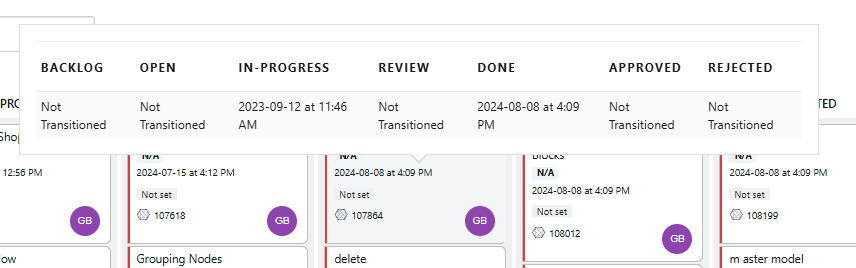
Hover over the date of a work item in the kanban board to view the dates in which it was transitioned into each state.
Model more 'sticky' after save and generate, so you don't get uncentered from your model when generating tests and saving work.
Tag multiple blocks at once
Multi-select a series of nodes, and open node properties, you will see an option to tag multiple nodes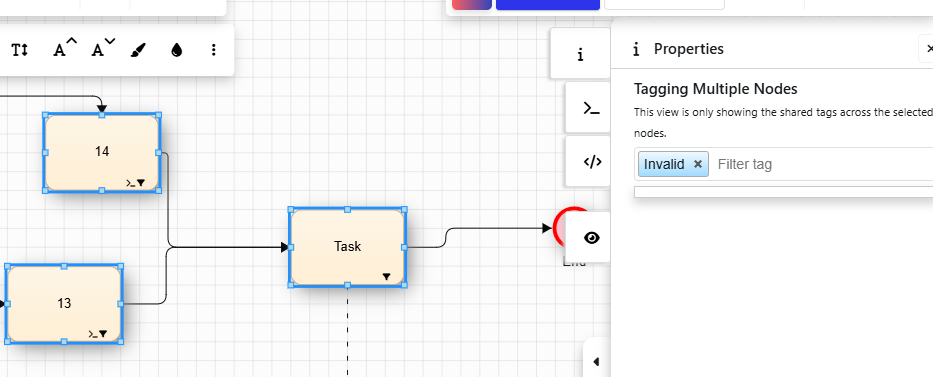
Connect multiple blocks at once when you multi select and draw edges between multiple blocks at once
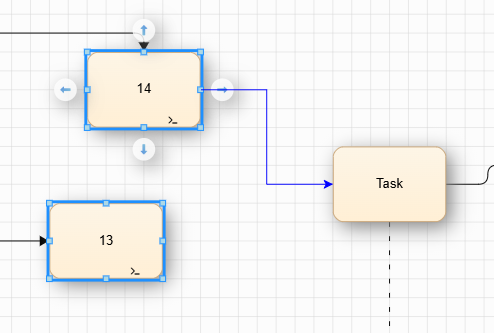
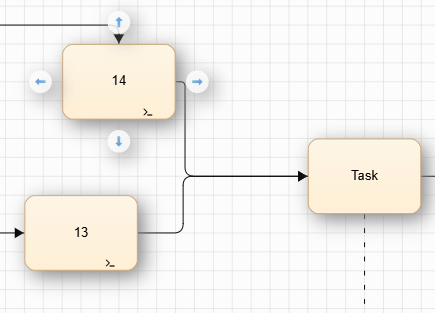
For line breaks in strings that come from data lists in, there is now a '\n' java code syntax implementation
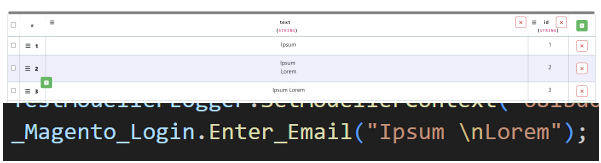
Bug fixes around how TRUE/FALSE values resolve with regard to variable references and model constraints.
Comments can be added and deleted in read-only mode in model.