The Model Builder Agent allows users to upload complex requirement documents and create a series of component models from it. It keeps the human in the loop by asking the user to verify the model plan.
To get started, navigate to the Model Builder Agent in the Explorer page.
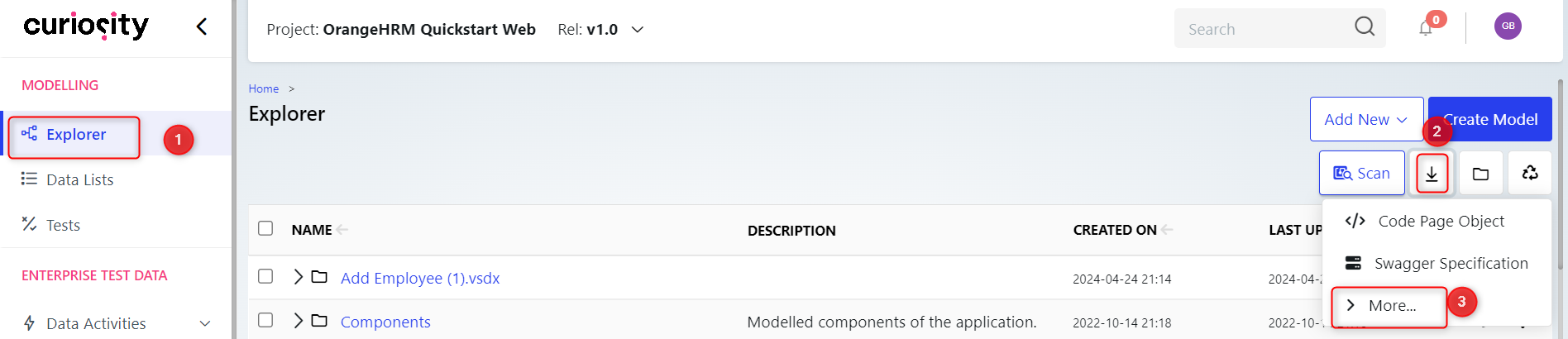
You will now see the Model Builder Agent dialogue, upload your word document.
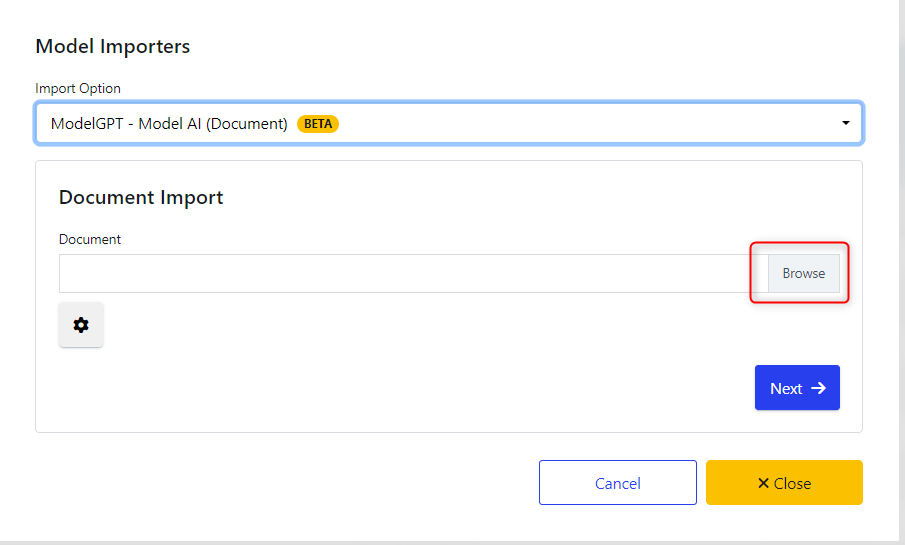
There are two advanced options to consider, the first is 'Cache Enabled'. If this is toggled on, then this will cache the uploaded document so its much faster the next time you run the job. 'Replace Images' will remove any images from the document, this will reduce the amount of tokens used and decrease the processing time.
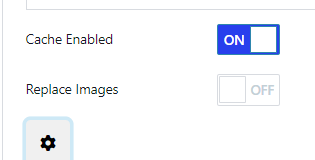
Once you have uploaded your document and selected the advanced settings, press Next and the document will begin to process and create the model plan. Please note for larger documents, this can take up to 30 minutes, check the job log to view its progress in more detail.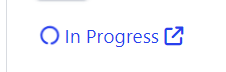
Once completed, you will be able to review the model plan. This will list out all of the models the AI would like to build, and gives you the opportunity to either delete, edit, or map to an existing model.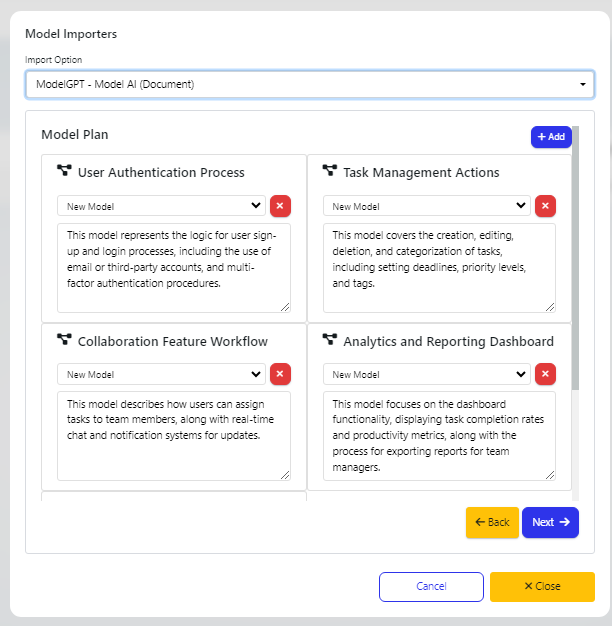
Once you are happy with the model plan, press next to generate the models. Again, check the job log to view the status of the job.
Once the models are built, press next again to generate the master model that links them all together, this is an optional step.
Now you have created all the models, you can refine them further using Co-Pilot!