In this documentation article, learn about the new merge option on Postman & Swagger imports.
To get started with importing Swagger or Postman files, navigate to the Explorer window in Quality Modeller.
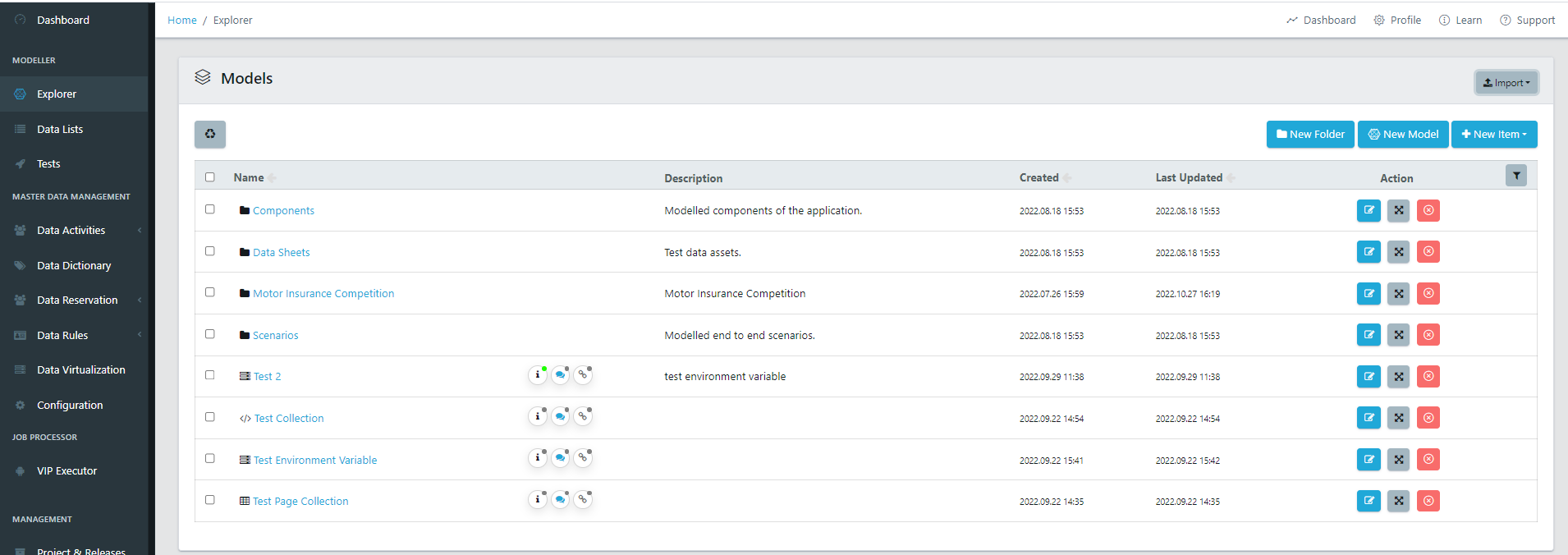
Within the Explorer, hit the import button on the right-hand side of the screen, and then select more, this will open the Model Importers window.
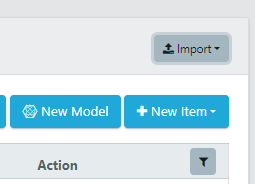
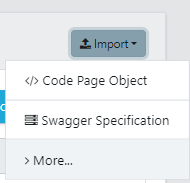
In the Model Importers window select Swagger or Postman for the Import Option, and then select the Show Advanced option. In the advanced options you will now see the option to Merge Modules.
Please Note: The Merge Option is on by default.
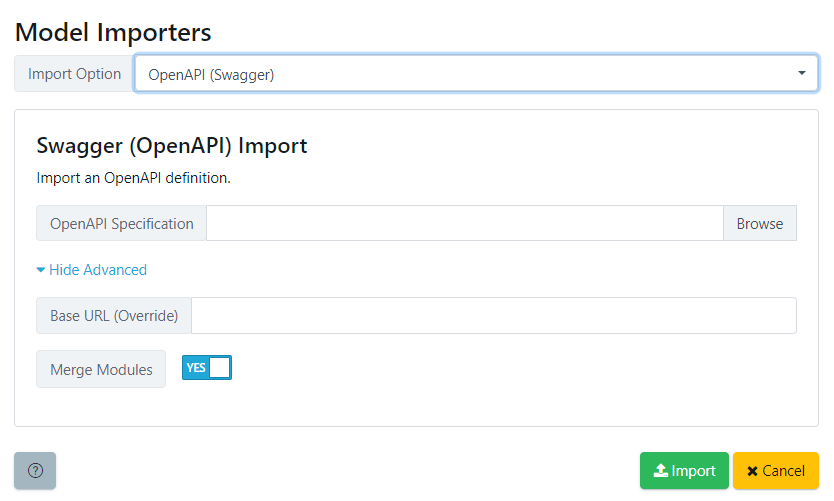
When the import is complete, it will import and merge and synchronise all definitions, including previously imported ones. If the Merge Modules option is turned off, it will import a new set of definitions and modules, without running any merge actions.